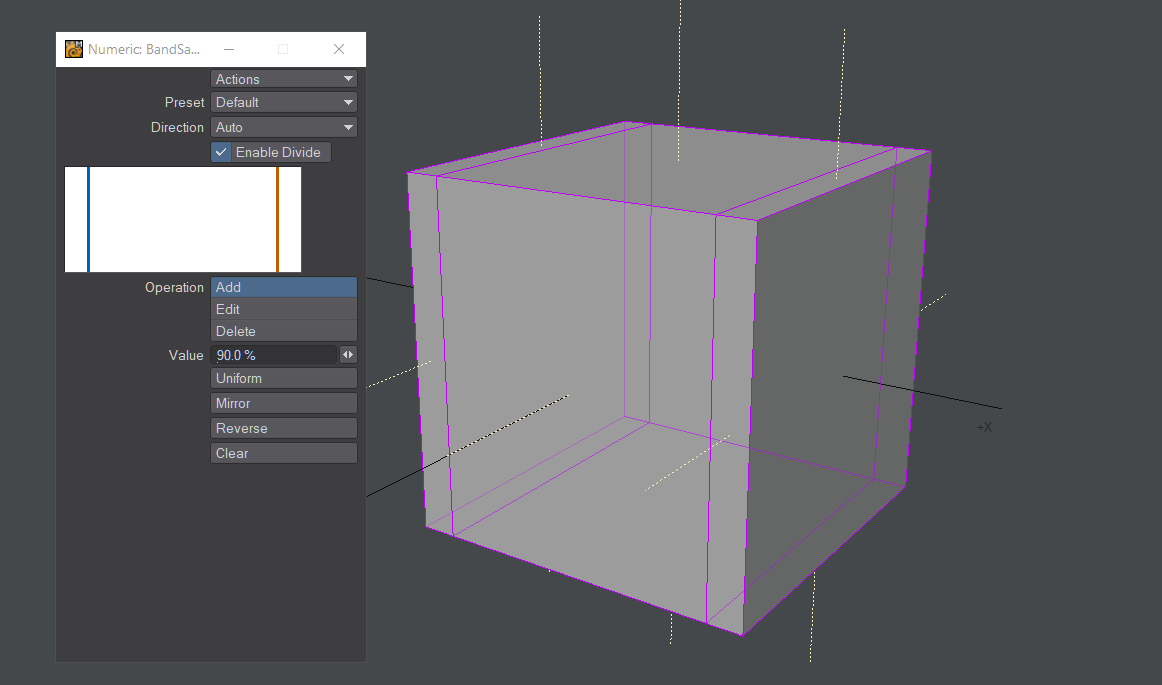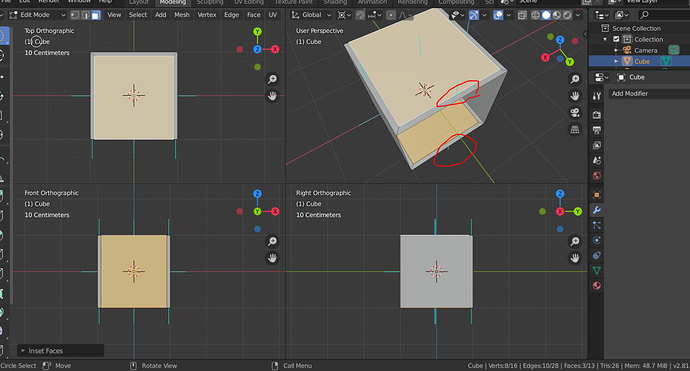I always use this for hardsurface modelling but can’t find a fast way to do it in blender without having to delete the center loop it creates using ctrl+R
I select the faceloop and then inset that.
just make a loop in the center. then bevel it with ctrl-B. 
That’s what I do but its so slow to loop then bevel. Would be nice to have it one click.
Edgeloop tool should have an option not to create center edgeloop when adding multiple edge loops.
No it doesn’t. Disable the Boundary option (B while the tool is running, or afterwards in the operator panel).
You can also use the Offset Edge Slide tool, on the inverse of that particular selection.
YES! That’s it. A bandsaw tool in blender. Thanks.
Yeah, I didn’t know you wanted to do it on non-manifold geometry, Looks like Stan got you covered.
I moved your topic to the support category. Make sure you pick the answer that helped you the most and Mark it as the solution.