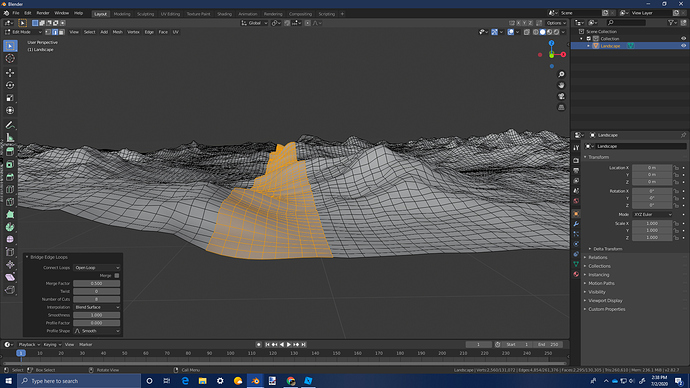I am using the “Another Noise Tool: Landscapes” Addon, and I want to make a landscape that can be loopable. This is my first attempt at achieving this. I copied the terrain next to itself to have the left side be the loopable side, and I deleted some of the right side to make room for the “Bridge Edge Loops” to work with. Obviously, if my terrain was more detailed, it would be a little spikier, except for the spot where the edges are connected, where the “Bridge Edge Loops” smoothed it out. I want to be able to use the proportional editing tool to ONLY affect the selected vertices so they would be more true to the terrain if it were more detailed.
My second attempt was to flip the same terrain across itself on the X and Y axes, so it would definitely be loopable, but I didn’t like the symmetry that resulted.
Any and all help is appreciated!
Thank you in advance!
Cant you make a terrain square with a linked duplicate, line it up and mess around with the proportional editing, or sculpting to make it seamless?
Yeah, I’m aiming towards using the “Random” in proportional editing, But I want it to strictly affect the selected area, and nothing around it. I am not sure how I would accomplish that.
Just hide H what don’t want to change, select that area and hit invert selection ctrl+I and it should select everything else, hit H and it won’t be affected.
Also remember to hit alt+H when youre done
Wow thanks. I use 3D as a hobby, so I never received any training on this program, so, I never had any idea you could actually hide stuff in edit mode. This was super helpful.
You can also hide everything that’s not selected with shift+H and then alt+h to unhide. Everything that’s hidden is protected. I think there’s a way to lock vertexes sculpting mode but I’m not very familiar sculpting mode.
Add an object modifier called mirror and if the landscape is a square tile, you can mirror both X and Y with offsets equal to half the size of the object (assuming the object origin is centered on the tile). Now you can compare how edges line up.
In sculpt mode, you can lock to the Z axis if you want. Check the brush properties (under the Symmetry tab I believe). This and the mirror modifier should make it easy to visualize; now all you need is actual symmetry which can be found in the same tab. Just enable for the X and Y axis.
I think that ought to do it.
1 Like