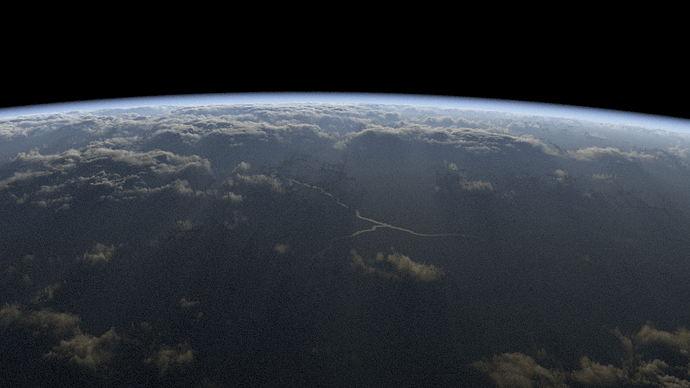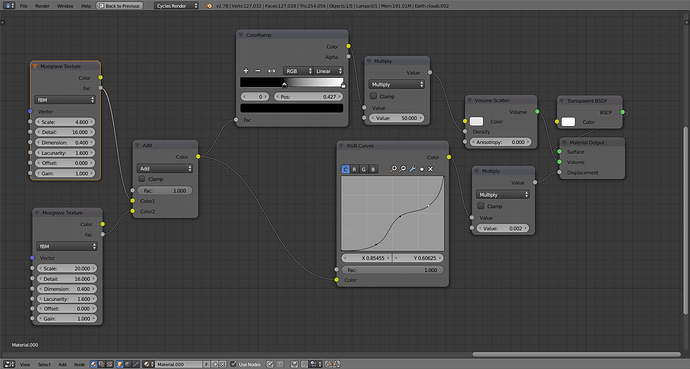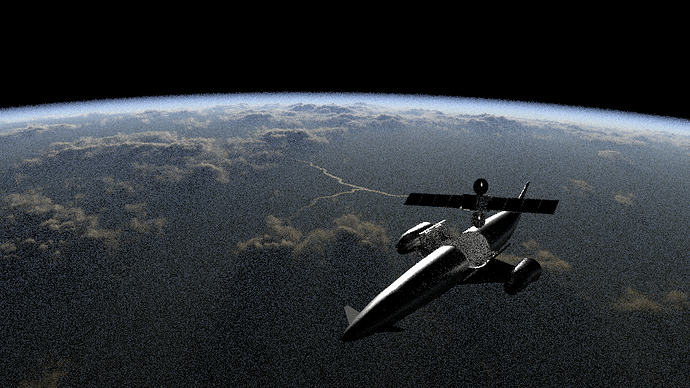I’m working on a LEO image using volumetric shaders and the new micro-displacement and adaptive subdivision features.
This is what I have so far.
I suggest you keep it up bro. This is better than those with just image textures.
love it so far.add city lights and a few other touches and it would be awesome
That’s really good, especially the shadows the clouds are casting… is that from the displacement?
Thanks everyone. Yes the shadows are the result of the displacement.
looks great! would love some explanation on how to set this up 
I’d also like to see the setup. Lovely result so far!
Good job Rob… looks so much more realistic. I’m curious as to how this is setup too.
Thanks but my main computer is having some issues at the moment. So I can’t access my blend file right now. I’ll hopefully be able to fix it soon.
But I will try to explain how I achieved this result.
It’s actually really simple. The atmosphere is basically just a sphere with a volume scatter node and a gradient texture, I explained how to create it here https://blenderartists.org/forum/showthread.php?407058-Realistic-Earth-renders&highlight=. And the clouds are a sphere (or actually just part of a sphere) with a solidify modifier with a very low thickness and a sub-surf modifier with adaptive subdivision turned on. To create the displacement effect I added two musgrave textures with different sizes together using a colour mix node and fed it through an RGB curve node and a math node set to multiply. To create the nice volumetric effect I of course added a volume scatter node and fed the output from the colour mix node through a different math node set to multiply and plugged the output from the math node into the density input. One important thing though is that you need to have something plugged into the surface input for the displacement to work. So I just plugged in a transparent shader into that. It’s important that the RGB curve starts of kind of flat for a little bit but after that you can do what ever you want with it. You need to make it start off flat because otherwise there might be displacement where there is no volume scatter which might cause some weird artefacts due to overlapping surfaces with transparent shaders. And if you don’t know what adaptive subdivision and micro-displacement are and how to use them I would suggest watching some tutorials from for instance blender guru.
Thanks for the knowledge Robsorb
This is awesome! I’m trying to wrap my head around your shader setup/displacement settings for the clouds. Do you think you could post a screenshot?
Thanks, since I got my computer working again I actually can :). I did play around with it a little bit so the results might be a little bit different but it shouldn’t matter to much.
This is the shader setup for the clouds. I’ve already posted he rest of the shaders over here https://blenderartists.org/forum/sho…ers&highlight=.