My first completely finished project  It’s 91 faces (is this too much?) and is going to be a weapon in a game.
It’s 91 faces (is this too much?) and is going to be a weapon in a game.
Here it is…

wireframe…
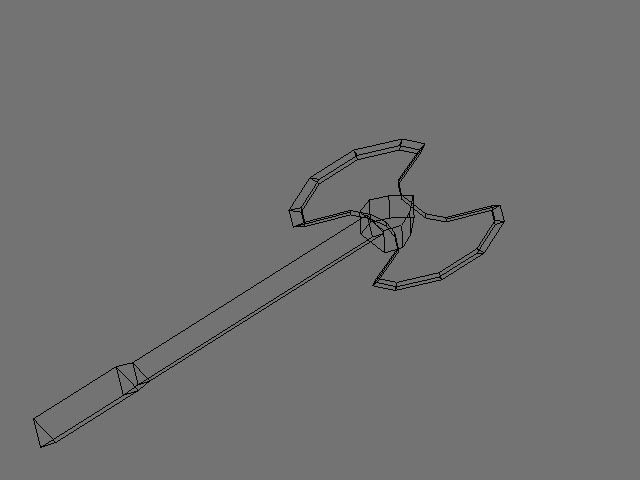
C&C please!
My first completely finished project  It’s 91 faces (is this too much?) and is going to be a weapon in a game.
It’s 91 faces (is this too much?) and is going to be a weapon in a game.
Here it is…

wireframe…
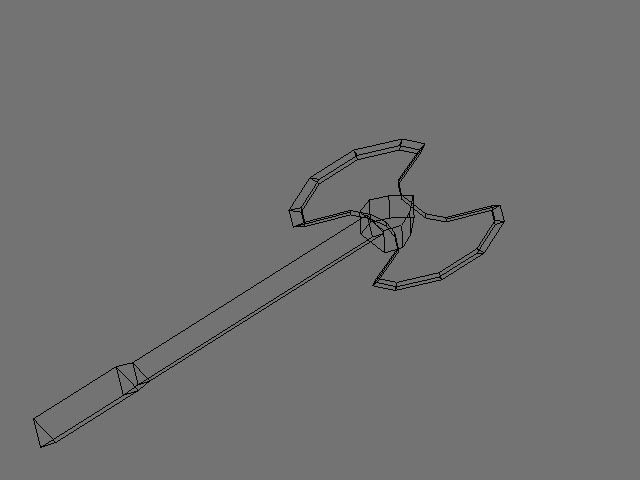
C&C please!
no replies? 
Cool modelling and textures! And I think 91 faces is not too much. But maybe you still have some faces inside the model which you can delete. Good work, would love to see more!
PS: I’m jealous, I never get to post in finished projects 
thank you 4Daniel 
thats a very nice axe for a game, and sure, 91 faces should be no problem at all, (i don’t do game, but i have some sort of idea whats to much,lol)
well done
(i can never keep models low poly, its a really hard skill)
oh, and it is textured very nicely
J.Goss
love it nice model 91 faces(u did say 91?) is perfect keep it up.
Very good for 91 faces, not so high is slows things down but not so low it doesn’t look at least a little round.
thank you all for the replies. I’ts good that 91 faces isnt too much, because i never have any idea of how many faces i sould have when trying to model low-poly 
Hey Hectik_XVI That is great!!! Please e-mail me, I might be VERY iterested in getting to know you. Me and my brother are working on a “Diablo-ish” game (I say that because Diablo isn’t really an rpg, and I don’t know what they are really called :P) and we could probably use you.
Please e-mail me if you are interested at “The_Nerd at linuxmail.org”
Thanks and keep up the great work. 
Very good low poly model!!!
The model is good for a low poly model; however, I have to say you could lose some of those faces The edges around the axe blade could be collapsed so the whole thing slopes, and that detail could be just done in the texture(although at 91 faces most game engines should cope).
As your texture is concerned, you should get a photo of some metal and some wood, and use the stamp tool with hard light(on a low opacity) in photoshop to add detail to the surfaces. Low poly modelling is all about using textures to fake surface geometry.
Oh, and I always find that when I texture things by hand they come out a bit washed out. I almost always use a sharpen filter when I’m done, and then darken them and up the contrast.
Keep up the good work.
I took Lived’s advice…here’s a comparison (the bottom one is the updated one.)
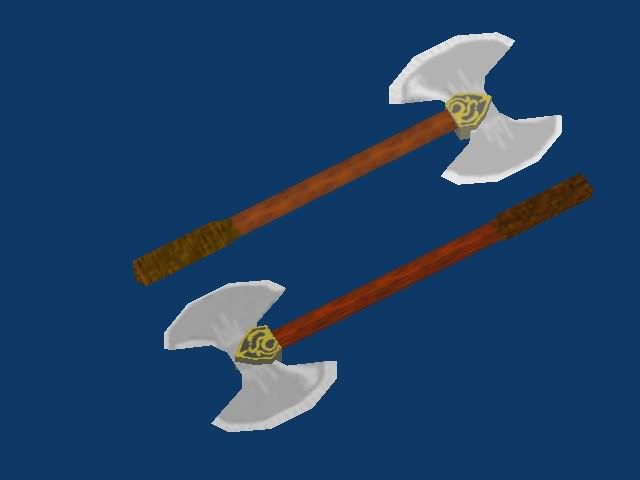

that’s funny, I can count only 55 faces that should be visible (10 in the wood, 36 in the blade and 9 in that other metal thingy), so I guess there are still some faces that can be left out
keep it up
Are you taking into acount that a quad( 4 sided polygon) consists of two faces(triangles)?
The second ax seems to look a bit better then the first, the darker wood makes it look sturdier 
I’ve been working alot on my texturing, and heres my latest,…oh and i also made a new model for that one

tell me what ya think 
the axe looks great, but i suggest you start working on the game. Often I’ve spent a lot of time making a single object look right, but never get around to using it in a game because I lose interest or the game gets too bungled up to go anywhere