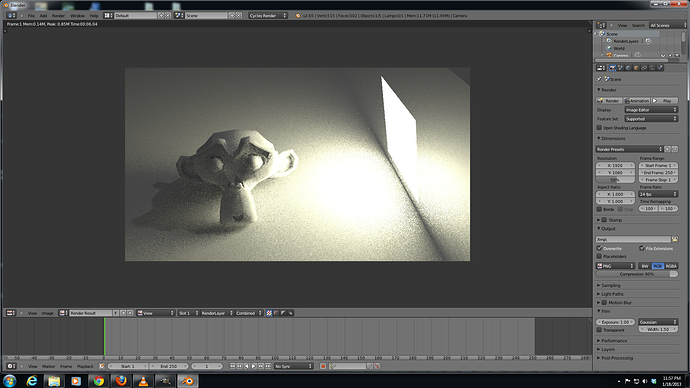Hey there, BlenderArtists. I just joined and was hoping to get some help. I am fairly new to Blender.
I seem to be having a problem that I feel has a simple solution, but I can’t figure out what I am doing wrong.
I was doing some tutorials with cycles when I noticed my renders were not very, well, smooth. They look gritty and I haven’t been able to mitigate the problem, no matter what I do. 
I messed with the render settings a bit, but it didn’t seem to help. I also tried resizing the plane and changing the intensity.
Blender File:
untitled.blend (529 KB)
I’d really appreciate the help. I’m looking forward to playing around with Blender.