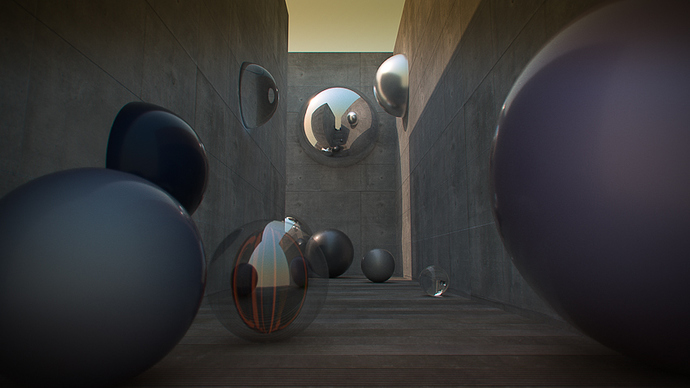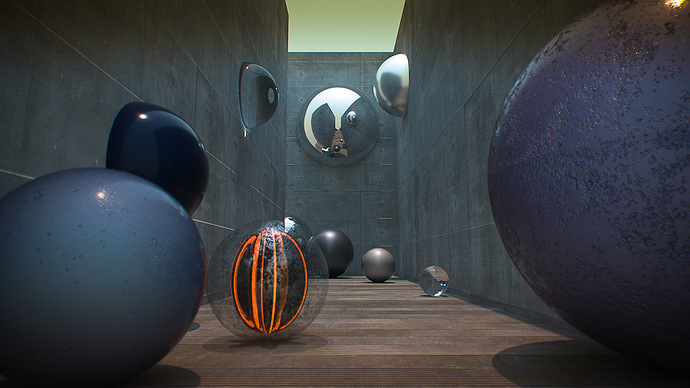9hr render time, hybrid path, 2 computers + GPU, Mac and Windows laptop. Glass, metal, car paint. Post in Lux and Lightroom+ Photoshop. Bump maps on concret, and the same maps used as microdisplacement. Any questions, please ask.
Thank you!
thank goodness this forum isn’t full of extreme green environmentalists…
thats alot of energy to use on a “test” 
Last one! even less “greener”, bump maps on 3 balls, overhead sun, over 4K S/p, hybrid path, Gforce 8800GS, iMac Core2 Duo 3Ghz, + windows laptop, Celeron 2,2 GHz no GPU, 40hrs render time, building render farm 
Use bidirectional instead path
40 hours?! Holy crap…
Result is pretty nice though! 
40 hours for a bunch of balls
Bao2 - hybrid path the only one to use GPU that’s why the choice, JoshuaC and tyrant monkey while I am on my night shifts and then sleeping for most of the day, that I find sensible use of time 
I meant that 40 hours to render a bunch of spheres and walls is way too much. If a renderer took more than 5 minutes to render something like that I would give serious consideration to not using it.
But perhaps it is the micro displacement that you are using. But 40 hours is way to much on a scene like this there is nothing complex going on here.
If your main interest is rendering scenes with difficult lighting situations, Luxrender can be more like the 100-200 hour renderer, 40 hours is nothing compared to how many hours some of the scenes posted on the Luxrender forum take. Now in this case a use of micropoly rendering may actually be the major factor due to the fact that the algorithm needs to allow the user to render tens of millions of polygons without using a ton of memory.
One reason is because Luxrender is currently somewhat like the no-tricks zone, spectral-based rendering, materials based on physical measurements, no shortcuts. They have a clear interest in seeking realism in an unbiased way which is a sharp contrast from the Vray-like direction Cycles is headed in. (biased, but much faster).
Honestly, the only reason I’m able to get anything out of Luxrender is because of the ability to pause and resume the renderer as well as save the film and quit the program to resume at a later date. If that wasn’t there then it could be nearly a week before it’s at the point I can use my PC again.
I’d have to agree with the strong dislike for these render times.
I think I’m being courageous when I leave something render for 10 minutes… I’m all for the Vray like direction:) It’s all about the tricks unless of course you’re in a labratory.
(edit) I suppose to be fair this is the “blender tests” section:)
I know that microdisplacment can have a HUGE impact on render times, the settings allow the subdivision for the microdisplacment to go up to 1000! einaparker, do you mind if I try create a similar scene with shorter render times?? (or you could share your scene with the textures)
I like your image, it could be a nice desktop background, may your render a 1920x1080 with 1/4 of the samples? (I don’t matter a bit of noise…)
About green / power consumption, here is the cost for 100W of rendering power: (a PC usually consumes much more).
As you can see, in North America the cost is approx 10 cents per KWh, while in Europe it’s 20.
The cost for rendering (assuming an average of 8 hours a day) is:
100 W x 8 hours x 365 days = 292 KWh, which means:
29,2$ in America or 58,4$ in Europe.
Guys, I am learning all the stuff  Cycles is great and i love it too, yet for my project i need to “have it real”, my background is photography and I usually striving for perfection.
Cycles is great and i love it too, yet for my project i need to “have it real”, my background is photography and I usually striving for perfection.
Lux is so easy to get real light that I can not skip on its existence. Its rendering time versus trials and errors time on others.
Cycles, I am happy to have it and I believe one day it will reach high level and I will always give my support. It’s a big hype around Cycles because it’s amazing tool.
Yet I calmed down, took a big breath and installed Lux. I am amazed to have it as it’s gives me what I need for this project.
I am blown away by open source developers, their hard work and variety of renderers we have to our disposal.
I will make the scene available to all, graphic is already on my desktop that was rendering time for 1920x1080 graphic 
What is important with Lux is what Ace Dragon mentioned ability to pause, network rendering is soooo easy, post with lights group. I believe it is a tool more for artists than fast pace production environment.
I tried same scene in yafaray and Cycles and to achieve similar level of realism I’d need to spend much more time building scene and try and error render settings.
Happy to have them all
And I will demonstrate why I said use Bidir
The file lacks textures so I can’t post a render to match yours. Instead do it yourself with these changes:
Render for example 30 minutes with these settings and then with your settings and compare quality.
(In the version I am using (0.9), GPU rendering is buggy so I recommend don’t use it at the moment until they fix it.)
As you see I have chosen Depths of 6 and 4. This is the most time gaining setting, but of course if compared to your render it lacks quality then you can up these values until you have same quality.

I agree with all the recommended changes except Low Discrepancy. I would still suggest using MLT for a single render, as it is more intelligent then Low Discrepancy at sampling important regions. Normally I find LD better for PathGPU and animations. However it is scene dependant, and we would need the textures to test  Nice scene btw
Nice scene btw