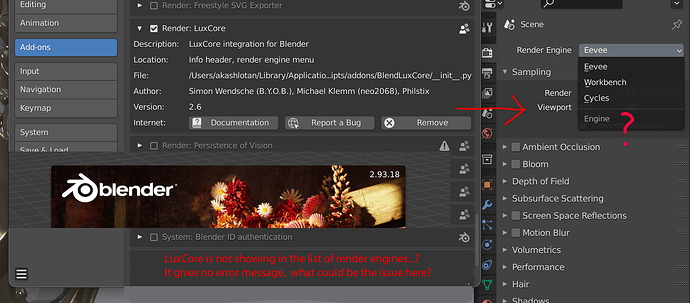Thankyou so much for doing this!
I have noticed that in the picture the version number for 2.62.1, this version offers a download?
Updated for 2.7 beta release!
Installed Mac version but it won’t enable. Newest macOS, Blender 3.6
For some issues reasons MacOS version depricated and deleted link also.
Hi, is there an upcoming fix brewing, to the issues with the latest build, to make it work with Blender 3.6 on MacOS [on M2 MaX] ?
And A separate question: I installed 2.6 on Blender 2.93. It is enabled with no error message… and yet LuxCore is not showing in the Engine list. Any ideas what could be the issue here? [MacOS Ventura, M2 Max]
thanks a lot
akash
- Can you show us Windows console messages when you are enabled the addon?
P.s.: As we have not now MacOS maintain developer we cannot guarantee that LuxCore works 100% in that OS.
- You can grab Cuctom build for MacOS for Blender 3.5-3.6 here:
V2.7 beta1 for Mac doesnt have Luxcore binaries updated?Link for modified working version. · Issue #845 · LuxCoreRender/BlendLuxCore (github.com)
Thanks
I tried the modified version from the link you provided, on 3.6
this is the error message
Summary
Traceback (most recent call last):
File “/Applications/Blender.app/Contents/Resources/3.6/scripts/modules/addon_utils.py”, line 333, in enable
mod = import(module_name)
File “/Applications/Blender.app/Contents/Resources/3.6/scripts/addons/BlendLuxCore/init.py”, line 66, in
raise Exception(msg + “\n\nImportError: %s” % error) from None
Exception:
Could not import pyluxcore.
ImportError: dlopen(/Applications/Blender.app/Contents/Resources/3.6/scripts/addons/BlendLuxCore/bin/pyluxcore.so, 0x0002): tried: ‘/Applications/Blender.app/Contents/Resources/3.6/scripts/addons/BlendLuxCore/bin/pyluxcore.so’ (mach-o file, but is an incompatible architecture (have ‘x86_64’, need ‘arm64’)), ‘/System/Volumes/Preboot/Cryptexes/OS/Applications/Blender.app/Contents/Resources/3.6/scripts/addons/BlendLuxCore/bin/pyluxcore.so’ (no such file), ‘/Applications/Blender.app/Contents/Resources/3.6/scripts/addons/BlendLuxCore/bin/pyluxcore.so’ (mach-o file, but is an incompatible architecture (have ‘x86_64’, need ‘arm64’))
Traceback (most recent call last):
File “/Applications/Blender.app/Contents/Resources/3.6/scripts/modules/addon_utils.py”, line 333, in enable
mod = import(module_name)
File “/Applications/Blender.app/Contents/Resources/3.6/scripts/addons/BlendLuxCore/init.py”, line 66, in
raise Exception(msg + “\n\nImportError: %s” % error) from None
Exception:
Could not import pyluxcore.
ImportError: dlopen(/Applications/Blender.app/Contents/Resources/3.6/scripts/addons/BlendLuxCore/bin/pyluxcore.so, 0x0002): tried: ‘/Applications/Blender.app/Contents/Resources/3.6/scripts/addons/BlendLuxCore/bin/pyluxcore.so’ (mach-o file, but is an incompatible architecture (have ‘x86_64’, need ‘arm64’)), ‘/System/Volumes/Preboot/Cryptexes/OS/Applications/Blender.app/Contents/Resources/3.6/scripts/addons/BlendLuxCore/bin/pyluxcore.so’ (no such file), ‘/Applications/Blender.app/Contents/Resources/3.6/scripts/addons/BlendLuxCore/bin/pyluxcore.so’ (mach-o file, but is an incompatible architecture (have ‘x86_64’, need ‘arm64’))
As for the console message from blender 2.9 with Luxcore 2.6… there is no error message, it is enabled. But as shown in the screenshot on my first post, it is not appearing in the Engines list.
thanks a lot
Akash
Sorry but as I wrote before we have not MacOS maintainer at the moment and thats why maybe somebody will fix it in future.
Try to remove the addon and install it again. Because it was worked fine on a lot of MacOS users.
Yes I understand there’s no one to do Mac integration at the moment …
I tried again to install the custom build.
it give a [simple I hope] error
Traceback (most recent call last):
File “/Applications/Blender.app/Contents/Resources/3.6/scripts/modules/addon_utils.py”, line 333, in enable
mod = import(module_name)
ModuleNotFoundError: No module named ‘BlendLuxCore 21’
thanks a lot
akash
UPDATED 1st post!
You are a god! Thankyou; I am forever in your your debt!
Because I am a muslim and my religion is Islam you know God is Alone. He is Allah. He is Great not me not anybody. Me or anybody not Allah. I think you understand me.
Alloh buyuk ![]()
I would really like to continue using Luxcore, but I don’t have the speed to move lights and objects during pre-rendering in the viewport. I tried to contact the programmer, he found in the code the ability to enable a pause for pre-rendering during actions with objects in the viewport, but he could not implement it because The Luxcore code was an unfamiliar new and big project for him.
I haven’t used Luxcor for a very long time, but I haven’t been able to repeat the results it gets in Cycles. I started using a lot of tricks, tricks, fakes to achieve close results, but they still remain “cartoonish” even with the use of AGX.
I need Luxcor. Neither Octane nor Corona nor Vray, no one can beat it. There is power hidden in it.
The main thing is inside the core: physically-based spectral lighting algorithm which is fully physically accurate as minimal error as possible.
Latest binaries for Blender 4.0 has been depricated due some changes in Blender 4.1alpha with related new Python 3.11 version.
But as soon as possible I will upload that depricated version for 4.0 (only Windows).
LuxCore v2.8 alpha is out now!
You are doing awesome work. Thanks.
Hoorah! This is glorious news!