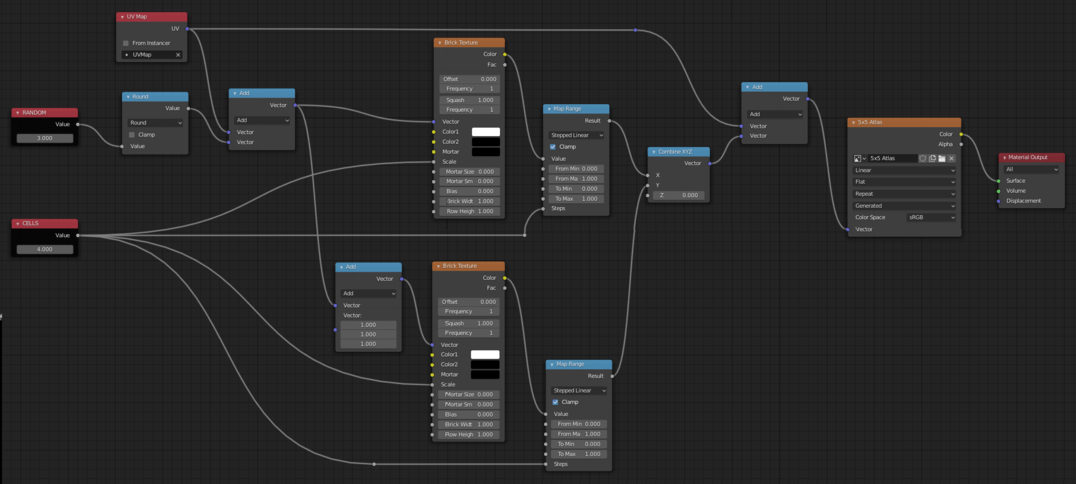Would this build work in 4.1?
Yes, it is.
Ok. Thanks. I am trying to install in 4.02 official release and I am getting this error:
EDIT: Solved it. It appears I previously installed the 3.6 former Luxcore version in 4.0 to test if it would work. I deleted all the Luxcore folders in that location. Reinstalled the addon and it worked.
EDIT: Is there a way to use a node group from Cycles in Luxcore? Is there a way to create a node group in Luxcore material editor?
LuxCore has an option “Use Cycles node” in Material properties panel. But it has some limitations due to different shading of engines.
Yeah, I did try using Cycles settings in the render properties and it didn’t look as good probably due to the different engine shadings.
What about this node?:
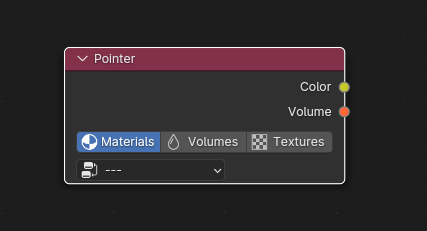
Found this:
‘‘they can be referenced via the pointer node (this allows to re-use complex texture setups in multiple materials/volumes, similar to node groups)’’
https://wiki.luxcorerender.org/BlendLuxCore_Node_Editor
That is really cool.
I am trying to recreate this in Luxcore:
I normally use this in a group in Cycles. From here:
Can’t find a similar Map range or a Combine XYZ node in the Luxcore Material editor.
Is it possible with Luxcore? Maybe as a custom node? I have tried the bombing and randomized tiling. They are nice but I use this node setup a lot. ![]()
While you wait for someone that’s actually have LuxCore installed, I was looking at the source code for BlendLuxCore.
In the Texture node editor of BlendLuxCore, there seems to be a Math node, a “Split RGB” node and a “Combine RGB” node (which are analogous to Split/Combine XYZ). I don’t know if their sockets are compatible for them to be plugged into each other, but if that’s possible then you should be able to reimplement that “stepify” group that’s talked about at the end of the quoted post, as well as read from an RGB noise texture in the absence of random procedural bricks (though it says that in LuxCore 2.5 the Brick texture seems to have a pseudo-random mix between the 2 brick colors, letting you use a white/black brick texture for each U and V channel separately, just like in the original node setup).
Note that the custom stepify group uses the floor operation, which doesn’t seem to be on BlendLuxCore’s Math node, so the equivalent of floor(value) should be round(value - 0.5) (that is, two Math nodes, one subtracts 0.5 from the input, then plugged to the next Math node that rounds it), as round is indeed present in their Math node.
However, BlendLuxCore has a “2D Mapping” node (talked about in here).
If you get your planar mesh and literally subdivide it into tiles, and then generate seams from the edges of each tile, then each tile is a separate island and can probably be used with the “Randomized UV” and “Mesh Islands” settings (seen in this line here of BlendLuxCore). Edit: ah, that’s what you meant with “randomized tiling”.
Thanks a lot for the info. Will try out what you have written.
Yeah, the problem with that method is it relies on the mesh subdivisions rather than uvs which definitely creates limitations especially where meshes do not have equal quads or the topology is all over the place.
Tbh, I hate using tiling textures, they offer no realism because of the repeatting pattern they create, sure they are ways to reduce it but I think I am tired of using them. They do save memory and help reduce render time but unique texturing will always be better.
Thankfully we have udims now in Blender so I might look into using those instead and Luxcore supports it since high realistic end result is what matters the most.
I miss handpainting stuff paying attention to the tiniest detail. ![]()
I wish we had ptex in Blender or some type of file format that is resolution independent and has a very small file size.
Think of a 32k texture that is like 2mb in file size. That would be crazy. Why haven’t AI researchers come up with something yet about this?
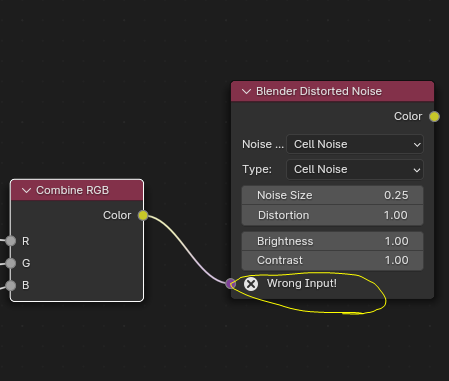
The Combine RGB node is not compatible with the procedural nodes ![]()
@odil24 Does this Luxcore Version support udims. I am getting this error:
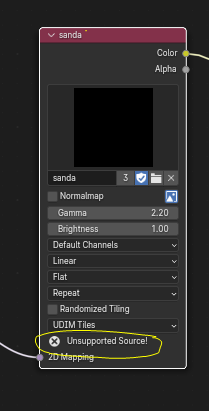
Can you split and use only the red channel? (or rather, just plug the incoming red channel that you already have, as that’s a float).
PS I remembered another way to stepify a value, you use a ColorRamp with None as the interpolation and set your gradient stops to get thick columns of flat color.
Nope, doesn’t work unfortunately:
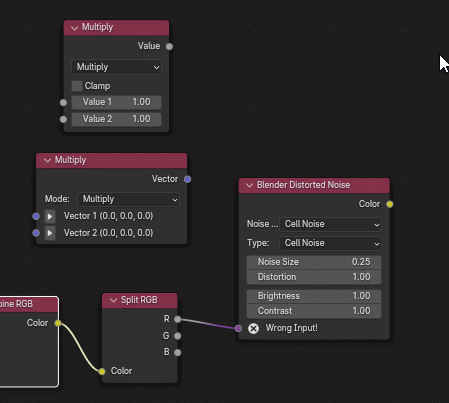
Seems the input for the procedural nodes don’t accept even vector nodes or any other nodes except the mapping nodes.
@odil24 I searched around, seems udim isn’t supported by Luxcore when development was halted. Thanks so much for continuing the maintenance of Luxcore.
Do you think it would be possible for you to pls pls add udim support? It appears there was some work being done on it and then it was never finished. I have a feeling it would be a lot of work to add. If you can’t, that’s completely fine. You have already done so much making Luxcore work in 4.0 blender. ![]()
No, UDIMS is not supported. And we do not know if it will be or not.
Due some difference inside the core it is not possible.
Ok. Thanks ![]()
@odil24 Could you please tell us about the status of LuxcoreRender?
I love the renderer. It’s the king of caustics, and its SSS is also great, among other things. But Luxcore development seems to have stalled since the last official 2.6 release on its Github in 2021, which makes me very hesitant to keep using it.
The latest topic in the forum News section is also from 2021, and I haven’t seen the devs on the Luxcore Discord the past years either.
Is it due to a lack of time or donators? Or is a new version maybe being brewed beneath the surface? I really hope so.
Hi. Unfortunately, main developer of the render engine @Dade has postponed developing the engine and also @B.Y.O.B has droped developing addon version for Blender too. There is only has @neo2068 (I’m not sure he is still in development or not) for now. Me in my free times make some commits to the github repo as contributor. We need new developer with more expierenced in graphics programming with C++/Python skills to continue the development.
Thanks for your answers, and for your efforts to keep Luxcore alive. ![]()
I really hope a new developer will be found soon.
@odil24 Would you by any chance know of a way to make a mesh in Luxcore to be only directly visible to camera without contributing to the lighting of the scene? I am trying to use a world dome mesh that is only visible to camera and only shows up in reflections.
I can turn off shadows of the dome mesh in the material by making it white but it still contributes to GI.
While you wait for an answer, have you considered compositing? You have the dome pass, and the “everything else” pass, and the latter gets alpha-over’ed onto the former.
This would require being able to render with background transparency for that “everything else” pass.
Yeah, Thanks for the suggestion. I have tried that. I have also tried with two scenes with the dome in one and the everything else in another scene and compositing the two.
That works but it kinda increases render time since it has two scenes. I am just curious if there is a way to do this in one scene and just have a simple material setup for the dome and you are good.