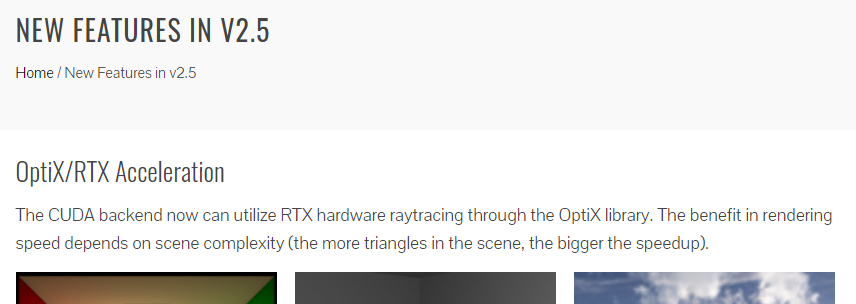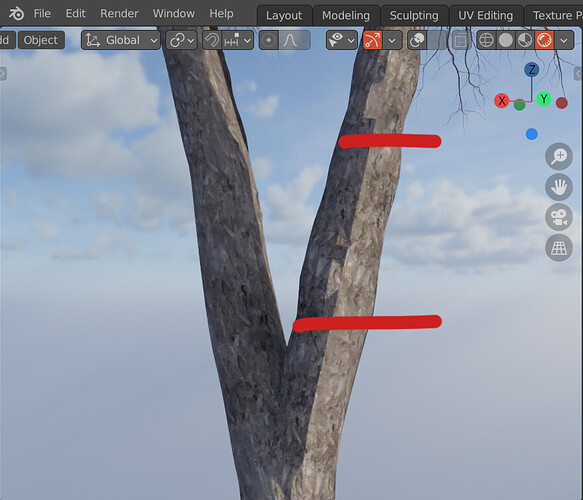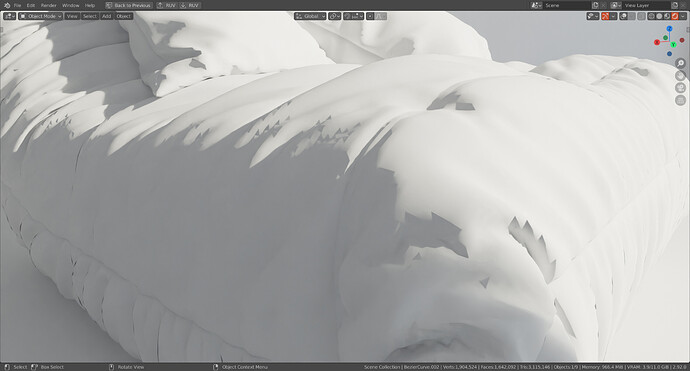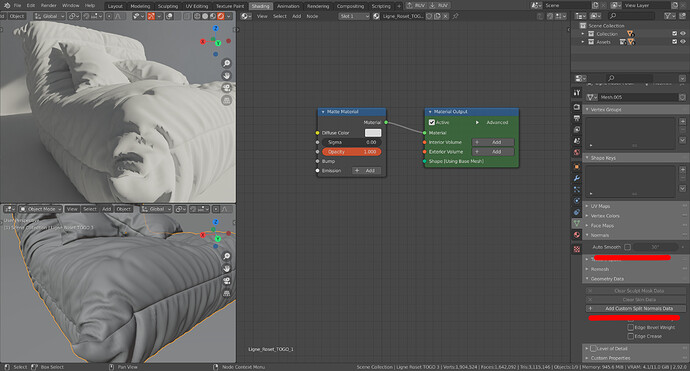A tip:
I’ve recently started using the free Super Image Denoiser add-on for Blender. It works with Cycles, LuxCoreRender and Octane, and yields more refined results than straightforward denoising.
I just downloaded it. I’ll give it try. Thanks for the info!
tried it and i was super impressed! No chance to compare with the latest OIDN 1.3 but so far, this is the best
I use SID as well and am very happy with it. Thanks
You’re very welcome guys. Another tip: you can keep track of SID updates and ask questions to the author at his Discord channel.
OIDN 1.3? When did that release?
Thanks, but I thought it was already built into blender in general so I was confused
We have released the first release candidate of v2.5: https://forums.luxcorerender.org/viewtopic.php?f=9&p=28532#p28518
Nice! It better of cycles.
That is good news  one question because the tutorial isn’t loading. I’m learning the metal materials but it looks like a choice between texture color or ior. Is that right? No way to use both?
one question because the tutorial isn’t loading. I’m learning the metal materials but it looks like a choice between texture color or ior. Is that right? No way to use both?
We have released the final version of v2.5.
Here’s an overview of the new features: https://luxcorerender.org/new-features-in-v2-5
Download: https://luxcorerender.org/download/
Really good release. Too bad it doesn’t have bevel shader. I know there are issues with it. Hoping to see it in 2.6.
Thanks for putting such a detailed release notes. I wasn’t aware of about 60% of the new features.
either shade smooth, clear custom split normals, subdivide geo, play w/ epsilon…
You are sure that don’t have ‘User geometry data’ enabled?
Try to post a simple test scene, it is hard to say by just looking at the image.