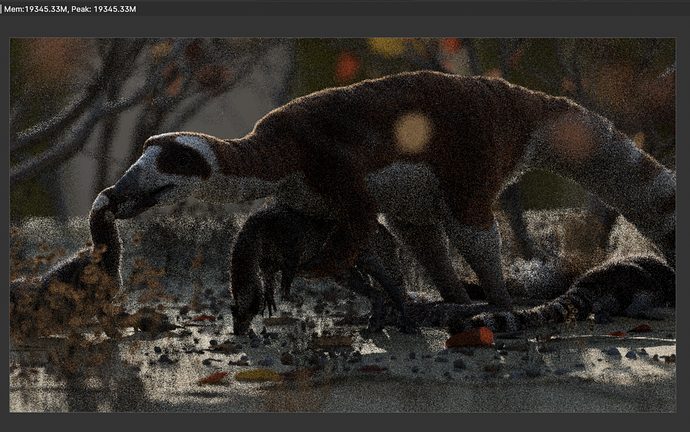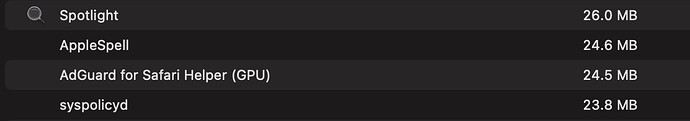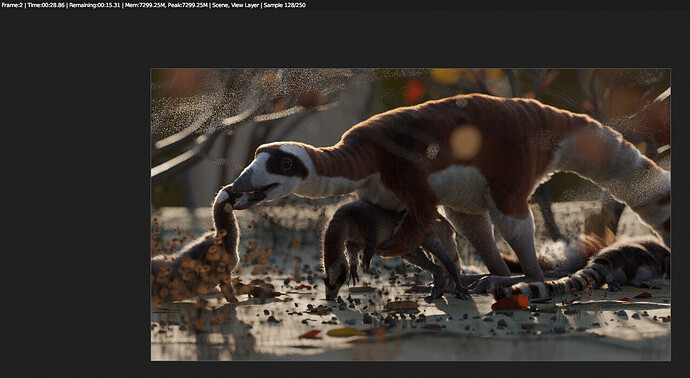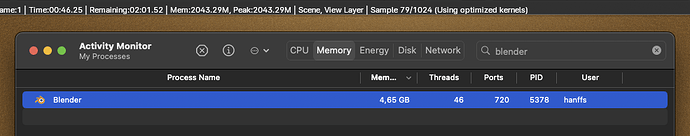This will describe all the different types of labels used in the Activity Monitor. This may help diagnose.
Just noticed Blender 4 is listed as stable on the daily builds.
It’s interesting how on gpu it asks for 15.7 while using cpu it uses 19.3. So clearly swapping only works for cpu not for gpu… At least when using cycles.
Very interesting. I was about to ask if you would try this. Bug? Limitation? Blender?
I wouldn’t say that, as there are tons of background apps that use GPU memory now to help out. Some list it some don’t. So there is already X amount of GPU memory being used before you start that render.
So I closed properly everything but blender, then I carefully kept lowering interpolated hair strands amount until it rendered and I think this it the limit. At least for this scene in cycles using the 18GB model.
around 11.5GB could be used here, reaching 11.6 would crash.
I will now stop spamming the thread ![]()
Does the Ram usage indicated by Blender match the amount shown by OS telemetry? On windows at least, Blender tend to indicate lower amount than shown in the driver and task manager.
No, it was definitely higher in monitor… Don’t recall exactly, pretty sure blender reports the actual gpu memory for rendering only(I mean memory used by gpu). But I am not really sure how it works.
Good stuff. I’m sure this is what the thread is intended for.
Makes since as the core systems have to be pulling some amount of memory. MacOS takes near 7GB I believe.
Almost certainly not a hardware limitation like the Steam Deck. If you had more RAM, it would allocate that memory, so it is a case of macOS reserving a certain amount of memory to run the OS and other applications.
This is probably why they added a “Game Mode” in Sonoma. To maximise the usage of resources like memory when running games.
Didn’t know about this
So, I don’t know if it’s a blender or mac issue. But the same scene takes just 7.3GB in PC-Nvidia setup…
Maybe apple meant to say 16GB feels like 8 instead the other way around lol ![]()
What is rendering time of this scene for your PC-Nvidia? RTX 4070?
Yes 4070, renders it in 43 seconds. M3pro is 96(If I lower the amount of interpolated hair from 450 to 260 so it comfortably fits the memory). I wonder if it’s the hair\curves that make this big difference in memory requirements in blender.
I’ve used more than 24Gb VRAM on Mac, but then usually the app also need 20Gb of application ram. A freshly booted MacOS uses around 3Gb ram, excluding all of the little apps and browsers we usually run. VRAM is also used by the system to draw to the screens and other Metal accelerated apps.
So the VRAM available to Blender is never close to all of the the available unified memory. On a 16Gb laptop, I guess you have around 8Gb VRAM without swap and memory compression once a scene is loaded with a few small apps and services running.
The question is more like.
What is the Ram use Blender shows on Mac is “vram” or all the memory used.
Same for Windows, it might say 7 GB but that that included the ram Blender uses.
If blender uses 8 and 7 Vram on Windows then it would be essentially the same as on Mac.
I will be honest I never paid attention unless the GPU on windows tells me it does not fit in the Vram ![]()
I am saying that as for example InvokeAi has to memory settings on PC but one on Mac.
So it might be more
like 16 = 8 Ram and 8Vram compared to windows ![]()
So what about the 8GB models… ![]() What’s the situation like there.
What’s the situation like there.
I think this must be some bug in blender really…