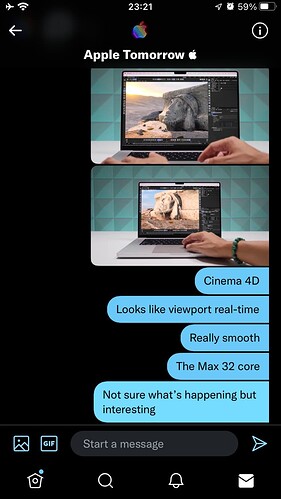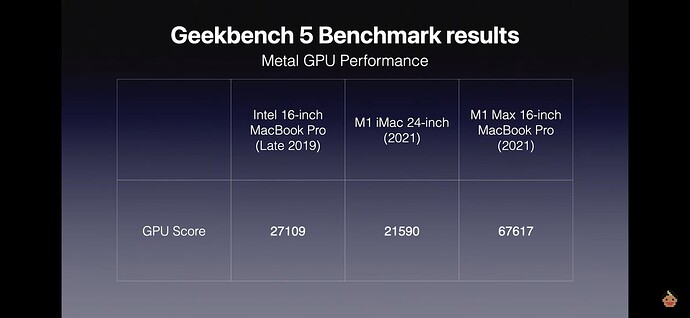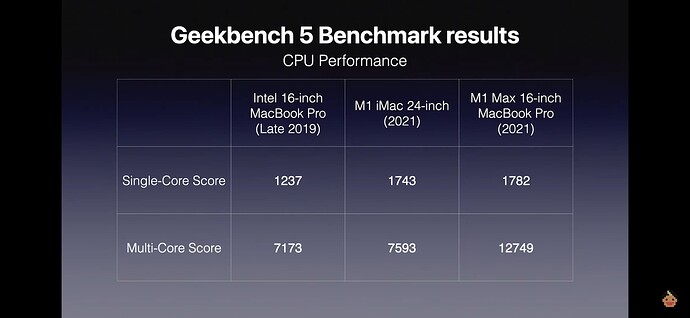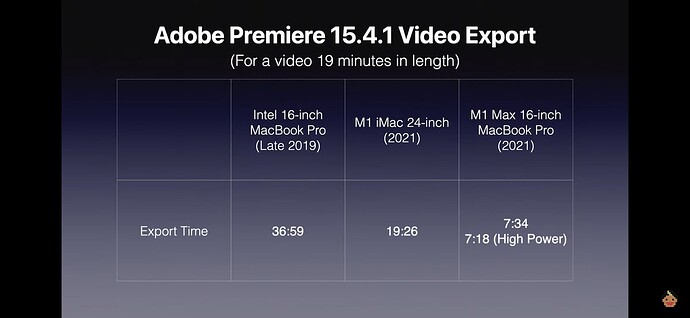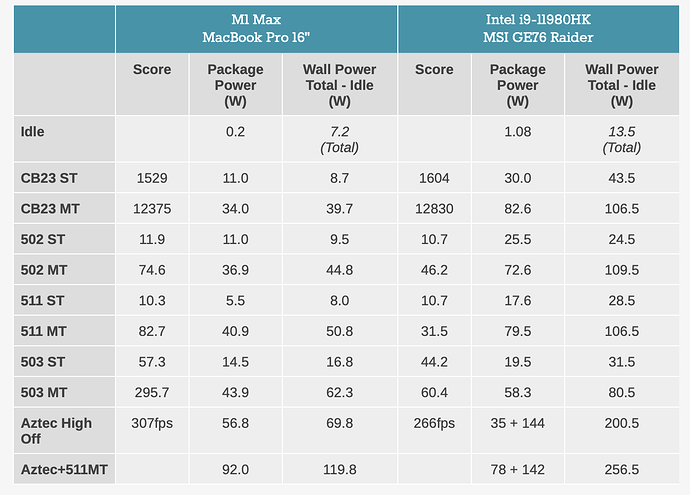I see, didn’t know that
This suspense …
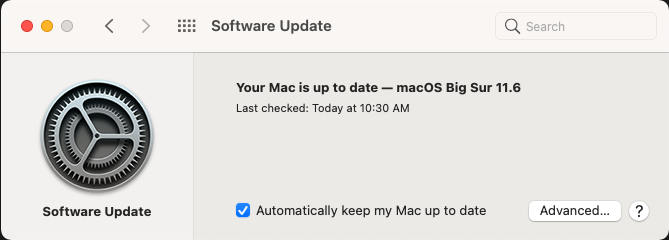
2.5h more of waiting …
The M1 Max Minis can’t get announced quick enough! If Apple does a 32" iMac with a mini led display I’ll go that route. I’ve been using a 32" 4K display and i can’t go down in size, ever again  . Hooked on my 32" big time.
. Hooked on my 32" big time.
OR! If Apple releases a standalone 32" Mini led display to compliment the Mini, then I’m sold.
Tim at what distance you work from the 32" monitor? i never worked that big, i prefer 2 or 3 24" but i work okay with 17" laptop and a 22" monitor. To not fatigue my eyes i feel need to look at distance sometimes so having the eyes looking at same distance for hours is not good.
it is like expected they went for 4p+4e to 8p+2e
Nearly lines up with what they said 70 % faster than M1.
Ok not exactly in Cinebench but close and good to see it did not throttle.
Also were is the Cinebench in high power mode?
Valid points and viewing distance is important when choosing a display size. I just measured, and I range from 25" to 30" (bad posture) view distance. I also have my monitor on a Really good Vesa arm which makes adjusting it super easy.
I use a 32" 1440p monitor. I’d say it’s probably about 3ish feet away from me.
The whole thing is basically within my field of vision.
That is what i am afraid. I need my FOV to encompass stuff at other distance. If i am too much time focus at a fixed distance i loose acuity for other distances.
Edit: 3ft is 90 cm. that appears to be okay. I am 50 cm from my 17 laptop when writing and more when i read since i recline the seat.
Right. I’m not smashed up right against it so that I can only see the monitor, and nothing else. There’s still plenty in peripheral vision.
I’d say it fills up about 40 degrees of my field of vision. Rough guesstimation.
Come on 3.1 my soul is ready!
Who is doing that test and is there video?
Gotta also think about the real estate. Do you need the entire monitor in view or do you need the area you’re working in? Think about just Blender with its right side panels dividing your active work area on the left.
Yes Brian Tong on YouTube, no context, just random footage he filmed in his M1 Max review. Still waiting for more video about 3D
Redshift.
4xRTX2080 took ~2min
8 core M1 ~6min
What’s going on or I misunderstood?
Perhaps scene too small and too much cook spoil the broth? GPU and Scene in this case
Metal cycle x or cycle? No reason to do cycle I guess? Metal Eevee?
He shows the M1 Max scrolling the viewport in C4D briefly around the 17 minute mark.
And gives a quick GB GPU bench. M1 Max doubles, with 13,000 to spare, the 5600 dGPU in the previous 16” MBP
Give me everything, now! 
Someone needs to do that with the M1 Pro and M1 Max would love to see