Is this is good news
This his very encouraging to see - maybe gimp could ditch their snail speed system on macOS intel and switch too. Or u it s more of Gino’s architecture so slow ?
Is this is good news
This his very encouraging to see - maybe gimp could ditch their snail speed system on macOS intel and switch too. Or u it s more of Gino’s architecture so slow ?
yes! although different than the usual Windows world (that can be achieved with plugins and whatnot, TotalFinder is one, FinderX is the other). EDIT: I don’t know where I got that ‘FinderX’ idea, I’m mixing it up with something else
The default macOS way is to use “Option” (their Alt key) to have other type of pasting options, so you can: Cmd + C for copy and then Cmd + Opt + V to “Cutpaste it”.
This is also visible on the edit menus:

Hitting that Opt key on most menu bar icons or visible popups shows several other useful set of options (usually), for example, the full screen/maximize green window circle:
Default
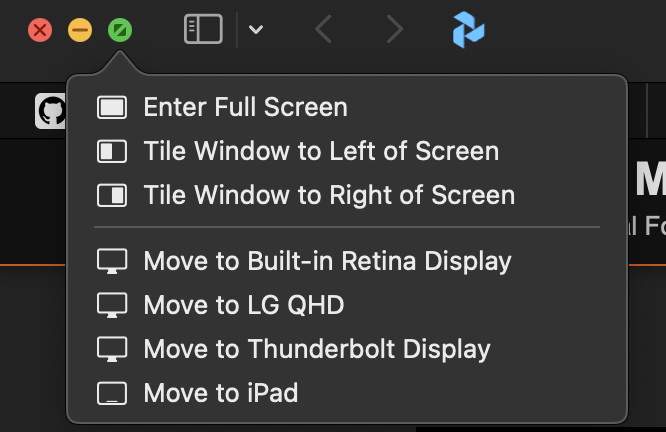
With Option pressed
macOS has so many hidden features and gems that most of it is forgotten. For example you can use automator to create quick actions. Those quick actions can do pretty much anything you want. I have one that converts HEIC image files to png. No need for some utility or tool, just create a quick Automator workflow save it and done. I don’t think people even know how powerful Automator is. You just don’t get that level of built-in functionality in Windows.
Did you know that if you select multiple files in Finder and choose rename you get batch rename options?
Here is the best Mac program for it. It can do everything.
MoI is a gem. I love the clearness and efficiency of its UI / UX, but it has a few weaknesses. One of the biggest weaknesses is its bad fillet handling. Lots of errors trying to fillet edges. It’s one of the main reasons I stopped using it. An other reason is the lack of editability of objects. No FFD lattice option, for example.
Ok, well if you own version 4 you can try the beta of version 5.
I don’t know if any of these things changed.
Need to enter a V4 key to download it ![]()
Surface modeling is a funny area for software
MOI is a good light weight Rhino clown but lacks a lot of tools
Rhino is pretty much the Switzerland army knife
Punchcad is maybe another tool to consider.
For solid modeling plasticity is an interesting newcomer - shapr3D is super fast on macOS but lacks few modeling tools and then there is also the free version do fusion360
And then for PC there is design spark
I gave freecad Tests few times - I just fine it hard to overcome the tool and die making nature of many tools there.
You also have altair evolve which is pricy but pretty incredible.
Alias is out of any bodies budged here anyway like NX
Yep, I own V4, but to be honest I don’t think I’ll install V5 anytime soon. I’m currently really charmed by MagicaCSG, although that’s not NURBS / solids. ![]()
Hahahah, I’ll tell MoI’s developer Michael Gibson that you’re calling his tool a Rhino ‘clown’. ![]()
![]()
Interestingly, as you will undoubtedly know, Michael worked on Rhino before initiating MoI.
Definitely. I’m keeping an eye on its development. ![]()
Me too. Way too much emphasis on the technical side of NURBS, making me miss the elegant UI / UX of a tool like MoI or Plasticity.
Stupid typo
Not clown - but clone. While I own Rhino I think that it is a terrible design platform.
MOI is MOI and does not try to be amazing at class A surfaving for which rhino is infuriating bad at.
I actually met him 2008 at Siggraph and just yesterday emailed him kn regards to M1.
He had an interested reply regarding why he still uses OpenGL.
It doesn’t have a function called “Dynamic vertex buffers” that allows you to use the CPU and GPU together during the course of making a single frame.
Unlike games, MoI doesn’t run on a continuous render loop with predetermined limited geometry. Instead of doing parallel work by having the CPU work on the next frame MoI instead needs to use all resources in parallel just on the one current frame and Metal does not have any methods in place to do that unlike Direct3D or OpenGL.
When I came to the part of sending data using dynamic vertex buffers, I was pretty surprised that it was just entirely missing in Metal.
It’s not something that an iPhone game would need to use so it just wasn’t part of the overall API design.
Kind of a typical Apple design thing, it works great if you use it for some particular targeted cases but has problems if what you need is not exactly within those boundaries.
There is no way to make this run / virtualize on m1 macOS?
I tried Blender’s meatballs few times for car and consumer goods concept modeling but always found the system incredibly complex / illogical / hard / confusing to use.
Maybe it is just me but MagicaCSG is so logical
you know what I have been itching to try windows 11 arm to see so I might reinstall paralells and will let you know.
Considering it is not DX12 it should be ok I guess.
Plus I want to try it MagicaCSG everytime it is mentioned ![]()
Do it! It’s pretty fun to use.
Hmmmm I might have to try that when the mac Studio is here.
My mac Mini only has 8 GB ram ![]()
MagicaCSG is so elegant to work with - particularly great is the fact how it stacks commands.
Like cut a hole then add something new into it.
Blender metal balls cuts everything there is no sequence.
Yes 8GB would be though, I got 8/14 core with 32 GB so I guess it will be fine.
I guess it is very different as it uses SDF or am I wrong?
Not strictly MacOS related, but nice to know that it will work on non-Nvidia GPUs:
Not at this time. I’ve asked about it in just about every corner of the internet, but the conclusion is that MagicaCSG uses OpenGL 4.6, while Apple stopped upgrading OpenGL at version 4.1. WINE, Crossover also don’t emulate OpenGL 4.6 yet, not even Parallels. And I refuse to go the Bootcamp route just to run a single Windows application. ![]()
To be honest MagicaCSG has been one of the main reasons I’ve prolonged my use of Windows in stead of returning to Mac. I just love that little editor, and I’m also the moderator of the MagicaCSG Reddit.
I guess it is very different as it uses SDF or am I wrong?
Yep, Signed Distance Fields indeed. I love the complete freedom it gives you, not having to think about polygon structures at all. It’s all mathematical definitions of volumes. The last character scene file I created using MagicaCSG is only 22 KB!
Yes but the do not mention Apple silicon GPUs ![]()
yes you are right only OpenGL 3.2 in Paralells at the moment ![]()
Have to say Win11 arm fells quite OK however.
I know the said they would try to bing DX12 to the next Parallels version not sure about OpenGL 4.x however.
Been looking around Crossover is eve stuck at OpenGL 2.1 it seems.
Also internet but not sure what the use will be.

OpenGL 4.6 on Metal. Contribute to openglonmetal/MGL development by creating an account on GitHub.