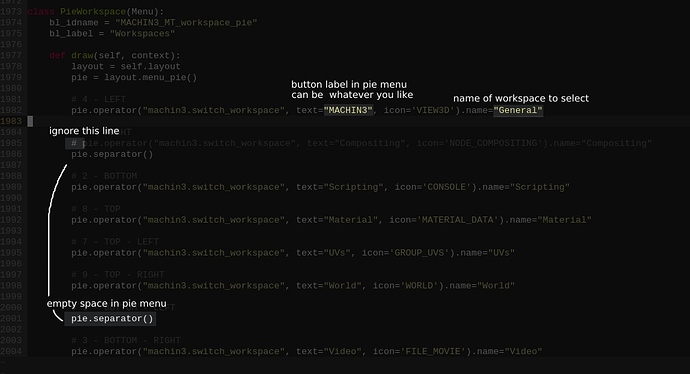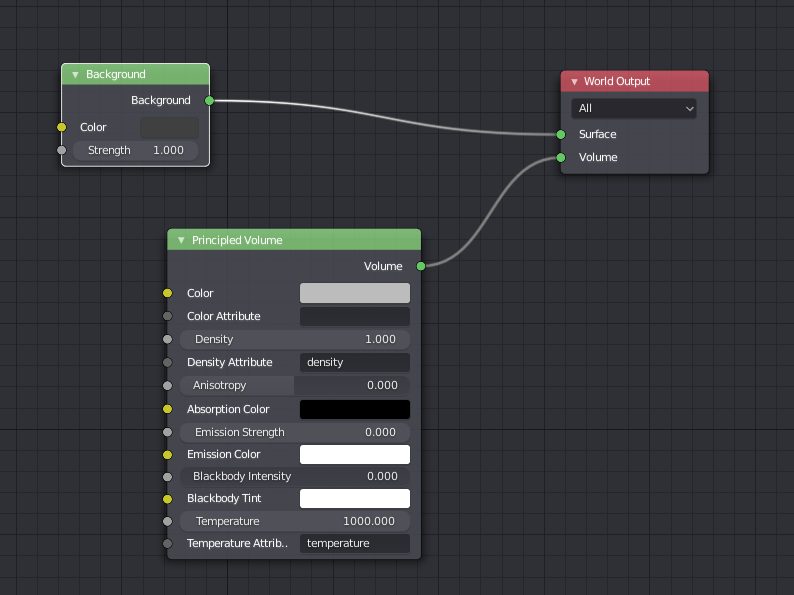Edit MACHIN3tools/ui/pies.py at the very bottom.
There is not much to it, exchange the
name at the end for your workspace names. Change the text parts too, as they are what’s actualy displayed on the pie buttons.
You can comment out lines with a # symbol. You can use the placeholder pie.separator(), and you definitely should do that if you have empty parts in the pie, as otherwise the other buttons won’t be placed properly.
You should have exactly 8 pie.somethings, not more.
If you are on windows, don’t use Notepad to edit these files. Use something better.
In your edior don’t use tabs, use spaces.
Ultra, only enables eevee volumetic lighting and makes eevee use the selected world, it doesn’t setup the world volumetrics for you.
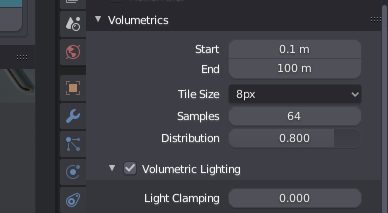
You need to do the setup yourself, like so.
I could actually do that easily automatically though, if there is no existing volume node connected.