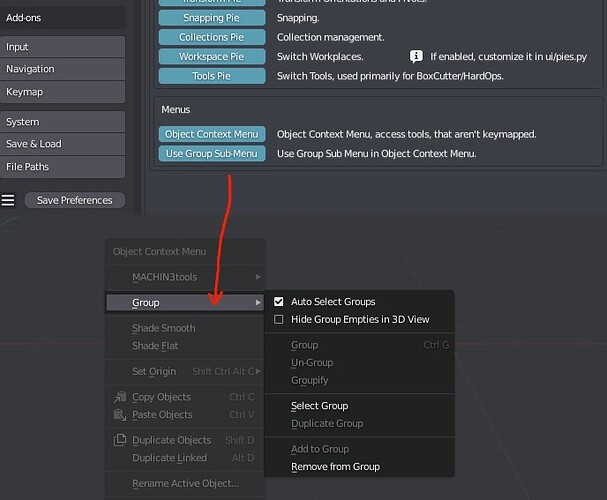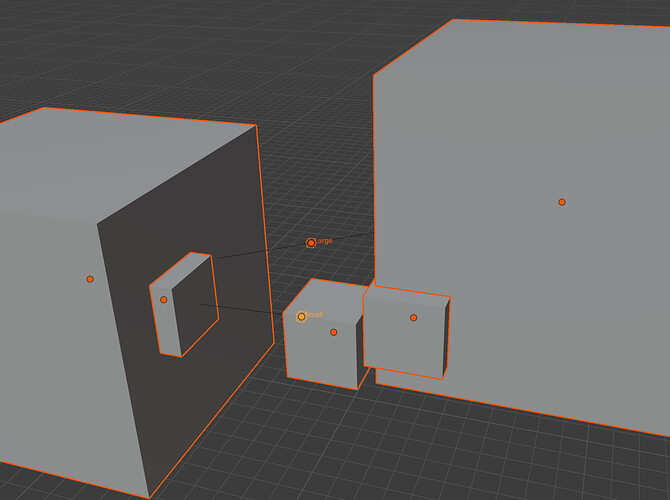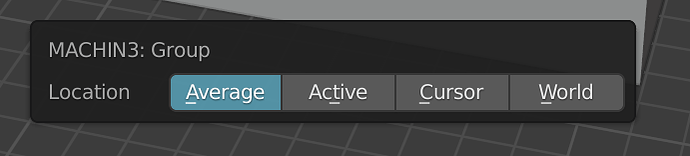Activate MACHIN3tools after HardOps, or set the spacing to 0.
Line tool?
That does not seem to be MACHIN3tools related? Check your other keymaps for those keys, or provide some more info about what is actually happening.
The problem is to use the Alt key. For example, after you change the hotkey of Local View from Ctrl+F to Alt+F, the problem occurs. It hides the selected object by default, not other objects.
Thank you for your quick repair, this problem has been solved.
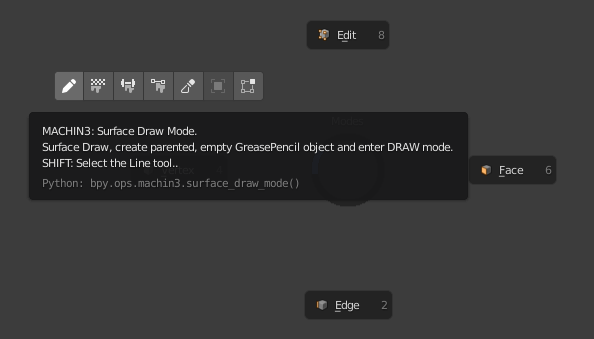
Option under shift
Works fine for me, picks the grease pencil line tool.
Hi, thanks so much for this awesome addon. i saw that you applied materials with the new material picker. I can’t seem to get it working.
It’s not released yet.
Yeah the linetool itself wasn’t working 2.9 keymap breaks 2.91 gpencil tools for whatever the reason.
I’ve been playing with a simple, empty based group tool set.
It’s not released yet(not on gr or bm), but I’ve decided to push it early on github.
See https://twitter.com/machin3io/status/1345081239846477824 and https://twitter.com/machin3io/status/1345513344917245953 for details.
This was done in response to https://twitter.com/AndrewHodgson3D/status/1344797946022227968
I really like this new grouping feature its simple, fast and saves tons of time. Easy to add and remove objects from groups and finally gives blender that feature many of us have been waiting for years…somethings just has to be standard and one of them is GROUPING thanks machin3!
Added an optional Group Sub Menu.
Unlike the main Object Context Menu, the sub menu will always show all tools. This may be a bit less confusing.
If disabled the Obj Context Menu will show all available tools based on your selection or presence of groups.
WOW! This is lovely! I was relying alot on GroupPro, but this is way more elegant and simple solution for what I need. Thanks again and Keep up the good work!
Coming from Max I was missing the groups - now we’ve got them! Great job, and thank you! 
Nice! Just as I was wondering about how to approach this best. ![]()
If I may, there are a couple of things that come to mind regarding potential improvements, this is just me thinking out loud, hope you don’t mind.
-
Symstract’s Modifier list has automatic scaling of empties based on an objects size, I think grouping would also benefit from an automatic scaling system and perhaps a user preference scaling factor.
-
The group options could also appear on rightclick in the outliner (to be able to modify groups from there).
-
Perhaps there could also be a user configurable set of hotkeys for ungrouping, selecting groups, etc that would work in object mode’s right click menu and in the outliner. You’ve mentioned something like this on twitter too iirc.
-
I personally wouldn’t mind the group options to be in the object menu as well. That may make it more consistent with the rest of Blender, but not all that important.
-
The “Machin3: Group” tool menu could be expanded to include a rename dialog box to rename the empty, when accessed with redo last or from its regular location.
MACHIN3tools doesn’t set any of these keys. And unless you run the Customize tool with the keymaps option enabled, none of your existing keymaps will be changed or deactivated either.
They don’t.
They did. I am not 100% sure which pies and/or tools I enabled and then disabled, but this did happen… and we can agree to disagree. ; - )