i sent the email, whats the problem?
oh yeah wrong thread my bad  …
…
i sent the email, whats the problem?
oh yeah wrong thread my bad  …
…
Turns out the problem is you are using an outdated MESHmachne version, that never worked with 3.1 to begin with.
(if anybody was curious)
It’s all there for a reason. There’s even a video. It’s so simple.
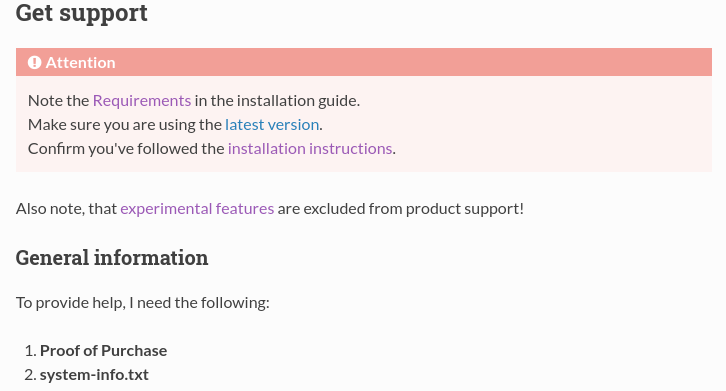
Ah that makes more sense then. I just got a little to happy it might be integrated as part of deus version 
Amazing. Looking forward to creatively exploring when released. Appreciate the hard work you put into your addons.
Hi - I noticed that in the align pie the default mode is cursor - I would like to change it to local how can I do that ? which lines do I need to change in the .py file ?
it would be great if we could have an option in the preferences of Machin3tools.
Thank you
G.
You are mistaken. It’s Local by default as shown in the tool tips.
I won’t spend any time on making icons, but I would accept user submitted ones if I like them. I also prefer colored over monochrome ones, hence why I use some legacy icons.
Ok, I think it was a great proposal since I almost forgot the time I was working in any previous versions of blender. So this is 2.8 style icons (maybe couple of them are wrong - I am not UI designer at all)
icons_.zip (27.4 KB)
And previous customisation I’ve been using - Less orange color on them (As I don’t use standard color scheme at all)
icons _blue.zip (92.4 KB)
Still like mine much better. I don’t like it all monochrome. All blue is still monochrome.
I agree colored ones do make sense then the monochrome ones. I have used cinema4d and i miss the colored UI Icons in monochromish blender. Let see if I can or someone else can make the mix of new and leagacy icons into a new one !
Easy Assembly Asset Creation. Assembly Assets are what I call assets made of multiple objects. You can even create Assets from other Assets, what I call Meta Assemblies. This maintains all the hierarchies you may have established with MACHIN3tools groups, and it even keeps drivers working. It just works.
Coming to MACHIN3tools 1.0.
These assembly operators look like something that would be nice to have in the outliner’s right click menu as well. Perhaps also in the viewport right click menu for those of us who prefer that over pie menus.
Your Machinetools release slogan should be “it packs quite a punch” lol 
Look I tested it with a fresh build of blender 3.1 no other addons and/or preferences and the align pie tool sometimes align in world mode sometimes in local. I compared to the old one and it is worse.
Maybe you should review it and see if you find any bug. I noticed the same problem with another addon (Kekit) related to local mode or maybe it is a bug in 3.1 ? let me know
Thank you
Local/world? You said Cursor before? What is it?
Maybe I did?
Maybe you should check out the tooltips, and stop holding any modifier key.
Sorry I’m just reporting the behaviour of the tool. Yes before it was doing it to the cursor.
That’s ok I will keep using the old version
Thanks
If you use a modifier key to invoke the align pie and then quickly flick the mouse before releasing that modifier, the result will be different of course (as with any pie menu that incorporates modifier keys). It feels like random behavior but it really just depends on your timing and your 3D cursor’s orientation. I solved it for me simply by using just A instead of CTRL A.
most of the time its blender bad pie menu detection you clearly hover over right pie menu box but it still keeps the other one next to it active. I hope the devs fix this bad detection asap its super annoying
I use it everyday and I had no problem with the old one - as soon as I updated the Machin3tools then I found this weird behaviour. maybe it is conflicting with some other addons I really don’t know. but that’s ok for now I switched back to the previous version and it works.
Well hello,
I have strange behavior with save pie/fbx export. Every time I export model and change fbx export settings, next time with diffrent model, it goes back to the “default” settings. Then i must change it once again. Is it normal? Can i change it somehow? Blender 3.0, Machin3Tools 0.10 (I don’t want use pressets because less clicks etc.)
Edit: I tested “apply scalling” I changed from “fbx all” to “all local”. It goes back to fbx all every time
Hi!
When using Smart Edge with Korean Bevel it turns on wireframe view for an object. Should it be like that?