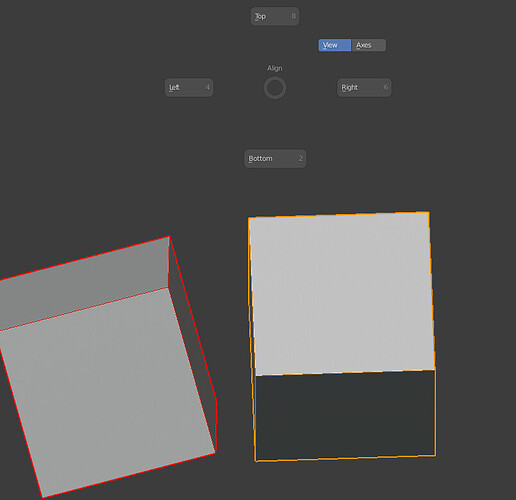Hey, Is there a way to group at active or cursor ?
@MACHIN3 hi!
as i cant find any handy addon for objects aligning, i want to ask - dont you have any plans to realize objects alignment like your vertices aligning pie? cause a found that for verts its the most handy way…
Yes, via the redo panel.
For object alignment, there is the Align tool. It doesn’t work view based though.
There’s is also the possibility to align one object to another using either verts or edges in the Align pie.
Derp thanks, i feel like that was so obvious.
yep, i asked because it doesnt work view based and hasnt object bounding box option… just though it might be cool to have xD thank you
How’s the PUNCHIT addon going?
Finished, as far as code for v1.0 is concerned. Available as undocumented pre-release on patreon right now. Currently preparing the product release and documentation.
hey Machin3 ! love you addons. Here’s a little request I think it would be amazing if you have time for it.
Do you think you could add Alembic import/export into your “save file” pie menu?
The one you bring up with “ctrl+s” in machin3tools. You have OBJ and FBX, but I think Alembic is really a much better standard for sharing models between apps so it would be sweet getting easy access to it via the save menu. Thanks
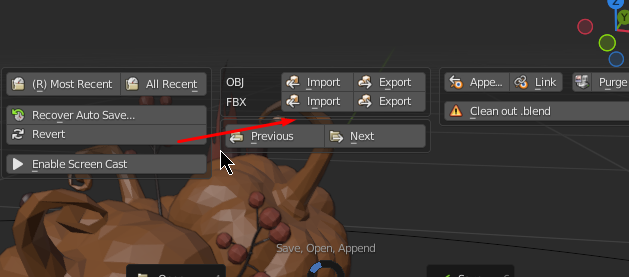
Hi man, If its possible, can you also update the old 2.78ish icons to 3.0ish icons for the next update. Would look better. Thank you
v0.10 is out! | machin3.io/MACHIN3tools - Gumroad, Blendermarket, Documentation
This is an unplanned release, adding only the Assemble Collection tool, which is accessed from the Modes Pie, while a Collection Instance is selected.
This is especially useful for Collection Instance Assets, which is currently the only way to use the Asset Browser with Object Assemblies.
box bot design inspired by Rachel Frick
This supports linked and appended collection instance assets. It supports empty hierarchies and so MACHIN3tools’ groups.
And it also supports DECALmachine’s Decal backups and MESHmachine’s Stashes.
Oh, I also have a Patreon account now, where I will do pre-releases of upcoming addons, and where I share blend files, if I manage to find time for art. So if you are interested in further supporting my work, that would be a good way to do it. It is very much appreciated! Thank you for considering!
I thought hypercursor got included with deusEX version because of the video 
This update is without punch it included I am guessing?
HyperCursor is not some small tool. It’s workflow addon. I won’t include it in MACHNI3tools. I’ve spent around 4-5 months full time on it so far, so about as much as on the initial 0.6 MESHmachine release. I show it in the video to emphanizse that HyperCursor objects are properly brought in, along with stashes and decal backups.
The PunchIt tool will be in the 1.0 release. 0.10 is a release, I never planed to do, but I wanted to unlock the potential of the Asset Browser for you guys as well.
Please can I have a link to information of this ‘hypercursor’’. As i have meshmachine and deusex is it just a matter of waiting for punchit? Sorry i’m a little behind on updates etc.
https://twitter.com/machin3io/status/1373367109896519680
https://twitter.com/machin3io/status/1422970737862889475
https://twitter.com/machin3io/status/1423760814356541444
https://twitter.com/machin3io/status/1428778198188363780
https://twitter.com/machin3io/status/1429405241921921029
https://twitter.com/machin3io/status/1484271830252806157
edit mode symmetrize is broken…
Python: Traceback (most recent call last):
File “C:\Users\Usuario\AppData\Roaming\Blender Foundation\Blender\3.1\scripts\addons\MESHmachine\operators\symmetrize.py”, line 167, in invoke
self.zoom = get_zoom_factor(context, depth_location=self.origin, scale=self.flick_distance)
File “C:\Users\Usuario\AppData\Roaming\Blender Foundation\Blender\3.1\scripts\addons\MESHmachine\utils\ui.py”, line 54, in get_zoom_factor
from . core import core
ImportError: cannot import name ‘core’ from ‘MESHmachine.utils.core’ (unknown location)
location: :-1
Wrong addon, wrong way to report it…
is more faster using BA, than email… anyways email sent
Yeah, for you maybe, but not for me. You are frankly wasting my time, with an issue that almost certainly is on your end due to not installing properly. You still haven’t reported it properly, and nobody following this thread is interested in this stuff.