Hi! Im new here, downloaded this awesome program like a week ago :D. Note that imma very fast learner when it comes to things. Anyhow is this chair good? Please comment and give tips and guidance. And also please bless me with an tutorial on how to texture my chair ^o^
And also please bless me with an tutorial on how to texture my chair ^o^
Dont worry no virus on attachments
Attachments
Looks goods, you need to ‘shade smooth’; select it, w key, shade smooth. Also possible after that, that the normals may be wrong. Ctrl N to recalculate, sometimes doesn’t change them as one expects and need to select the faces that are wrong, and flip them - w key, flip normals.
if not visible, N to display the right side panel; you may have to scroll down to see the mesh display - there is an option to display normals; depending on the size of your model, you may need to increase or decrease the size of the normals to see them effectively. Generally normals face the camera, or outside the model; think of a glass with two surfaces, for the outside surface the faces face outside, and the inside face inside. Making normals visible as I describe is a sure way to check.
My favourite site for tutorials: http://cgcookie.com/blender/
not bad…but consider how a chair is actually made  You have the frame and then the seating/cushions are separate objects and so should be separate in your mesh. Also, try cycles
You have the frame and then the seating/cushions are separate objects and so should be separate in your mesh. Also, try cycles  if your learning blender you should definitely learn it as there are many cycles tutorials out there now and its functionality is increasing…
if your learning blender you should definitely learn it as there are many cycles tutorials out there now and its functionality is increasing…
 And also please bless me with an tutorial on how to texture my chair ^o^
And also please bless me with an tutorial on how to texture my chair ^o^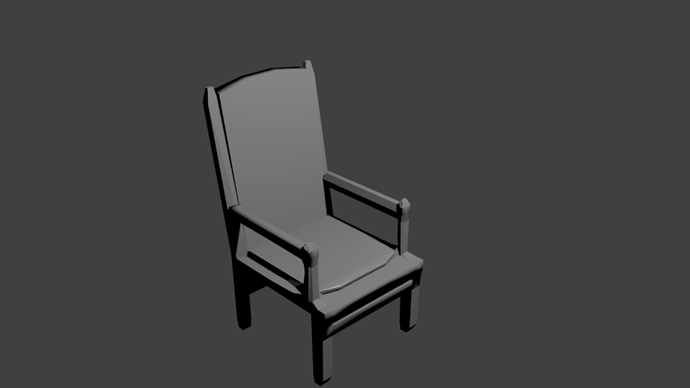
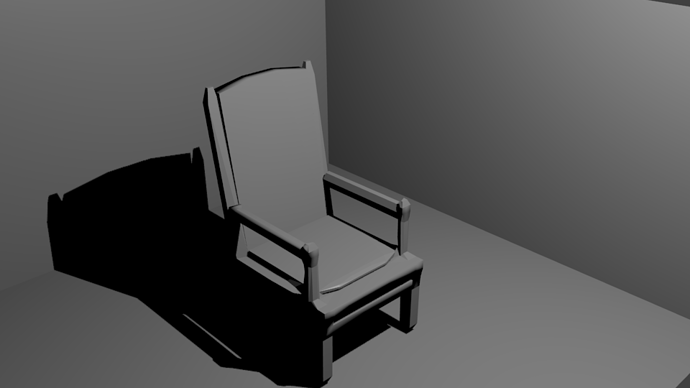
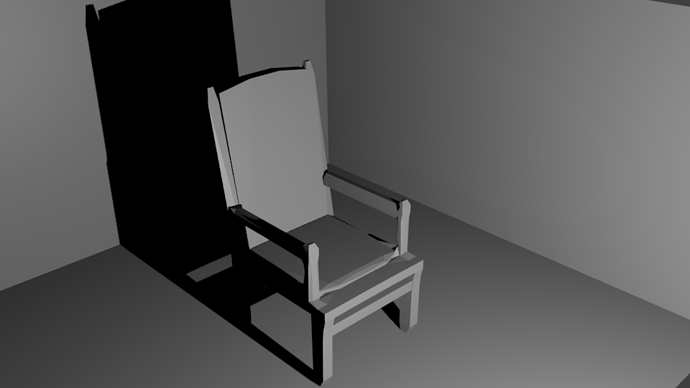
 You have the frame and then the seating/cushions are separate objects and so should be separate in your mesh. Also, try cycles
You have the frame and then the seating/cushions are separate objects and so should be separate in your mesh. Also, try cycles  if your learning blender you should definitely learn it as there are many cycles tutorials out there now and its functionality is increasing…
if your learning blender you should definitely learn it as there are many cycles tutorials out there now and its functionality is increasing…