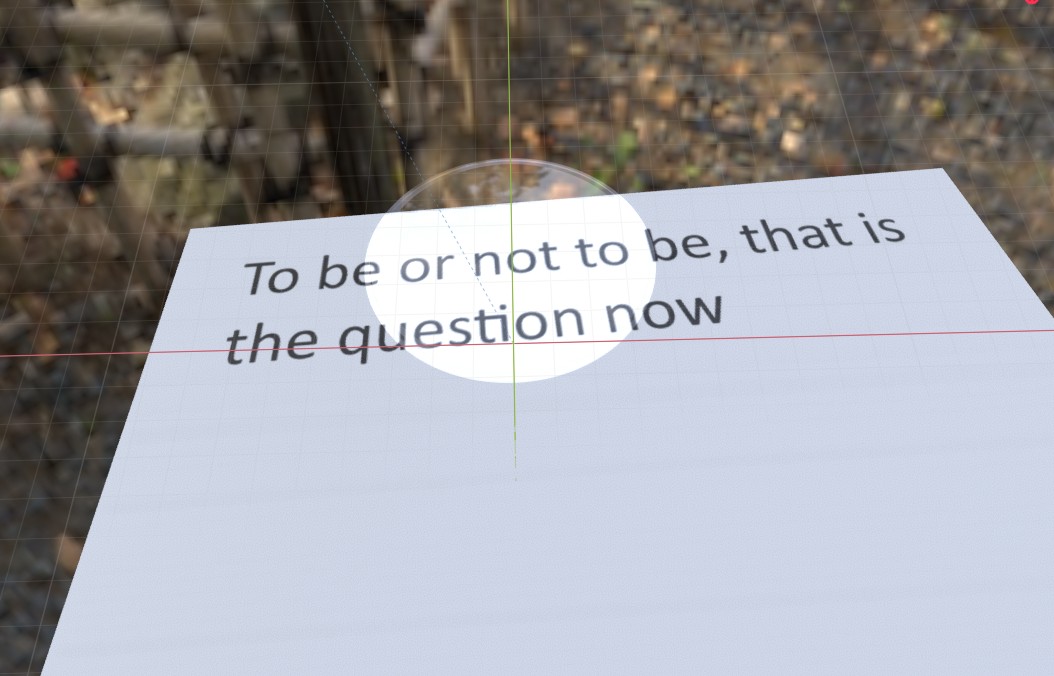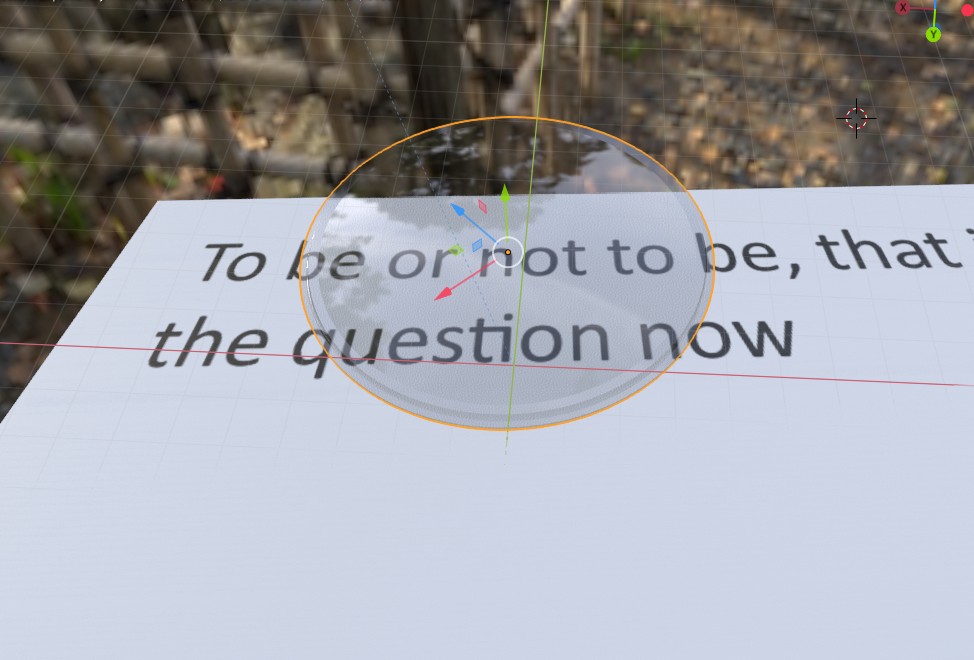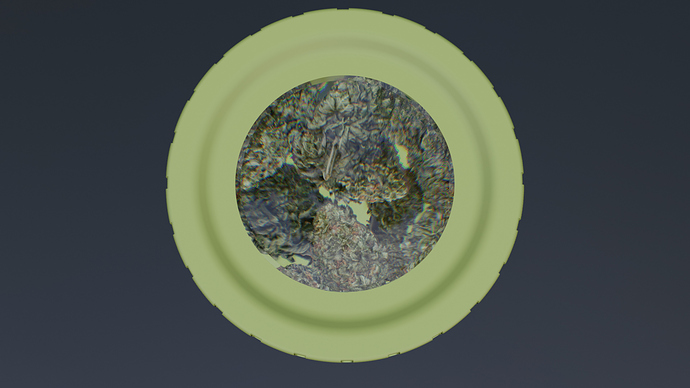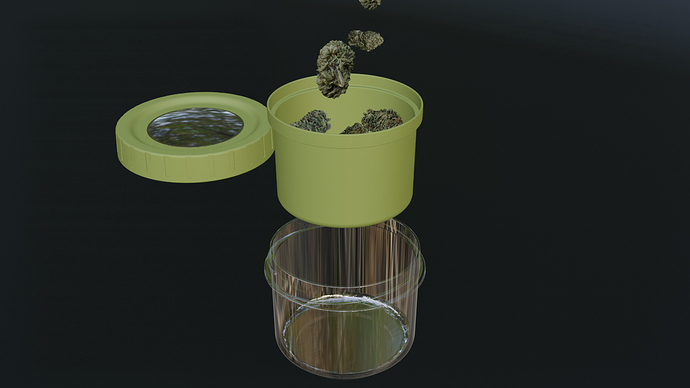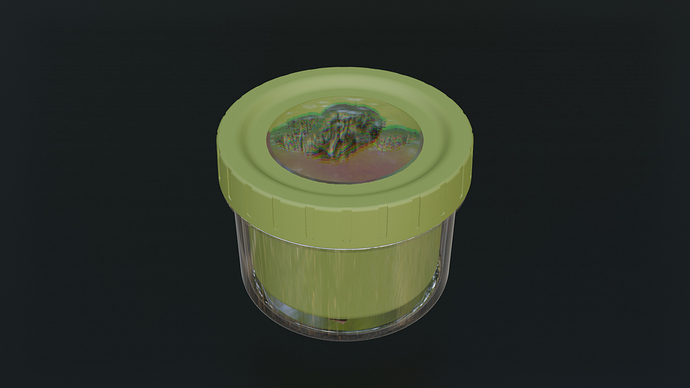Hello dear fellow Blender artists, I’m trying to create a magnifying lens in Blender Eevee, it has the right convex shape so it can magnify, It works great in Cycles but I cannot figure out in how to make it work in Eevee. If someone can help then that would be great, the file is attached.
Model 7 glass and paper1.blend (2.6 MB)In the Material settings tab -> enable Blend Mode to Alpha Blend
You won’t be able to create realistic lenses in eevee. For refraction eevee takes into account only normals facing the camera, so the back of your lens has no influence at the refraction at all.
The alpha blend doesnt work, I tried all modes already…
@ jerzygorskiart … thanks for the reply, I thought the raytracing was the issue.
As you can see in the video. Eevee cheats the refraction by ignoring back of the object
Maybe someone will think of some hack to solve this problem. Thanks
Did you check screen space refraction on both material setting and scene setting ?
Is this what your are trying to acheive ?
See you  ++
++
Tricotou
I did enable the refraction on the scene and the material
Is the material a Glass Shader with IOR > 1. ?
I’ll put a blend file here soon.
As it happens I tried this one or two weeks ago, works nicely in particular if it is about an exaggerated effect without paying too much attention to physical accuracy - just use PrincipledShader, transmission all up, high IOR (I used 4) and enable refraction in material settings:
Well, as it is a 2D effect applied in post, it enlarges the pixel raster too … 
This looks kinda like what I’m looking for but it is still not perfect,anyways… great shader ! Thanks
You’ll have to play with the settings a bit. Eevee is still limited by game engine stuff. I wish nVidia threw a developer or two to implement RTX stuff.
That is similar to what i want to achieve, it enlarges too much but yes, it is similar. This is what I’m looking for https://www.shutterstock.com/video/clip-135001-magnifying-glass-looking-fingerprint
@BigBlend I want to avoid rendering in Cycles, but it seems that for now that is the only solution, thanks for your effort.
Not to be annoying. But I did an Eevee render and it looks like this: https://blenderartists.org/uploads/default/original/4X/a/2/0/a203cfb982406222ad810dc8879dc646415e5872.mp4
How is it different from the example you showed me?
Thant looks good, Thank you, I didn’t rendered a pic, just looked at the rendered viewport, it looked dirty, this looks good, I will try rendering and see what it turns out ![]()
This is what I need it for,
it is an animation for storage container, it doesn’t look good on it, it is blurry and there is some color dispersion, it looks great on the letters and the paper though. ThanksCan you make it please without dispersion, I’m not sure how to remove the dispersion, and less grainy ,your is the best solution. Thanks