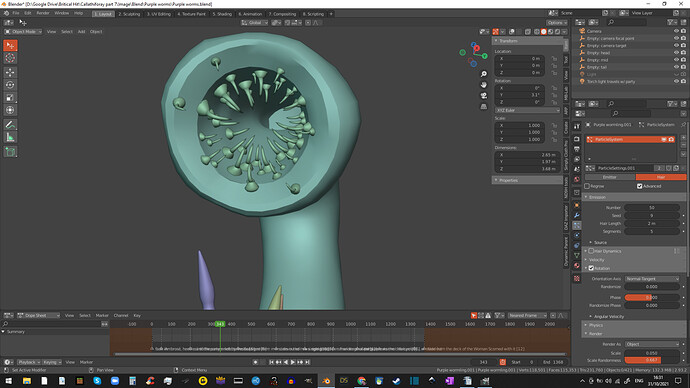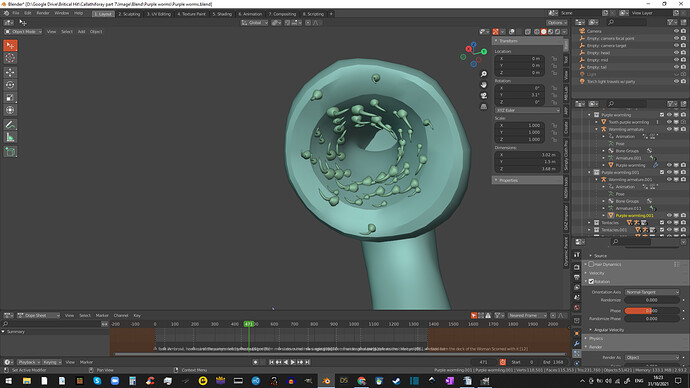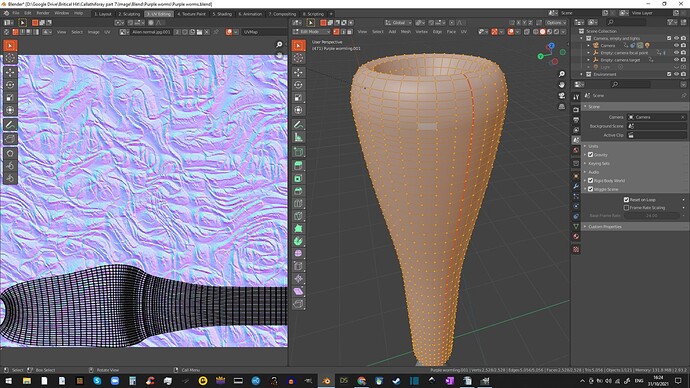Hi there,
In this picture, the teeth of this dune-inspired take on a purple worm (D&D) are distributed via a particle system as I like them. I get the best results using the normal-tangent orientation axis setting, under particle rotation.
However, when I move to another frame in the animation (the worm is moved by an animated armature), the alignment of the teeth goes to pot. How can I fix this so that the original alignment is maintained?
Interestingly, altering the phase slider and then resetting the alteration to 0 (particle system ==> rotation ==> phase) resets the teeth to their desired rotation, regardless of frame number!
I’m far from an expert on particle systems. However, during my research on YouTube whilst trying to solve this myself, I watched this video. It made me aware that the normal-tangent orientation axis looks to the UV map of the emitting mesh (hope I have that right). The next pic shows how the mesh is unwrapped, should that be relevant.
Thanks for your time! ![]()