Hi everybody !
I tryed some tutorials, but I can’t do a good flame effect. This is the best I have made, the flame has no transparency…
This is my settings :
I wan’t to do more something like this :
Hi everybody !
I tryed some tutorials, but I can’t do a good flame effect. This is the best I have made, the flame has no transparency…
This is my settings :
I wan’t to do more something like this :
Hi,
Just today I researched how to make a realistic flame procedurally …
maybe this video could help you:
Create an Animated Procedural Fire Shader in Blender 2.8 Eevee
Thanks, I’ll try it ! 
is there a shorter video less then 1 hour to get some flame ?
or may be a sample file
thanks
happy bl
A shorter video or even a sample file must exist. . . . but frankly 1 hour devoted to this video is really worth it (possibly in several stages) 
The goal here is to understand HOW to make a flame. . . and much less than just making a simple copy / paste …
So you will master from start to finish the whole creation process:
- the plan which will receive the procedural material
- how to make the shape of the flame (height, shape … positioning …)
- manage transparency
- the different flame colors
- its animation
… and I forget a lot …
Now you also have the option to “subscribe” to the site
CG Cookie to be able to access the tutorial source files …
EDIT
Here it is rather the creation of a fire. . . but it’s simple and fast:
Procedural Flame Effects in EEVEE│Blender 2.8 VFX Tutorial
for a minimum details flame I can understand the long video CGcookie
I already have some files for flame in older version of blender
thanks for the shorter version for EEVEE
that is very interesting
happy bl
quickly did last tut and in viewport looks like this
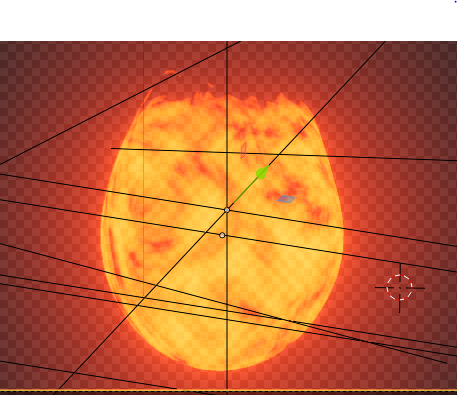
but did not render as in viewport
not certain there must be some parameters that was not shown in beginning of video !
it looks good and short video anyway for EEVEE
thanks
happy bl
Your shader uses transparency. . . so if you return it with a transparent background. . . 
Render Properties Tab> Film> Transparent on Off
… Or add a background (a simple plan as a wall)
remove worlds transp and now works fine
will make background a bit darker
thanks for feedback
happy bl
Thanks @FreeAccess, this tutorial is perfect ! And I finally understand that we need to install an add-on (node wrangler) into the preferences to have the viewer…
Now I’m trying to have a smoked glass effect and best reflect from the flame into the glass… New challenge. ![]()
 All the credit goes to the author of this tutorial: Kent Trammell
All the credit goes to the author of this tutorial: Kent Trammell
. . . thanks to him.
In any case, now your flame looks like something more realistic. . . even IMHO the wick should be a little more visible (more transparency at the base of the flame …). . . as shown on your reference image [RefOilLamp2]