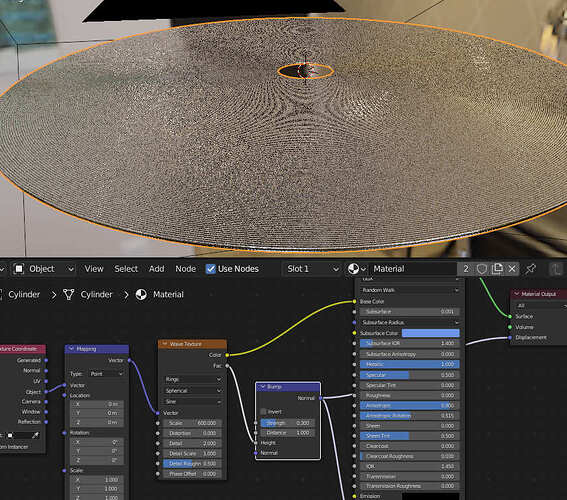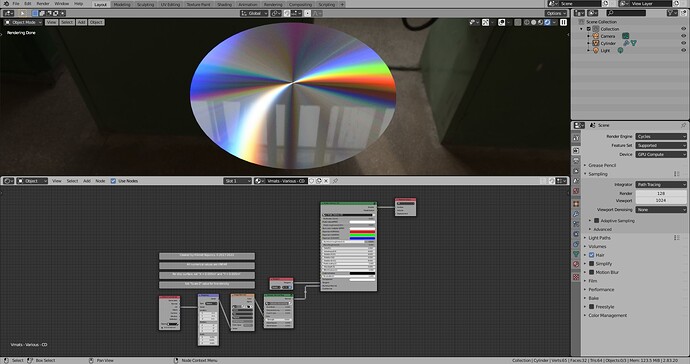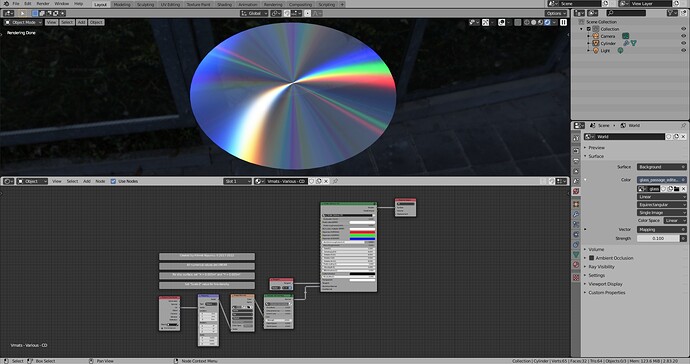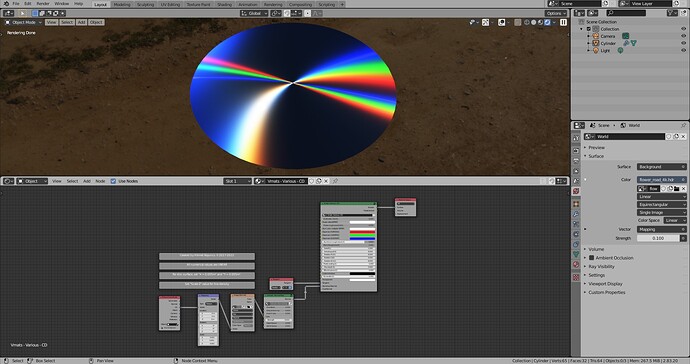Hi ! I’m looking forward to make my favorite PS3 cd game but after browsing trough all the tutorials i can’t find the way to make refraction like on the video i posted (video from @chiptek2000 on youtube) and this is kinda the result i want but my knowledge is too poor to figure it out myself. The screen is my actual CD, thank you in advance for the help ladies and gentlemens
You may just say which tutorial (all ??) you know… because then someone doesn’t have to list some and you saying i know this one… ??
Or even suggestion this:
i’ve seen the two last you posted i’ll check the first one and the course if needed. but it’s pretty hard to have a really convincing effect
Unfortunately, none of your replies are the results i seek, thank you anyway
Once you post the shader you have made already, then you will get help from the shader experts…
They are far more likely to help once you show far you have gotten, and what specifically you are stuck on. Its a voluntary service they give - so help them to help you. Having to drag out the info gets frustrating. ![]()
The thing is, i basically did nothing for this, it’s the basics of anisotropy BSDF, but i can’t find a way to make it really good since i’m pretty much a beginner so i can’t figure it out myself
it look good pretty good ! did you make it yourself ? if yes i’ll try the nodes you’re showing to see, but i idk how it will affect the refraction though ?
The (not so) stramge thing about this:
- i tried every tutorial
- but i’m not an expert
disscussions is: that’s the usual use case for a beginner… examining and learning… maybe not all by example… i mean humankind has written books for that kind of knowledge transfer… and this did worked for thousend of years…
Anyway: the CD effect is not only ansitropy… it’s also the holes/gaps in the CD which are in those circular pattern…
And yes i did it myself… from scatch… just my (little) thoughts about this…
…so: keep playing with it… ![]()
I understand, but nodes shading is pretty difficult to guess and i hardly figure it out by myself as i’m learning so, i’ll try things i guess. thank you for your replies !
Nothing is ever easy…
![]()
For a “CD hack” you can try separate R, G, and B versions of anisotropic shader, varying one or all of 1) rotation, 2) rotate the tangent angles, 3) offsetting the normals (say normal map 0.4, 0.5, 1 for one, 0.5, 0.5, 1 for the second, and 0.6, 0.5, 1 for the last). Then combine with a regular glossy controlled with layer weight/facing to some power. It’s not going to produce a proper diffraction pattern/spread by any means, but it might do the trick in a clinch.
Hi,
You must know some things in physics:
- Every CD surface’s dispersion is different than others.
- Dispersion effect’s type is based on your HDR background image and surface roughness.
Three example with different HDR backgrounds:
I think that I have somewhat the same problem as you. I waited all winter to take video of snow that has partially melted. There are many points of refraction as well as translucent crystal shapes in snow that has hardened over the winter and then begun to melt.
I’d like to be able to use video instead of jpeg or png as a material to wrap objects such as extruded text. That way the glitter and shapes would move instead of just static surfaces.
I’ll follow your post to see if there might be some pointers that would lead me toward my goal.
Thanks
Speenort
this is basically what i did but yes, i have a hard time achieving the result i want ! i might be seeing too big compared to my skill level
i really like the first result !! Is there a way you can send me your HDRI ?
If i can help anyone with my post, i’ll be glad to ! it is frustrating to not achieve the result we want but we’ll get through this !
thanks a lot !
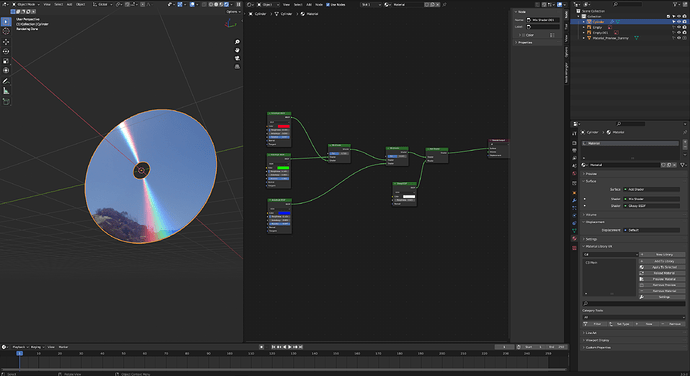


![SURFACE IMPERFECTIONS IN BLENDER CYCLES 3.0 [TUTORIAL]](https://blenderartists.org/uploads/default/original/4X/3/4/d/34dec4ac56c3a8ea6502eab66fc75be63c7d7964.jpeg)