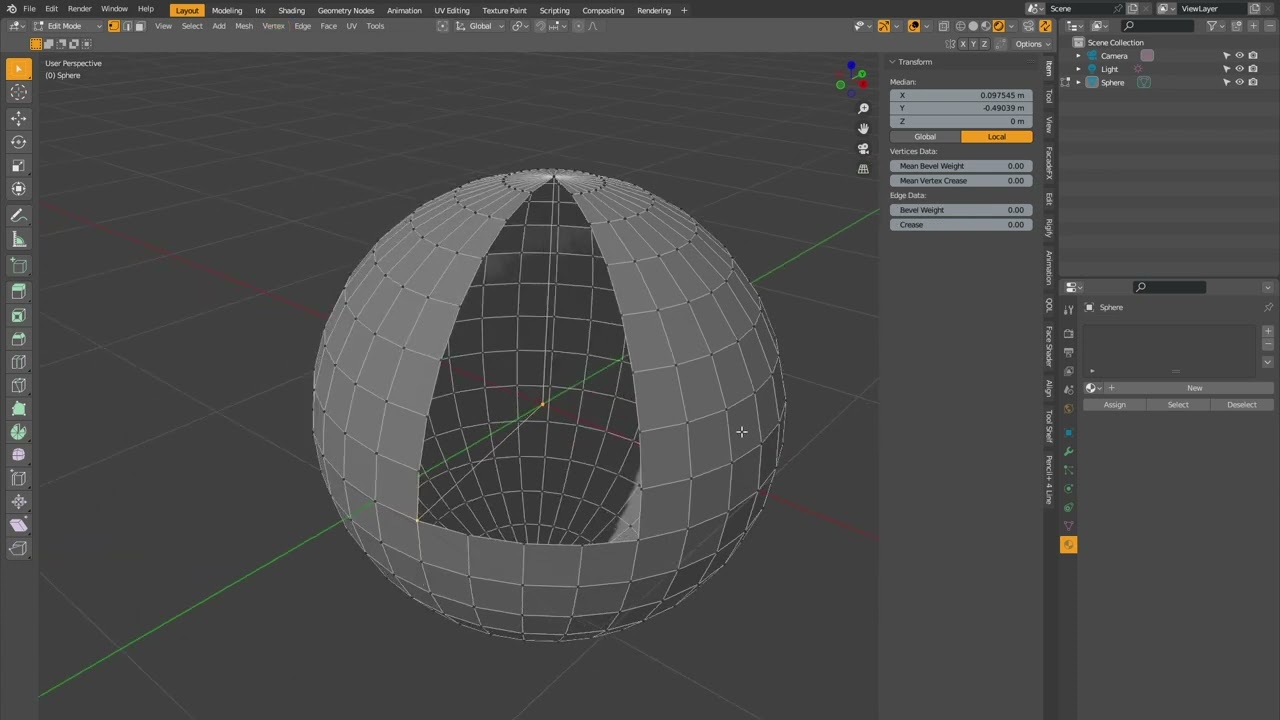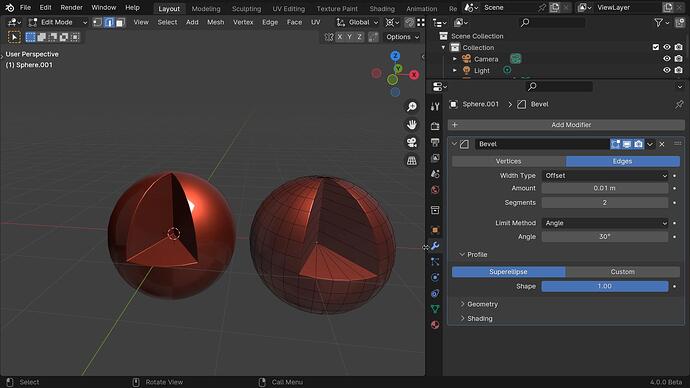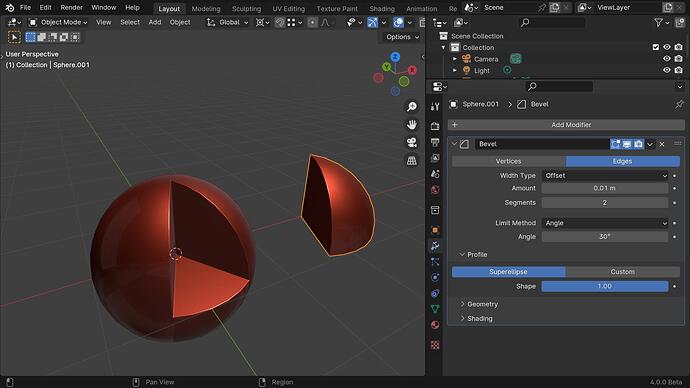I have a question about modeling a sphere that is fully solid on the inside. I need to take a section of the sphere, as if it were a slice, from the top half (attached photo). I can’t figure out how to make the sphere solid on the inside, meaning that there are walls on both sides of the removed section and the remaining section. Thank you very much.
you’re going to have to model the interior walls to do that. make a copy of that segment, extrude it inwards (this’ll look a complete mess, don’t worry bout that). now take all the >new< vertices created (the messy ones), weld them all together, and move that now one vertex to 0,0,0 … this is the simplest way, though not necessarily the best (as it will give some long thin triangles as a result). if you’re not changing the shape of the sphere, it should work fine. ![]()
Hello! Thank you very much for the quick response. By “copy the selected vertices,” do you mean to actually separate them? I was still able to take that selected part, move it towards the center, and if I scale the new vertices to almost 0, then use auto-smooth, it should work. Do you happen to have any ideas for creating the “complementary part”? That is, the slice that would perfectly complete that sphere?
it’s the same thing, just with faces reversed. at this point, not sure how you have your objects arranged… ideally, you have the sphere (minus segment), the segment (outer wall), and the inner part you just did. you would make a copy of the inner part. join one of the copies to the segment, and the other to the sphere, making sure that the normals are facing the appropriate way, and flipping them if not. ![]()
For some reason, the screen capture didn’t record the Preferences window popping up; you’ll want the F2 addon installed, which ships with Blender.
I didnt try KDs way, but I’m sure it works too.
Another method (If you do not mind Ngons), with cursor at the center of the sphere, select the faces as you did in the first post, E S Y 0, S X 0, select all (A), M merge by distence.
Add a bevel modifier for smooth shade.
OP will want the segment too ![]()
If you want to add an edge inside, you can add an edge after the vertex bevel. ![]()
That one gives nicer topology.