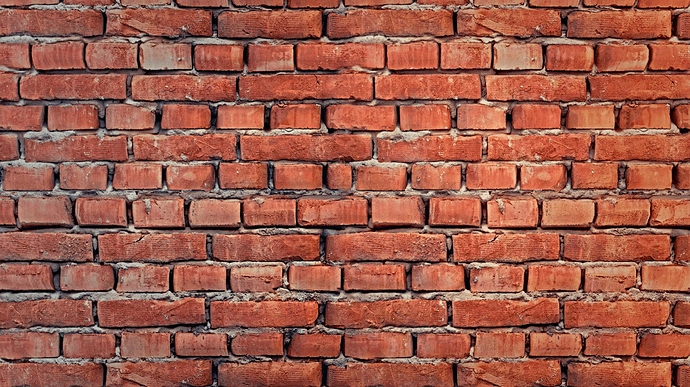In this tutorial I explain how to make a texture seamless in Photoshop, create texture maps (Displacement, Normal, Specular, AO) and how to apply them in Blender to create a material. I really tried to keep it as short as possible. Thanks for watching! 
Watch it here: https://www.youtube.com/watch?v=JpAvJbojXok
Final result of this tutorial
Some materials of mine made with this method
NormalMap-Online: http://cpetry.github.io/NormalMap-Online/
Download my raw brick texture:
https://mega.nz/#!jMMAGbAY!RGJPFaAK6-5UqEFJ-hrhcJKlg9Ircix3FNuVvSeAMBg
Download my .blend file (not packed):
https://mega.nz/#!TZEj1bQZ!PeTXIUjzHC28MGCXPXVgSI0eTwSB73sMJCXeh_oGadU
Download the texture pack made in this tutorial:
https://mega.nz/#!2RNRkYSa!MRrZOXGm2UXdiwTYoKn5xZs7IrcgzEKUyLLDa21SBvw