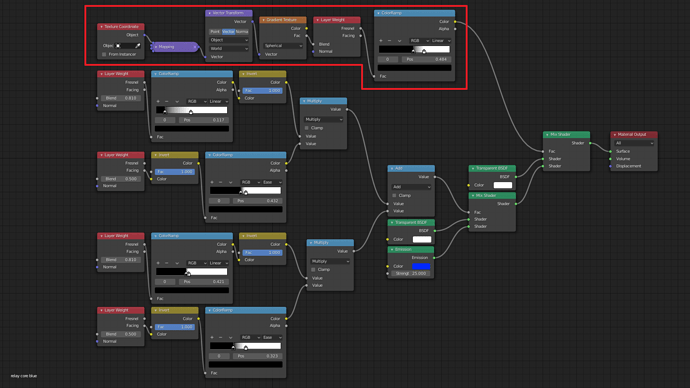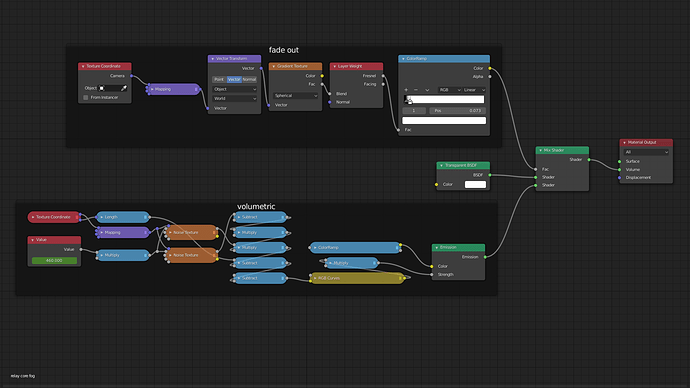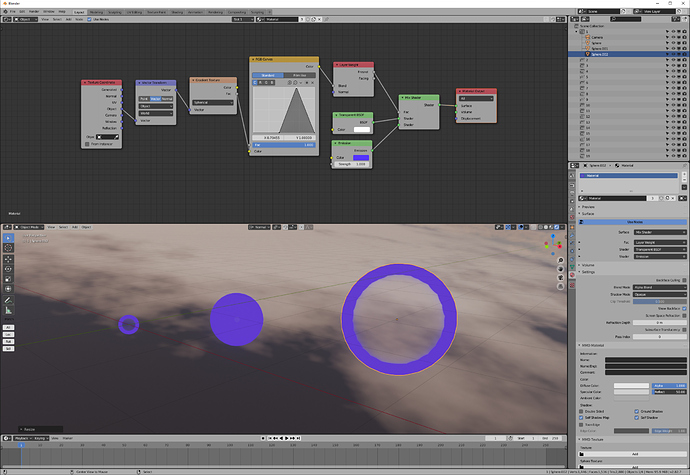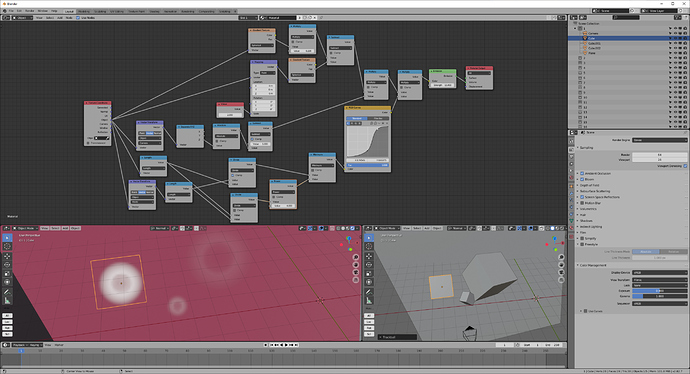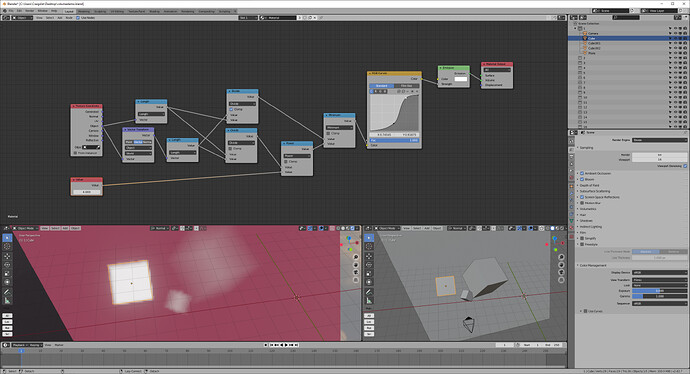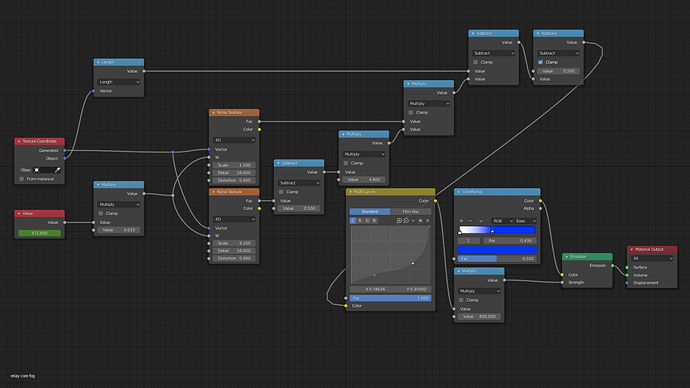Here’s the context to what I’m doing:
Both of that materials I’ll show you below are on spheres that will be used as emitted particles. These particles will be emitted from a stationary emitter, and the particles themselves won’t move in any direction whatsoever either, only their size will be growing as they age, by using a blend texture that influences their size.
It’s also very important to mention that I’m using eevee for this project, so for that reason the particle info node won’t be of any use in this case. So because of that, since I want my particles to fade out as they grow, I need to use other methods to make the material fade out.
You can see below a non-volumetric material I made that fades out as I scale it up:
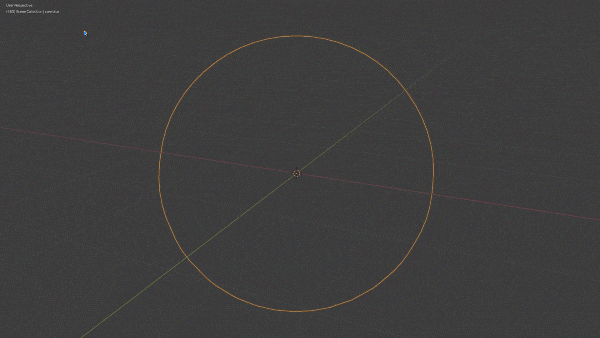
And the node tree of the material:
The highlighted nodes are the ones that achieve this fading out effect, by basically creating a spherical gradient texture that’s fixed to world coordinates, and is driving the mix value between the material itself, and a transparent shader.
Now here’s the second object with a volumetric material:
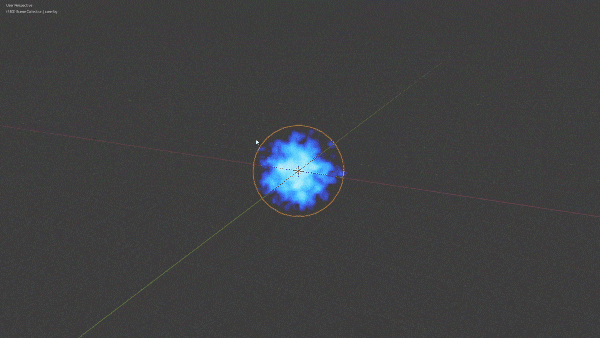
For this material I used the same highlighted nodes to drive the factor of the mix shader between the volumetric material itself, and the transparent shader. But as you see, the result is not the same, and I’m honestly not sure why. In this case the gradient texture seems to just act as a boundary between the volumetric shader and the transparent shader.
Here’s the node tree:
I also tried using the scale of the sphere as a driver for the factor of the mix shader node, but that didn’t work unfortunately as that value doesn’t actually update or change when the particle is changing size, only when the actual object does.
So, if you have any tips/ideas on how to achieve the same result as in the first material, but instead with a volumetric material, please let me know!
Thanks!
(Edit: added picture of the node tree of the volumetric material)