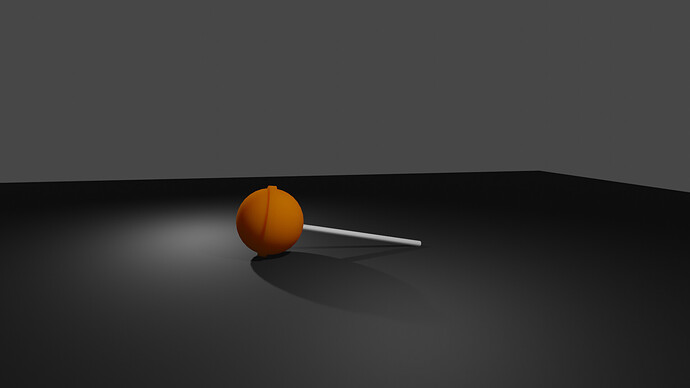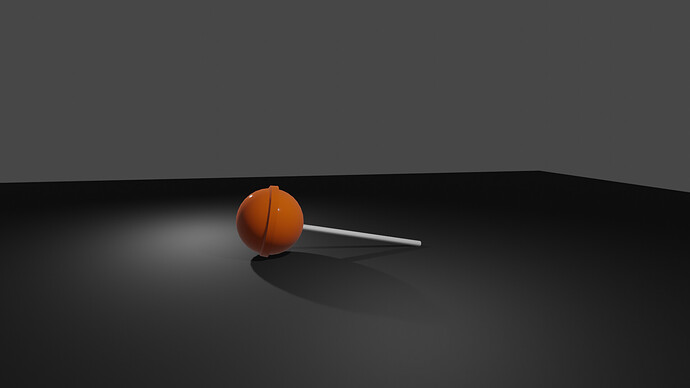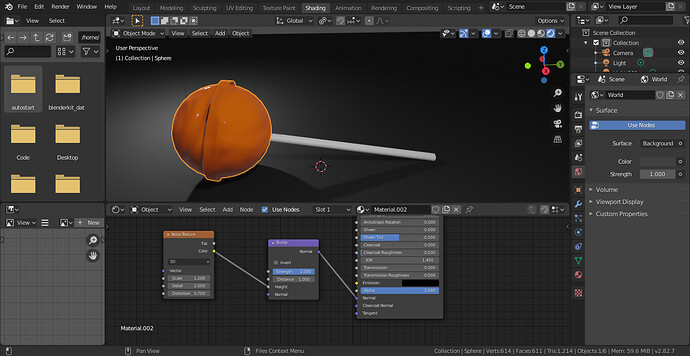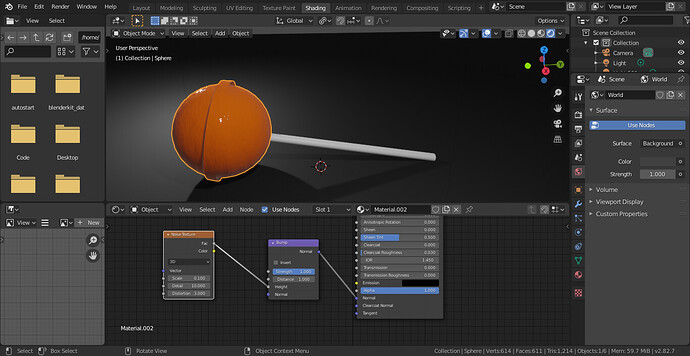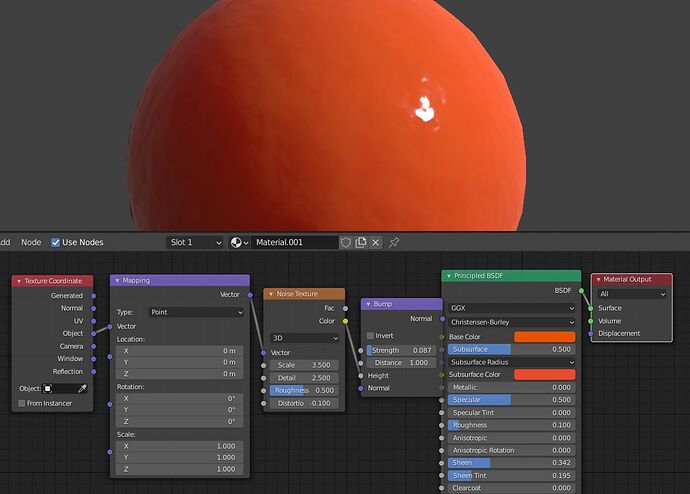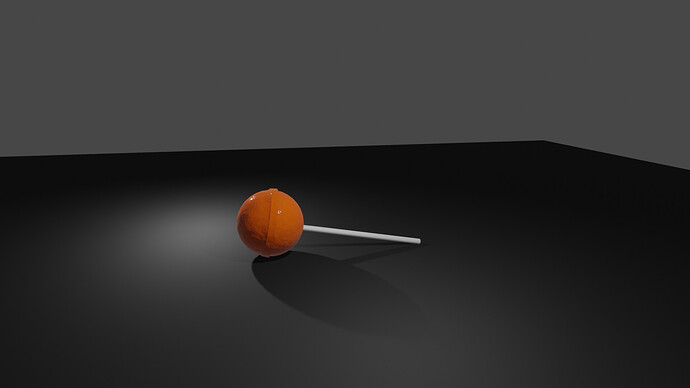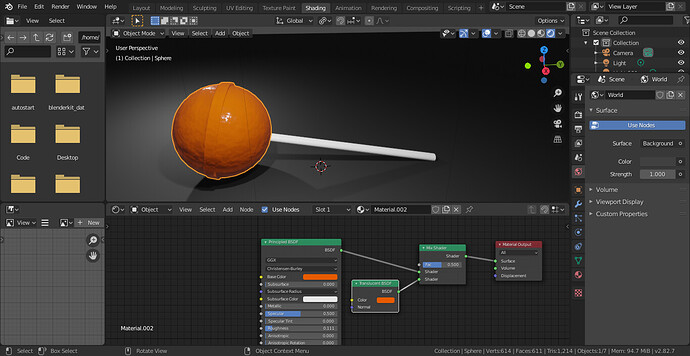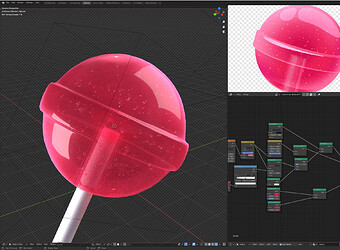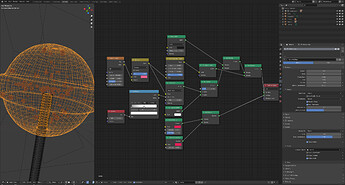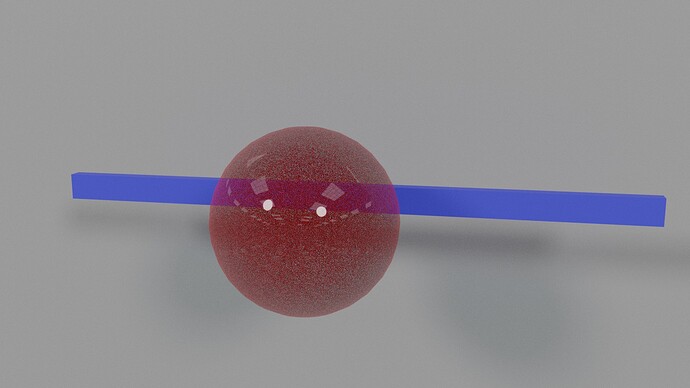I saw something like this on the internet today and tried to make one myself. I wonder how do we make it look more like candy ? I would delighted to have your opinion towards making this more close to realistically perfect. I used subsurface scattering as candy material. Thanks
I think it needs glossiness, and a bit of bumps, also do you want it to be translucent?
Thanks. I tried Translucent BSDF. It was a bit awkward in the end result. You are right, it sure needs some glossiness. I am not sure how to add bumps though.
I switched to Principle BSDF and reduced Roughness. I think it is much closer to realistic now. I would still need to learn how to add those bumps without sacrificing the glossy appearence
plug a (Texture) Noise Texture node into the Height socket of a (Vector) Bump node, that you plug into the Normal socket of the Principled BSDF
Thanks. I hope I tried the instructions correctly. Sadly, I am only able to produce extreme bumps. No matter how I toggle the values, it looks hard to find a fine bump pattern. Please see
before the Noise Texture, plug a (Input) Texture Coordinate (Object output), that you plug into the Vector socket of a (Vector) Mapping node, that you plug into the Vector socket of your Bump node (not perfect yet, still needs a bit of work):
Awesome !! Do you think it needs a bit of transparency / translucent effect ? I tried manipulating the Alpha values. Sadly it is either extremes of transparency when we change Opaque to Alpha blend
yes try to mix the Principled with a Translucent node, through a Mix Shader
It is possible that I am doing something wrong. I have blend mode as Alpha Hashed and Shadow Mode as Opaque. Please see
it seems good to me, maybe try a bit of Subsurface (in your Principled BSDF) and tweak its value and choose a color. Also maybe the angles of the ring should not be so sharp, give it a small bevel?
Hi @meetdilip
You can add transparency and volume for a more natural look. I also put it in small balls with white glass material inside. So I can get a bubble feeling.
There are a couple of problems with this material as far as I can see:
-
Your candy material doesn’t have any index of refraction, because you haven’t use the glass shader. IMO i’d use the glass shader with a IOR around 1.5 (although I haven’t been able to pin down an IOR for sugar in it’s crystalline form). This gives it a somewhat cartoon look.
-
The bubbles within your candy don’t look right because they do have the glass shader, but the index of refraction/normals are incorrect. To correctly simulate a bubble within a material, give the bubble the same material as the substance it is in, but then either invert the normals of the object, or give the bubble a new refractive index that is the reciprocal (i.e. 1/IOR) of your candy material’s IOR (see link below for more information).