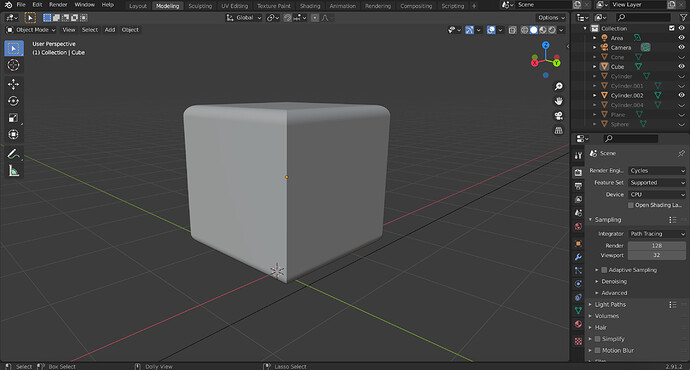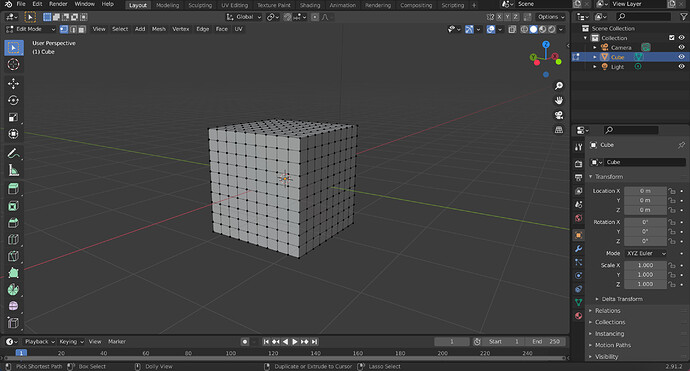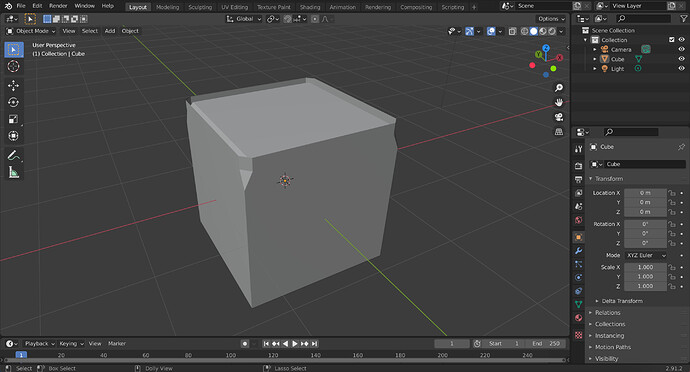hello,
I am trying to make the default cube with rounded edges so I can model low poly characters out of it, I did one a few days ago and it looks something like this:
in edit mode, it looks something like this:
I finished that character and now im moving on to another, but im now stuck with how to make the cube look that slightly rounded way, I did a few loop cuts with ctrl+R:
and then I tried to make more loop cuts in the top 2 loops so that I get a more define (?) model, then I tried to highlight the topes loops and did ctrl+B to make it rounded, but it doesn’t give me the same result, instead, it just gave me something like this:
I don’t rlly remember how did I do the first one but im quite sure its from ctrl r and ctrl b cuz I only know those 2
any idea on how to solve it? thank you!!!