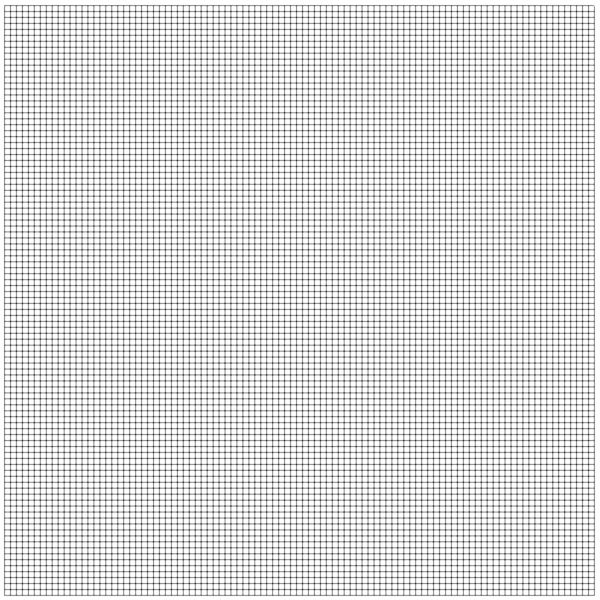So I need to make a screen. I need a face that has a screen thing(like a screen door, but not) texture on it but still transparent. Is this even possible? My computer doesn’t have the power for me to make it just a mesh…:rolleyes:
use a wire texture mapped to alpha. Search forum for ping-pong table tennis net.
You need an image of the screen you want on an alpha background. Here is a real quick one I rendered from Blender:
To use it, add a plane, set the Material on the plane to Alpha 0, click Ztrans, and then load your image as a texture. When you load the image, click the Use alpha button, then set the Map to settings for the texture as Col and Alpha.
Thanks for making that, Matt.
Master Mag Moor, I think you’ll need to click alpha twice, so the white areas of that image translate to alpha 0, and vice versa.
No problem Papa (screw it I am dropping the smurf part, LOL). I figured a picture is wroth a thousand words. That was a real fast and nasty render of a 100x100 grid set to render as wire.
Matt
So why don’t you just use THAT as your screen door?
EDIT: What the hell was I thinking? That would never work.
@LazyCoder: It would work, but using the texture drops the poly count from 10,000 to 1. Which on a not so great computer could make a big difference.