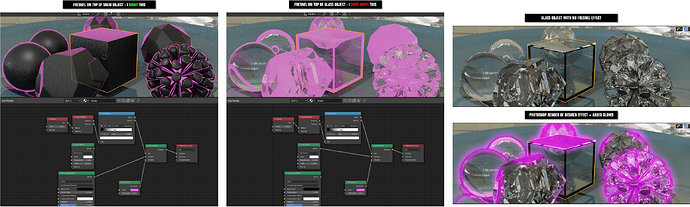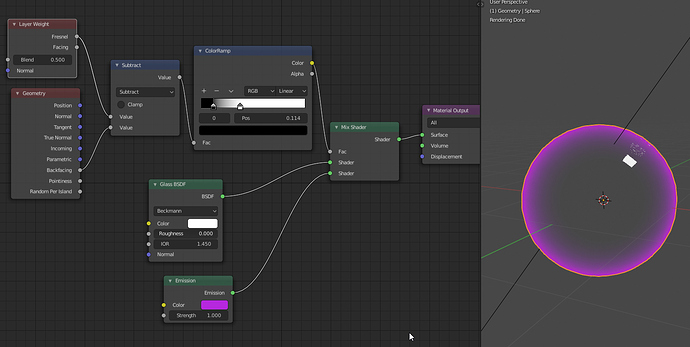I’m trying to do a cartoonish outer glow on top of gems using Fresnel with an emission shader. The issue is that on a diffuse shader it looks nice but my objects are translucent. This makes it so the inside faces and back normals are also hit and becomes far too noisy for the effect i want. I simply want the emission i get from a diffuse+emission+layer weight to lay on top of a glass object. How would I do this? Example below.
I think this can help, I explained in another post
This works for some objects, but not the ones with interior objects. If I have a circle with a circle inside it, i only want the glow on the top surface one. I guess i could rig different materials per though…
I might have to render the glow on a separate black diffuse object then color overlay it in after effects on top of the glass render.
Maybe I got you wrong. Have you looked at the freestyle option in the eevee rendering tab?
Oh no I havent. Also I failed to mention this is in cycles.
I tried your node set up with a Geometry > incoming on the Layer Weight node and that looked decent. (honestly im guessing a lot with some of these nodes though, im very new)
Going over to my actual gem file your set up does look good though as it’s not a true glass. I think all the volume i added soaked up a lot of the emission from internals.
With my post-pro setup you would have to render each object individually (or on its own layer) if there should be a glow around every object.
cycles also has freestyle it is on its own layer that could be glowed, that would be easier.