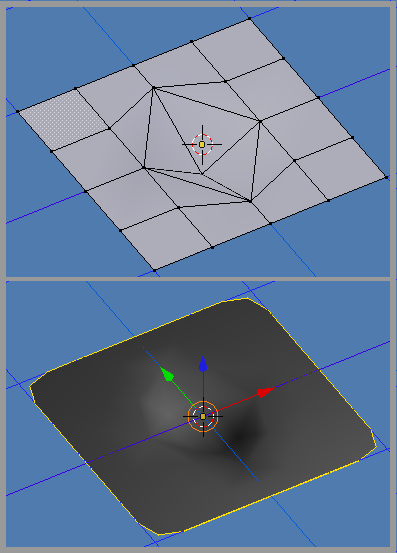I need to make ellipsoidal dimples in a mesh. [Imagine a flat area of damp sand where you pushed an egg a little way into the sand then removed the egg]. I thought there was a way to modify/sculpt a mesh with another mesh, but can’t find it now. That is, I want to make a mesh1 shaped depression in mesh2. Suggestions would be welcome.
well make your egg shape
then put around another mesh on bottom part of egg and use the shringkwrap modifier
to let it take the shape of the egg
byt you also cut your egg in 2 and use this part to make your other object !
good luck
happy 2.5
Thanks Ricky. I was hoping there was a method other than shrinkwrap. It’s not obvious to me how to limit the vertices that are shrinkwrapped to just the ones to form the dimple.
If I understand correctly, your second suggestion is to do a boolean operation. The problem is, I’m making content for a game where I need to use a minimum number of polys to keep the frame rate up. As you know, booleans sound great in theory, but tend to make a lot of very messy polys.
If I can deform mesh2 with mesh1, I can divide up mesh2 just enough to make a smooth mesh1 shaped dimple.
Right now my best choice is to make the shape in a parametric modeler (either Mechnical Desktop of SolidWorks) and import it into Blender–but that’s like cheating.
Hi,
I think Ricky Blender was not talking booleans?
If you cut an 8 Ring 8 Segment uv sphere in half.
Change shape to that of an egg.
Then build your plane out from the edges.
Have attached a 2.5 version but can easily be done
in 2.49 and below.
Remember to subsurf it.
Hope this helps?
Kindest Regards,
Pixeltwister
Attachments
Ellipsoid shape.blend (319 KB)
>I’m making content for a game where I need to use a minimum number of polys…
Hummm, minimum polys. Here is 4 poly imprint done manually; pull one vertex down and move two outer vertexes. Picture below shows with subsurf on it.
Attachments
sorry if i was not clear for the egg
i mean an egg shape is done by adding a UV sphere and scaling along one axis!
now it also depends on the overall shape of the object with dimple
you should have given amore info cause sometimes it may influence the choice of solution to a problem
any one can make a simple dimple but to make it part of amore complciated design might be easy or a nightmare
like depends if using Subsurf or need optimum mesh ect,
good luck
happy 2.5
Thank you pixeltwist, ridix, and Ricky. Ricky was right. I should have provided more information. My simple example in the flat sand was misleading. I want to put the dimples in the almost conical surface of a pommel for a sword I’m making. I’ve made a quick approximation in Mechanical Desktop and imported it into Blender to give a more accurate idea of what I’m trying to do. See the attached image.

well i can see use of the spin dup tool here
first you have to make one segment on a circle with let say 8 segments
then you add the egg shape at proper angle and complete the rest of the segment
then apply the spin tool dup
but depends on how many segment you need to optimise your mesh for your application!
look at file i prepared one with an 8 segments circle for 8 eggs shape on side
but need to complete the first segmets with qty of details for completing the face for the first segment
then just apply spin dup and remove double and it’s done
hope it helps
salutations
Ricky, I understand. What you described is my “Plan B” (as Maxwell Smart used to say). I think I’ll just do it in Mechanical Desktop (MD), but will use spin dup. The mesh imported from MD is a bit messy. So rather than cleaning up the whole thing, I’ll clean up just one segment, then spin dup it, as you described, to make the rest.
BTW, since no one has described an easy way to make the dimple directly in Blender, I’m thinking I saw that in Modo. It has the equivalent of a sculpt mode, but you can have a user created mesh as the sculpting “brush”. Surprisingly to some, although I bought Modo, I much prefer Blender! 
try it with the model i’v uploaded
i alrady did the egg shape so jsut make the rest of teh sruface up to the segment edge
depending how many you want 9 12 or 16
and there you re should not be long to do
I did one in about 10 minutes
see file
try with subsurf will giove a much smoother top
but bring the egg inward a little!
but depends how nice you need this !
salutations