HI,
Newbie here.
I’m using Blender 2.78 for modelling objects. I would like to make notes of what I’m doing like values I set, colorcodes, a date, comments.
Is it possible to do that and where/how?
KR, Leo
HI,
Newbie here.
I’m using Blender 2.78 for modelling objects. I would like to make notes of what I’m doing like values I set, colorcodes, a date, comments.
Is it possible to do that and where/how?
KR, Leo
Notepad
Noteblock
or if you REALLY want to do it in blender, ther eis a Text Editor.
you find it the same place as Timeline, 3D View, Dope Sheet, etc… there is a Text Editor. then hit New and ur good to go.
Thanks for the quick reply.
You wouldn’t do it in Blender? Just make notes with a seperate texteditor? It will be more difficult to organise the textblocks in relation to the different process of modelling, like I’m doing now.
Leo
i dont typically make notes. if i have permanent notes for a spesific project i drop it in the text editor, cause then its linked to the blend file and i dont have to find it separately. but i like having a small noteblock with me everywhere i go, so if i need to note anything temprary i use that instead.
having a noteblock the size of your hand is something i recomend anyway. something durable! 
… also in addition to using text > Generic Note addon
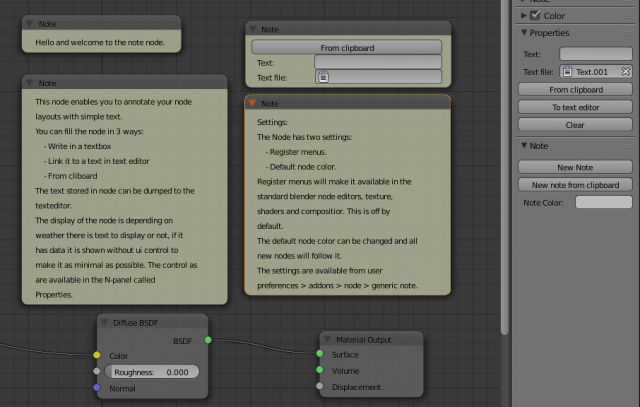
still dreaming to have something similar in 3D ie. Creating Mind Maps in Blender
although for now i take a screen shot of text/node and throw it in 3D with Images As Planes
Hi
Check the Grease Pencil…It was made to make notes…In Blender viewport…Select a object…Press d and left click viewport
Write Your notes…Now Your notes is bind to that object…You can turn it off and on in GP layer box or GP color box
Tai
no its not made to make notes… its used in animation. For an animator to be able to sketch out their animation with stick figures before laying out the key frames. that is why you have the ability to draw on differnet frames.
its also often used for paintovers, which is simply drawing on details before modelling. reason being is that it is a lot easier to see how you can improve your model in a 2D view rather than while working on it in 3D.
And blender has adapted some unique ways to use it, such as for retopo, snapping mesh to the pencle stroke, cell fracture, and lots more… the tool was never ment to “take notes”.
Hi
Finalbarrage…Read this…
What is Grease Pencil?
The ability to annotate/scribble directly onto a viewing plane (and optionally have it projected onto arbitary 3D-drawing planes) is particularly useful for artists. This can be linked back to 2d-workflows with pen/pencil and paper, where rough ‘guideline’ sketches were often used for planning and also for communicating ideas quickly. It is often useful to be able to directly annotate on to a work in progress, instead of having to do so in a separate place (i.e. another part of the window, or even in a different application altogether).
This was the reson to make Grease Pencil…So You could make note in the Blend file.
Helpful If You need to show what You want changes.
When You send Blend file to a animator or a modeller ect.
Today it’s a total different story…Grease Pencil have become lot more…Puff Puff
Tai
I’m showing my age here, but I use pencil and scrap paper 
" It is often useful to be able to directly annotate on to a work in progress, instead of having to do so in a separate place "
which refers to what i said about paintovers… now adays its often normal to take screenshots and bring it into Photoshop to do this. going from 3D to 2D will help you see the silhouette more, and see where you need more details.
" This can be linked back to 2d-workflows with pen/pencil and paper, where rough ‘guideline’ sketches were often used for planning and also for communicating ideas quickly. "
This refers to back in the days of animating, when you drew every single frame. being able to rough out an animation with stick figures to get poses and timing.
i dont see why you posted this.
![]()
Because I believe it’s the easiest way to send notes…Take note…Puff Puff
Have a nice day…![]()
Tai
Hey brother,
I just use custom property provided for ANY object etc. You are able to create as much custom properties as you wish to have, e.g. color, etc.