Hi.
I´m working on this guy who eventually should become a warrior based in a character from an MMORPG that I´m playing.
I´ve been working with blender since the end of v2.36 mainly trying to understand the UI and doing a few low poly meshes and very (boxed?) meshes (like a couple of buildings and things like that).
Now I´ve decided to start this project to be able to learn a whole new branch in modeling (organic things), which has made me learn lots of new tools and techniques like topology (I didn´t even knew there was such a thing).
I´m not expecting critics right now, I don´t want to waste your time, I know there are a few problems with the topology, the neck (which is a simple extrusion) the eyes, the ears (ie it doesn´t has  ).
).
I´m posting just to see what it comes up (I´m learning a lot from small posts like “you can add an edge loop via CTRL-E, then loop cut”).
The included pics are the “base mesh” (with its wire), and a quick test I did to see if I could change the face with minor tweaks.
Thanks for your time (I hope this is the right forum to post this, and sorry for the lack of eyes -I didn´t want to include any object resembling a shiny sphere in my first post =P )
PS: A tip to beginners like me, I couldn´t understand at first how the meshes where so “soft” in its wireframe (mine were as blocky as polys are) and everyone has those smooth lines… I found that “subsurfing” a mesh with “optimal draw” set does the trick.

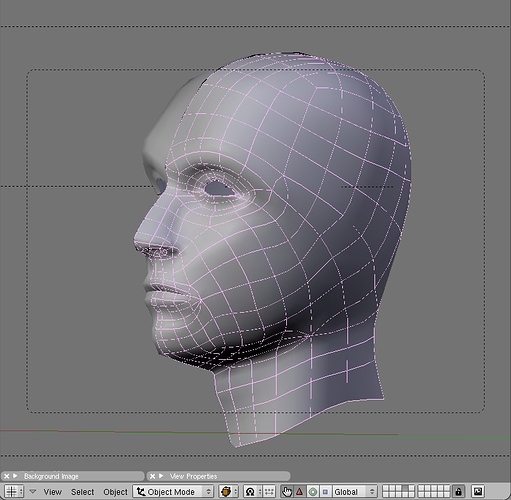
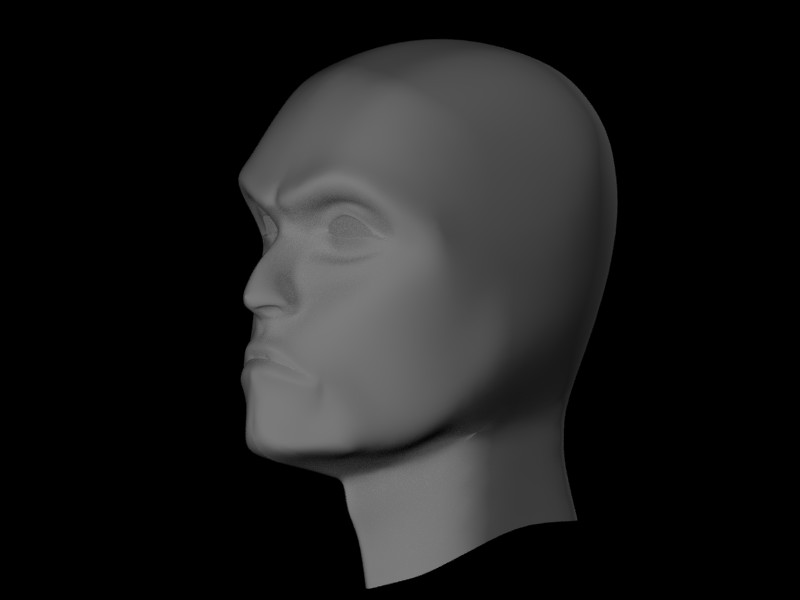

 )
)
