I have downloaded the texture-CD from Blender Resources and it has quite a few options by way of materials. There are these glass.blend objects which are spheres. Now i would like to be able to map the texture of the sphere on to a plane so that i can render and use it as a texture for glass panes in architectural models. Is this possible? I am not sure if this is right place/category for this question, so please excuse me. Thanks for the patience shown to me before.
can you show a pic and may be link too
so we can see what you mean !
Thanks
If you already have the texture on a sphere in Blender simply assign that same texture to a plane. Then position the plane in front of the camera and render away.
I’m not sure if there is an easy way to do that, or if this is what you had in mind, but you could try messing with the UV mapping.
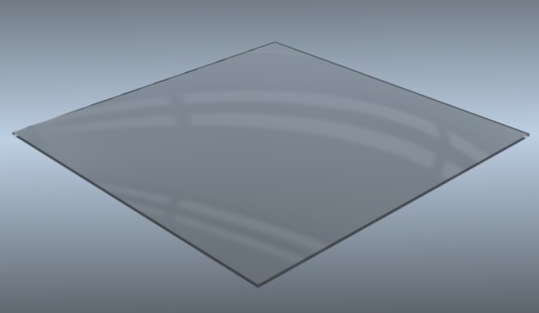
ref.blend (120 KB)
@ organic
what did you do there?
did you unwrap the image of a sphere on a plane in UV editor
to get a flat plane!
but then how did you get the plane in camera view ?
or was there 2 planes ?
can you explain
Thanks
Yep, just UV mapped the plane, using the reflection image.
An alternative, after stretching the image with Gimp:-
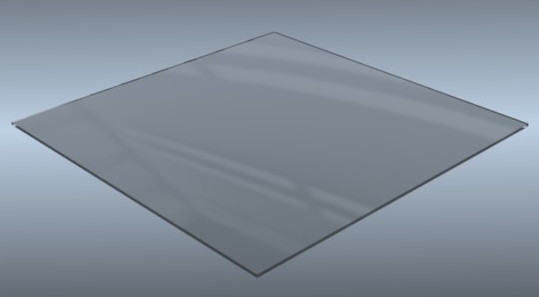
ref.blend (169 KB)
not certain here sorry
so you load the image onto a plane
then you unmwrap it and this reapply it to the same plane as a UV pic
that’'s a weird one - never seen this one before
Thanks
It’s just an ordinary UV unwrap, only the image happens to be an Angmap.
do you mean an angular map likethe one for the world that you set on a sphere i think
the pic shown does not look like an angular map used on world?
this looks more like an ordianry pic of a sphere with some values for the reflection
like the one used for a reflec map on the map out panel in F5i
Thanks
Thank you all, i am sorry i didn’t make myself clear–if you are acquainted with this texture-cd from Blender Resources, it has a whole lot of materials in the form of .blend files. Of these, the glass.blend files are the ones i am referring to. Now the models in these files are spheres, they already have a texture applied to them from an image, but that image is not available to me. I would like to apply this texture (that has come with these Resource models) to a plane or a plate modeled out of a cube, and render it for reuse as a texture for window pane glass. Please note that the texture is not available to me, only the model sphere with the glass texture pre-applied. I referred to the manual for unwrap, but when i selected the sphere, went to edit mode, i didn’t get the 'UV calculation panel, so i was stumped right there for ‘messing about’ options.
there is a great variety of glasses here, green glass, opal glass, frosted glass, green marble…
Attachments
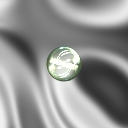
The textures are packed into the blend. You can just unpack them to get access to the textures.
Richard
Hi Sadicote, thanks for the clarification, but surely the image is available - as an angular map - in texture_cd -> texture -> reflection -> sheremaps -> shinyball_ref.jpg
The UV Editor is a separate window, simply select the vertices in Edit mode and hit U for the range of unwrap options then load the image as a texture and also into the UV Editor.
Do you need the image to be reshaped so that it maps nicely onto a plane ?
Organic, the shinyball is no good for plate glass, the refractive indices are all wrong, and Richard, how to i unpack the textures? Before i exasperate you too much, (if you aren’t already), could you have a look at the .blend attachment and show me how–step by step? I promise to do your laundry should you ever come to Mumbai.:yes:
Attachments
glass.blend (63.7 KB)
F6 to texture panels. Under the Image buttons at the right hand side of the texture name is the button to toggle the packed status. Press this to unpack the texture.
Richard
Thank you, got it finally. And i sincerely hope that you will visit someday.