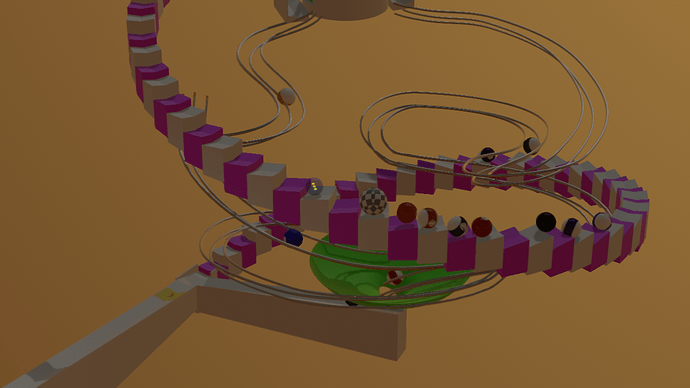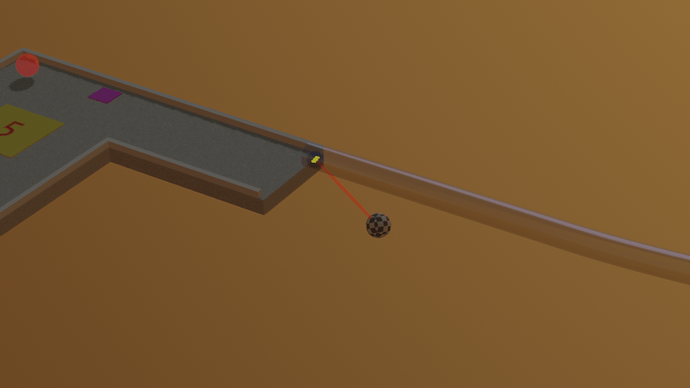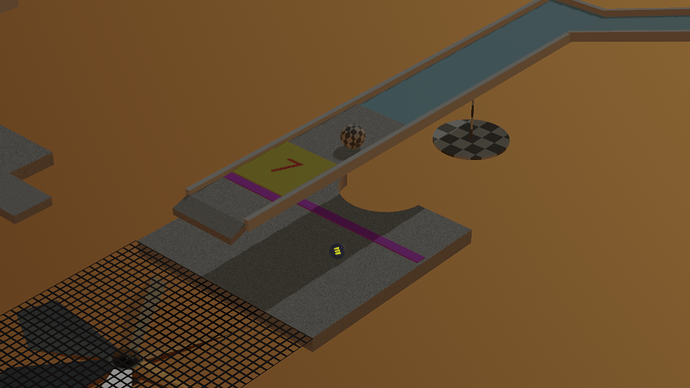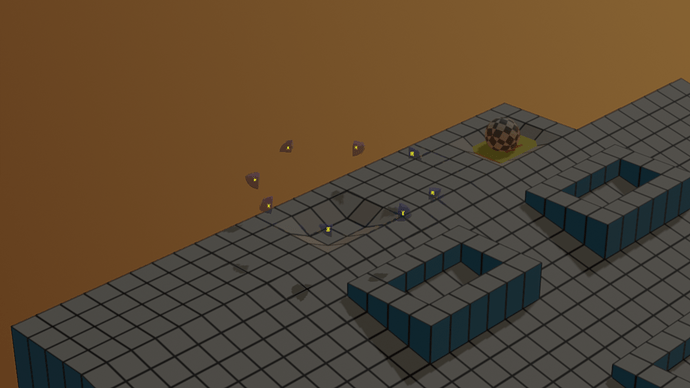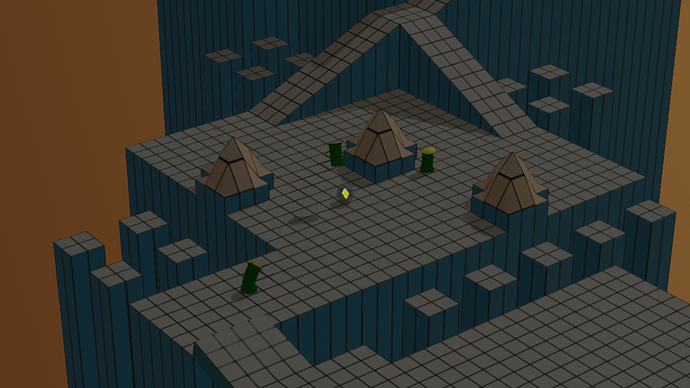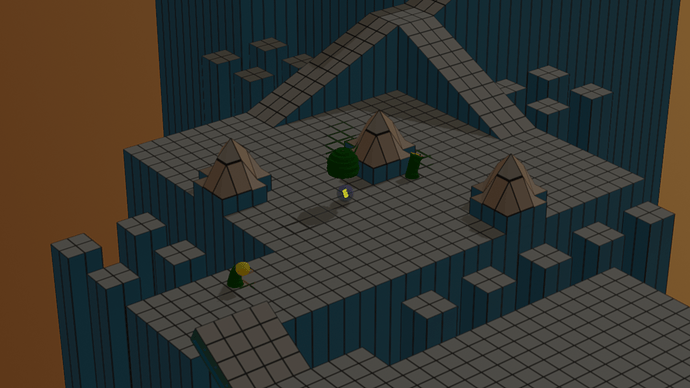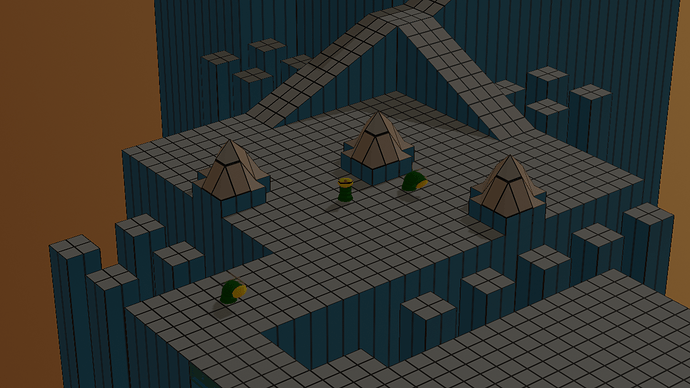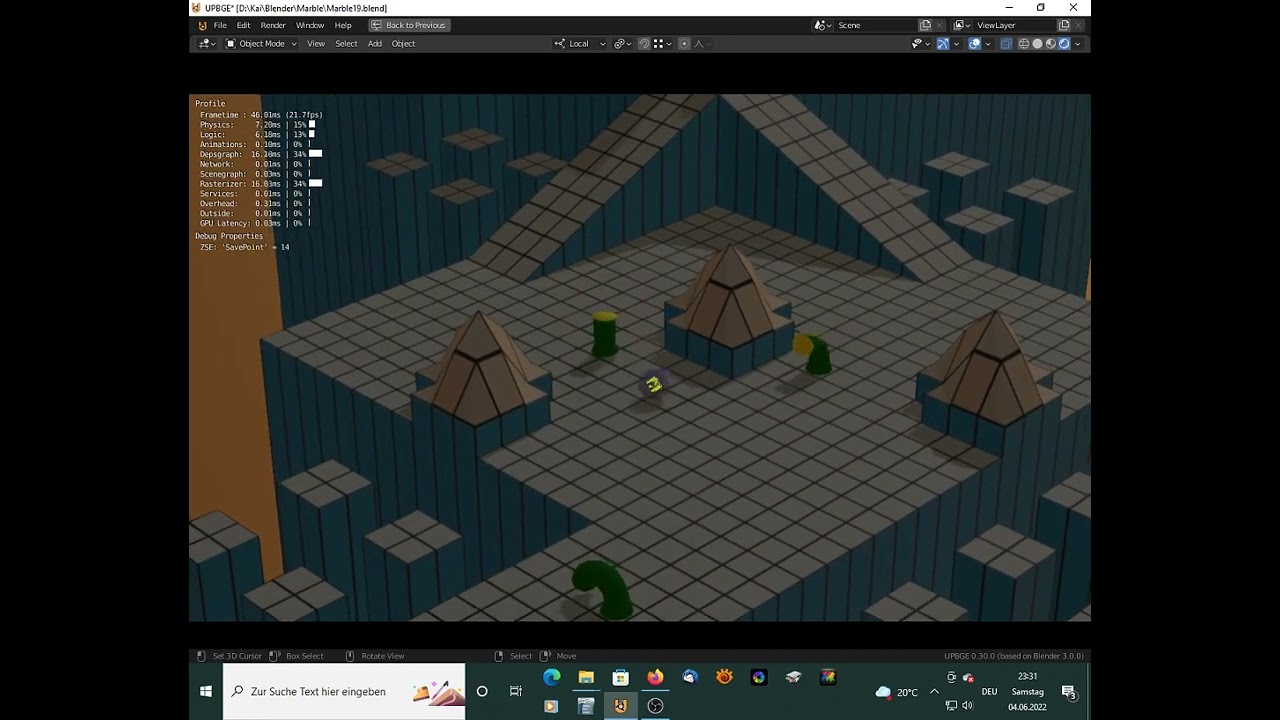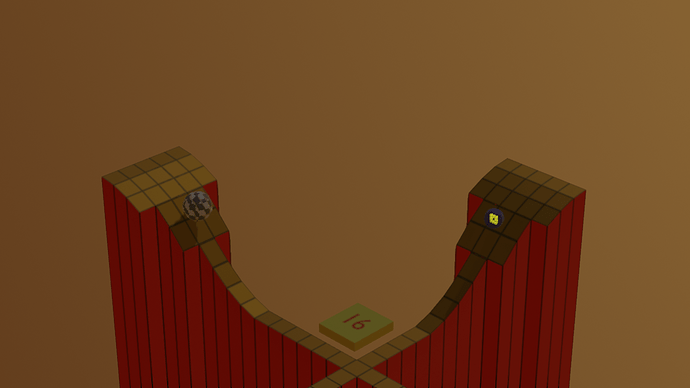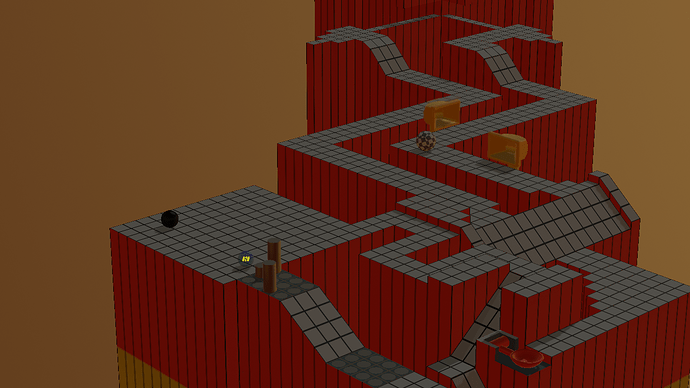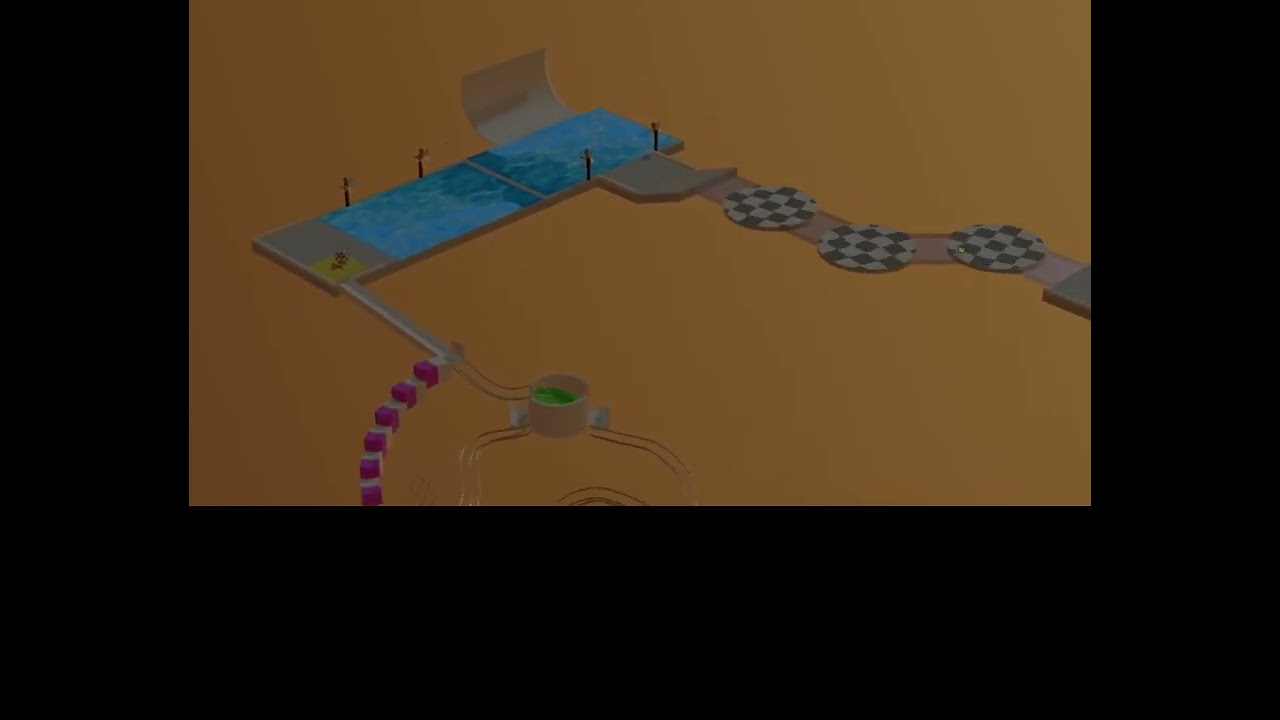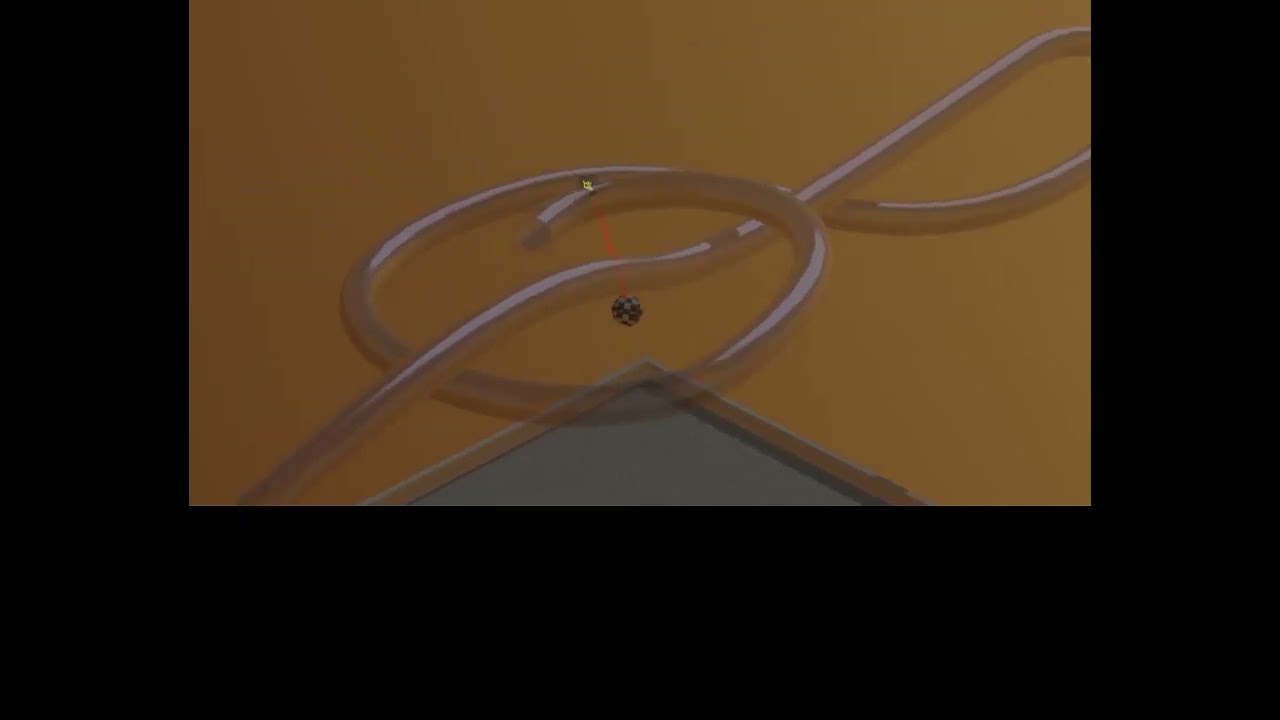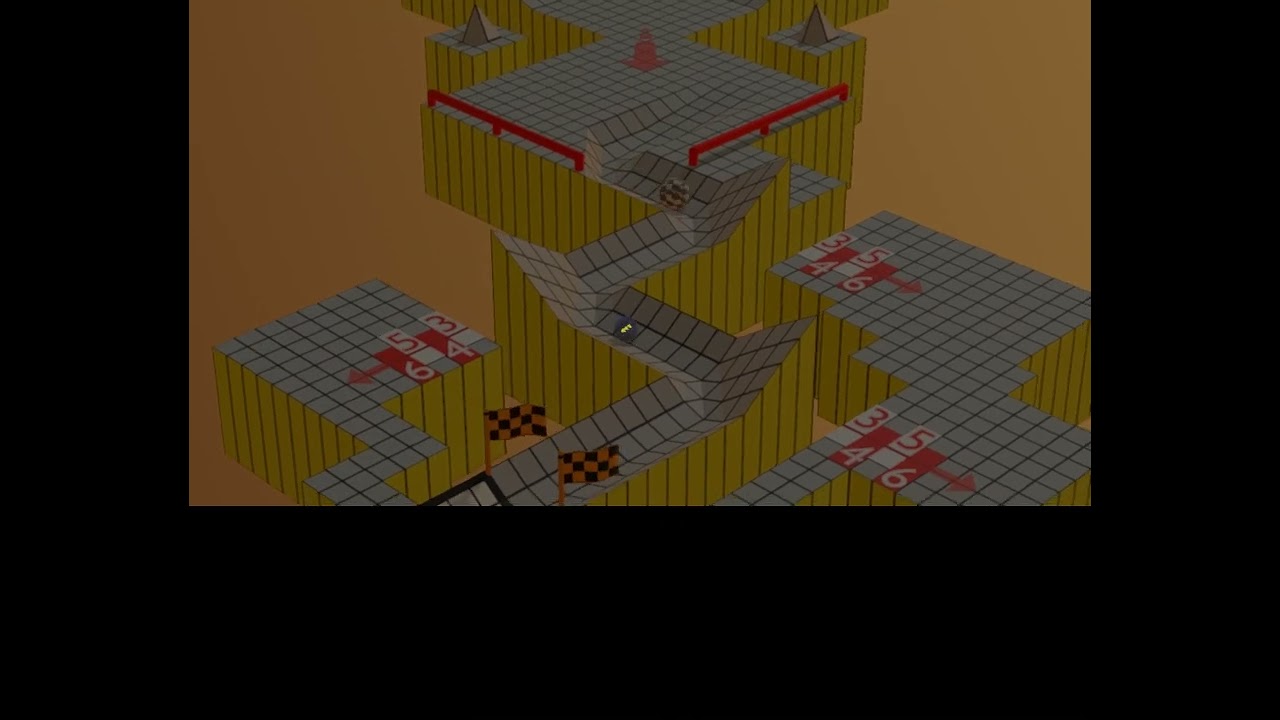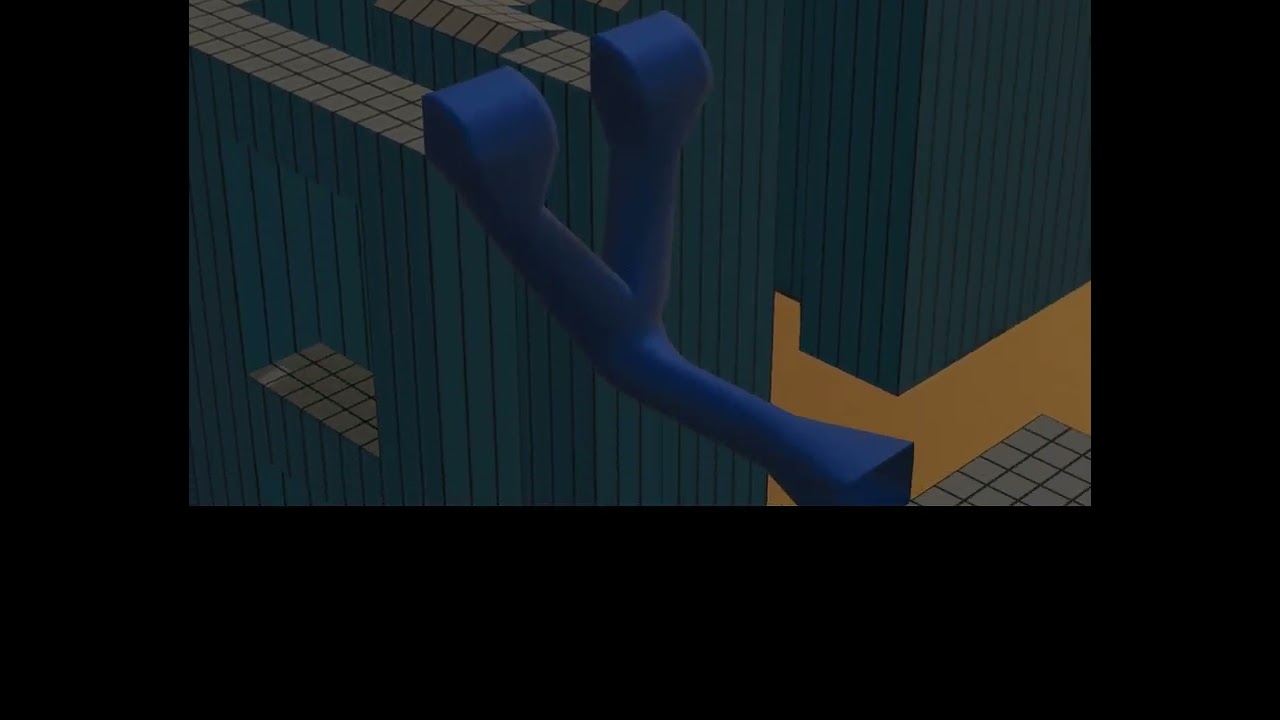UPBGE 0.3
Hello,
long live Blender and UPBGE!!!
“Marble and Ball” is a 2 Player game which can be played by 2 persons or (if you are musician ![]() ) with both hands of 1 person.
) with both hands of 1 person.
Ball is controlled with WASD (or Gamepad), Marble with the mouse (or Gamepad 2).
Together they have to finish 12 little levels and 4 Bonus levels (which are the first 4 original Marble Madness levels).
This game is a tribute to the original Marble Madness which as a kid I played endlessly on an arcade machine on holidays in Italy ![]()
The game is finished in the way that it can be played from start to end hopefully without too much bugs but could be refined in future. Perhaps someone likes to add the levels 4-6 of the original Marble Madness !?
Tell me if you like it and if you managed to play it to the end.
Credits:
Marble Madness
the creators of Marble Madness:
Mark Cerny, Bob Flanagan, Brad Fuller, Hal Canon
original Marble Madness sounds and music (ripped from MAME) by Luca Elia
http://www.lucaelia.com/
blendswap.com
Billard-Balls by RamtinA
https://blendswap.com/blend/10273
ball roller coaster by lab1092 (CC-BY)
https://blendswap.com/blend/15975
Butterfly by ctac1287
https://blendswap.com/blend/8600
Shark by Ad Astra
https://blendswap.com/blend/29678
Billard Sounds by aldjuan
https://blendswap.com/blend/29289
Broom of Wanda the witch by Jeff2207
https://blendswap.com/blend/6948
www.blenderkit.com
Snake by Joachim Bornemann
https://www.blenderkit.com/asset-gallery-detail/9148e3ad-cc2f-437a-b370-268724f72e81/
Tree by Antoine Bagattini
https://www.blenderkit.com/asset-gallery-detail/d4f9a5c1-a672-4c8a-a0f7-48d2e11d3267/
Desert Sand by Vilém Duha
https://www.blenderkit.com/asset-gallery-detail/bead473f-69f7-47dd-86ba-0a151aa41f2d/
Sounds
https://www.pacdv.com/sounds/
https://freesound.org
Music
Anja Günther (Clarinet, Hang), Christian Döß (Saxophone), Olli Marschall (Didgeridoo),
guitarsarang (Classical Guitar), Kai Struck (Classical Guitar, Didgeridoo, Santur, Tombak, Shaker)
Up-Hang (Nr.3) composed by Anja Günther
Bach BWV1055 and Morgenvogel (Morghe-e-Sahar) arranged by Kai Struck
Bach BWV1055 played by guitarsarang: https://www.youtube.com/watch?v=GQTneaE4os8
All other pieces composed by Kai Struck
Endless Journey arranged by George E.Naff
Controls:
Movement: Sensitivity Settings:
Marble: Mouse or Gamepad 2-Right-Stick Press ENTER
Ball: W A S D or Gamepad 1-Right-Stick
View: Rotate View:
Focus on Marble: Key 1 or Gamepad-Button A Arrow-Keys or Mouse+RMB or Gamepad-Hat or Gamepad-Left-Stick
Focus on Ball: Key 2 or Gamepad-Button B Arrow-Keys or Mouse or Gamepad-Hat or Gamepad-Left-Stick
Focus on both: Key 3 or Gamepad-Button Y Arrow-Keys or Mouse+RMB or Gamepad-Hat or Gamepad-Left-Stick
Zoom: PageUp/PageDown or MouseWheel or Gamepad-Shoulders
Reset Zoom: Pos1/Home or MiddleMouseButton or Gamepad-Both-Shoulders
Respawn:
Marble: Shift+1 or Gamepad 2-Button X
Ball: Shift+2 or Gamepad 1-Button X
(end connection: B)
Game:
Jump to next SavePoint: TAB
Jump to previous SavePoint: Shift+TAB
Gamepads:
Stick-Button: make this stick the Control-Stick and the other the View-Stick
Show this list in Game: SPACE-Key
You can directly start at any SavePoint by setting the game property ‘SavePoint’ of the object ‘ZSE’
Greetings!
Kai Struck