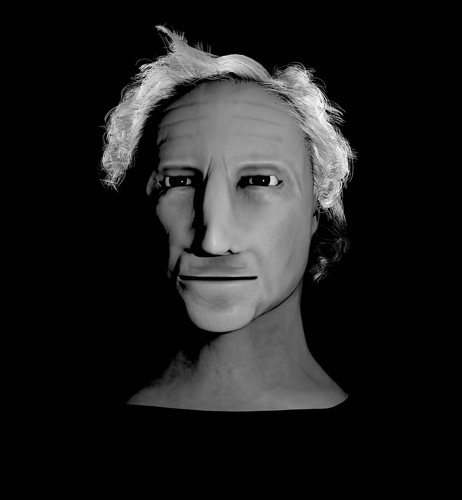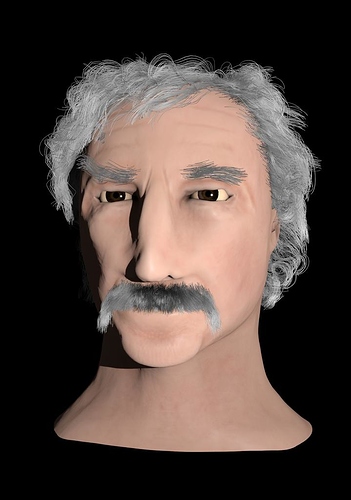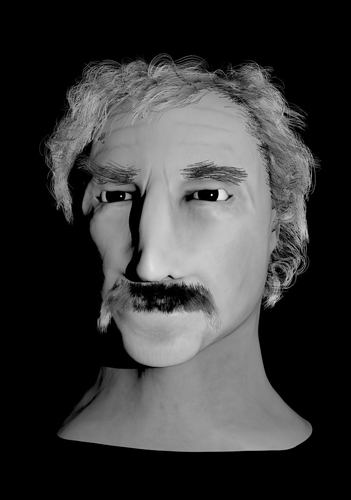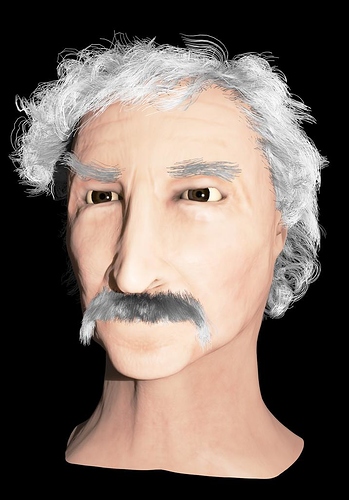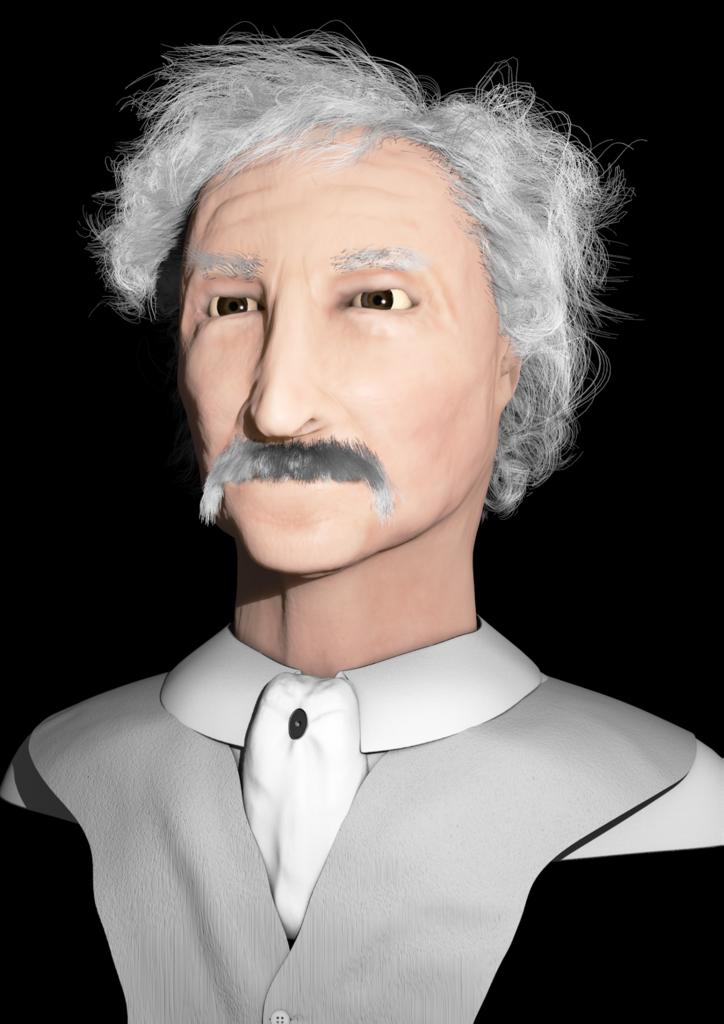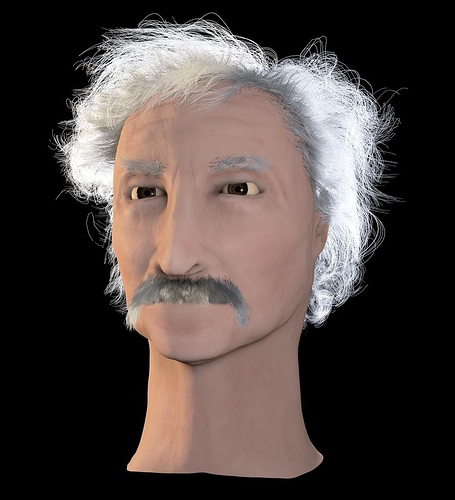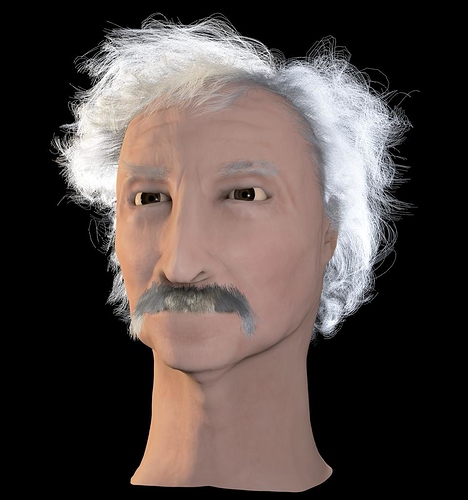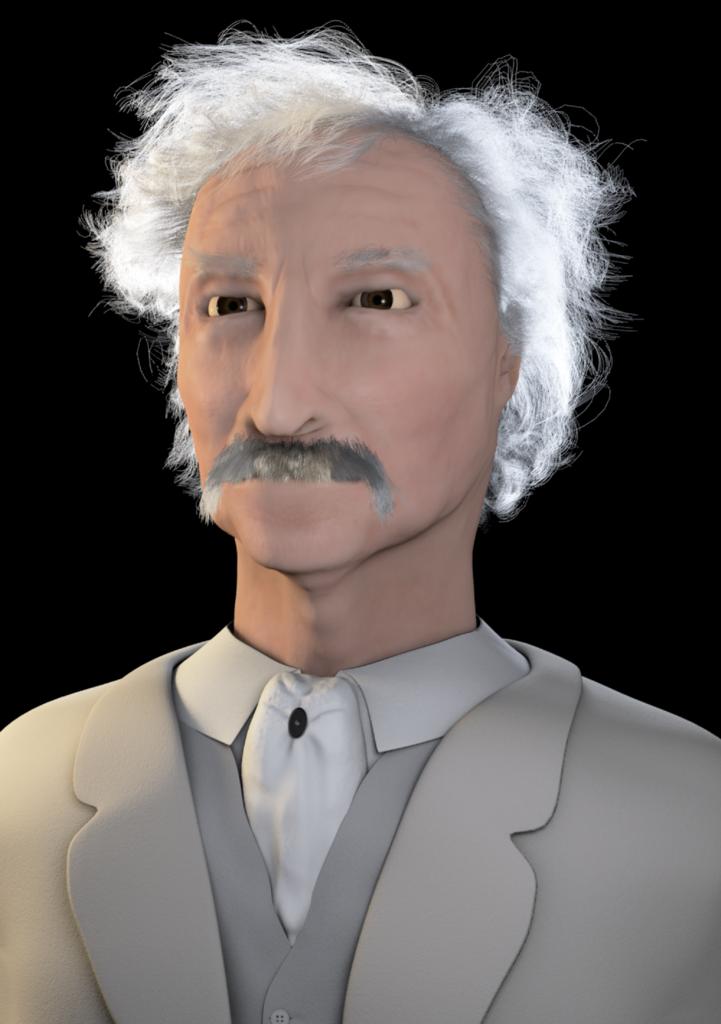Hey Hey BA community! I’ve decided to start a new little project which consists of a posed picture of Mark Twain, recently for my drawing class, I drew the same picture but I was thinking this would be great to model so I started up! Let me know if there are any early improvements I could make, and disregard the matcap and the materials in general  The first is mine the second what I’m trying to copy
The first is mine the second what I’m trying to copy
here’s a hair test for him, it needs a lot of work, but i dont know how to get the hair less sporadic and smoother
Did some work on the hair, and wow this project is going fast haha I need to work on modeling the clothes though, I’m having a bit of trouble right now but here you go! B&W and colored:
I think you should work a little more on the mouth area to shape it out so it’s not so straight. Also, his nose seems far too large and the nostrils don’t come up quite like they do in the picture. His cheekbones seem to go all the way to his nose, they should be lifted up a little more.
It’s lookin’ good but I think there are some definite adjustments you should make if you want it to really look like Mark Twain! (though the hair and mustache alone sell it pretty well)
Thanks! I didn’t put to much work into the mouth because the stache covers the actual opening and just shows the lower lip but putting more depth in may help with realism and I"ll get on the nose and nostrils right away! And would you happen to know a good way to put in more wrinkles?? I’m thinking I’m either going to have to multi-res again orr make a wrinkly texture map
@ H3X, is this more what you meant?? And I did go with the multi-res cause the texture painting was slow and not working to great but this worked well i think! Also i added gamma and RGB nodes to make him look more realistic, right now the only major problem I see are the eyes, I dont know why but they just seem off, anyways here’s the new picture!
i just realised that his hair isn’t puffy enough to… workin on that 
Yes! The nostrils look much better. There could certainly be more wrinkles but as for the best way to add them I am not sure.
@H3X good good and yeah there can always be more wrinkles, I just don’t know how to get anymore
Here’s an early clothes text, textures and modeling need work and I still need to make the jacket as well
I’m starting to try lighting that’s different from the main picture and I think it’s giving a nice result, the backlight is a little to strong I think but that is easily fixed, let me know what you think!
Another quick update, I made his hair thinner and added more strands and I definitely think it is more realistic now
his neck is a tick too long and it looks as if his underlip is missing. Other than that there’s nothing really you could change without a texture… (I think). Well, except for some asymmetrical wrinkles, but if I were you I’d unwrap first and then do that.
@ Kiriri, I was thinking that to but i saw that like halfway through rendering and he takes 3 hours to render right now, and his lip is there it’s just covered by his stache but I’m afraid for the rest of your comment I don’t quite follow, he has a texture and he is unwrapped so I’m a little confused haha
oh, sorry if you got unwrapped already , then I’d add some pigments and especially some asymmetry. A good point to start would be the creases between the eyebrows. Right now he looks just way to symmetrical. And the texture needs refinement. I didn’t actually notice it was a UV texture, you could have just as well done it with a lambert material and maybe some procedurals.
Don’t misunderstand me though, it looks good already, I just think a good texture and asymmetry can make it look a lot better even.
alriight I’ll do that, thanks 
I am truly amazed at how far this has come – no offense, but the first model was crap – but only because your latest is excellent!
@ daren Haha yes it was, thank you 
Alright here’s a new render that I think improved the wrinkles a bit, I dont know why but when i edit the diffuse map it doesnt show up that well, like i put in tons and tons of wrinkles and I can’t see them, ohh well here’s the picture
I think he may be done  please please let me know what you think, if this is good enough, then I’m off to finished projects
please please let me know what you think, if this is good enough, then I’m off to finished projects