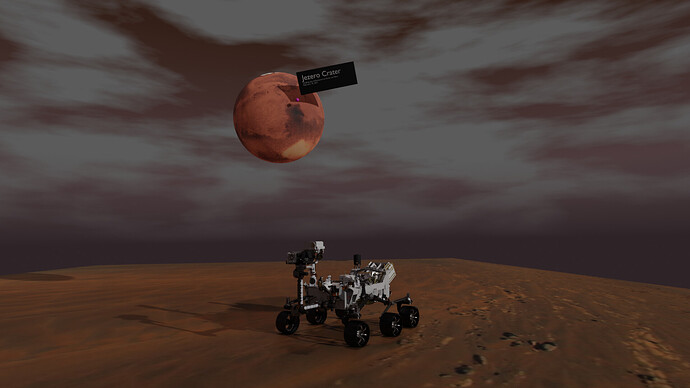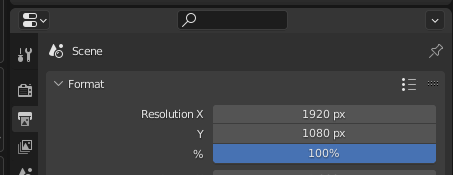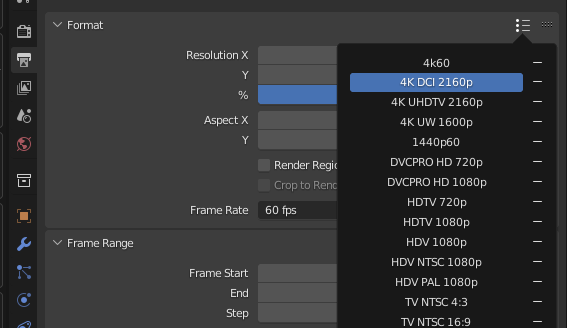A build showing the Nasa Perseverance Rover on Mars, inspired by the Yahoo XR tutorial videos .
After the BlenderGuru tutorials, these are a disappointment. Information density is quite low, and the practical aspects are quite hard to follow.
The Mars images are open source from Nasa:
For the sky, I used the Add on: Lighting: Dynamic sky.
Mars sky is quite weird, and the Dynamic Sky only gives a vague approximation. I used these articles as references:
It’s still not quite right, so will continue working on it.
Things to solve:
Need to pass it through compositor for sharpening.
Text is not legible when zoomed in.
Continue working on sky colour and lighting from the sun
Make 1:1 and 9:16 images as well for Instagram stories.
2 Likes
“I used these articles as references:”
What is Mars Curiosity Rover? When it landed, Curiosity carried the biggest, most advanced instruments for scientific studies ever sent to the Martian surface. Its tool kit includes 17 cameras, a laser to vaporize and study pinpoint spots of rocks at...
Image gallery for the Perseverance rover mission that includes artwork, graphics, raw images, launch and landing images.
There shouldn’t be so such visible clouds. They should be barely visible if any at all.
For the sky I would recommend You to use actual photo as backdrop (eg from Panorama or 360) from Curiosity or Perseverance.
Maybe even with some hill on horizon.https://www.artstation.com/artwork/D5V4AA
Other thing, maybe change composition of the shot. Currently it looks like Mars was planet/moon in background, and not just ilustration.
Not really.
You can make multiple cameras, to have them ~in different location with different field of view.
But You can set it once, and make preset out of it:
2 Likes
Thanks so much for your helpful advice! And lots of great suggestions.
I ended up using the clouds and dynamic sky just to get something into the sky while I figure out a better way of doing things.
Your work on art station is awesome. Great job!
landscape look totally flat
may be from the photos you can use soft Materialise
to get other maps like diffuse AO Nor bump ect.
and get a more 3D effect for the top soil - landscape
looking nice may be add the helicopter flying in background
happy bl
1 Like
Thank you for taking tome to offer your nice suggestions.
Yes, it does all look too flat! I will check out your suggestions and see what I can do.
Oh! I was looking at that the other day but did not connect the dots…
… now I have something else to think about! That’s the trouble with Blender - it is an infinite learning journey!
let us know if it works
have fun
happy bl
i tried materialize with a pic from NASA mars rover
i can get the bump map
any tips how i can get a normal map from that diffuse image ?
thanks