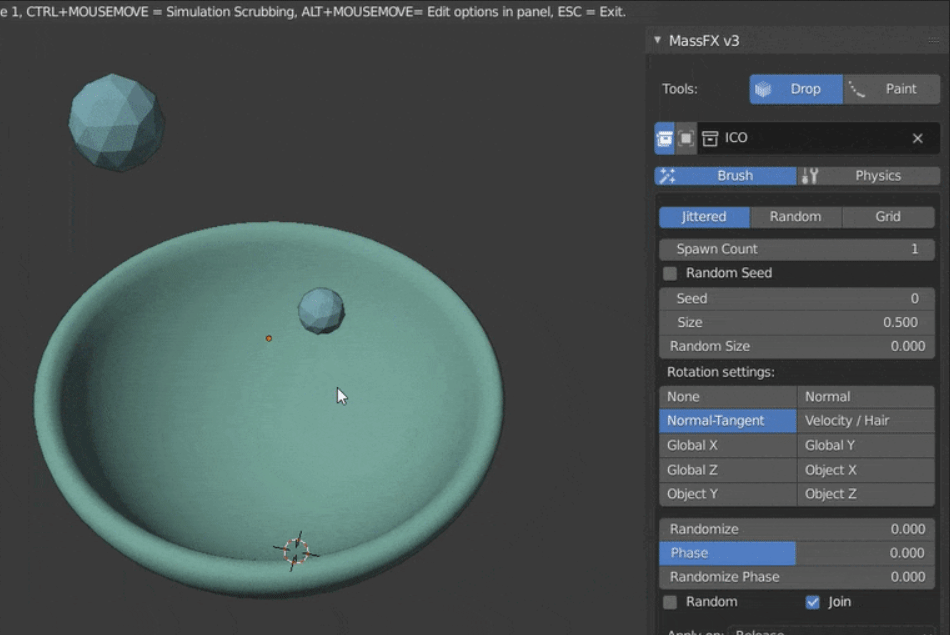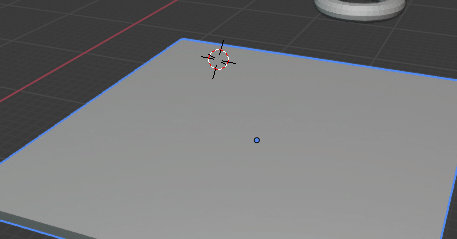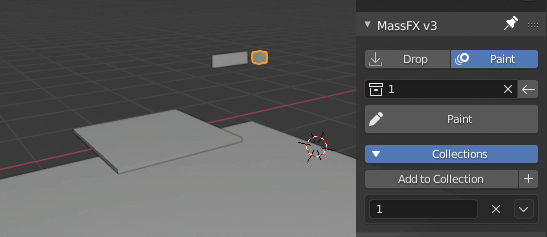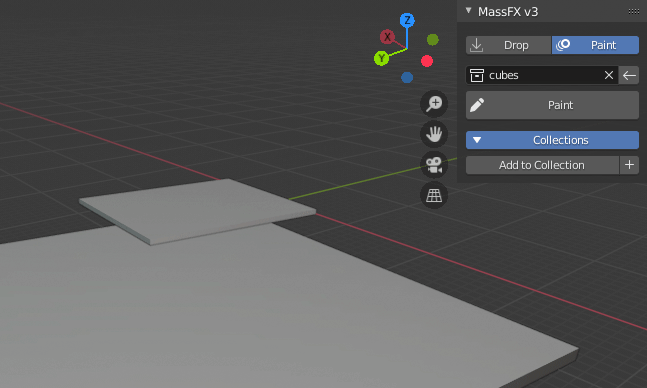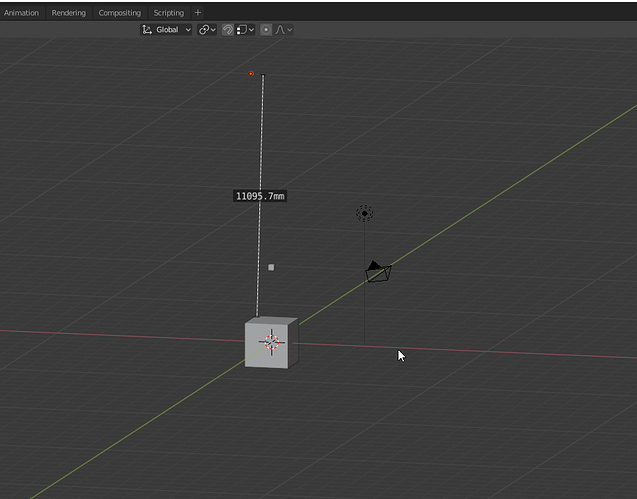Today, there was a modified version of MassFX_v3, so I will talk about my impressions of using it immediately.
Previous bugs have disappeared, but are suffering from “new bugs”.
Also, there is no tutorial video at present, so I do not know how to place multiple objects with collection specification.
When there is no collection name currently in the specification of custom_index and custom brush is running, such an error has occurred.
Traceback (most recent call last):
File “C:~\AppData\Roaming\Blender Foundation\Blender\2.80\scripts\addons\MassFX_v3.py”, line 356, in modal
update_item(self,context)
File “C:~AppData\Roaming\Blender Foundation\Blender\2.80\scripts\addons\MassFX_v3.py”, line 316, in update_item
partsys.instance_collection = bpy.data.collections[active_group]
KeyError: ‘bpy_prop_collection[key]: key “test” not found’
location: :-1
I don’t know how this bug works, but I can’t use the custom brush feature at all.
In addition, Blender fell when undoing when an error occurred and the add-on was still running.
In addition to this bug, the upper operation menu disappears when adjusting the height with SHIFT + mouse wheel.
Although the add-on works even in that state, it will be inconvenient because there will be no explanation.
Also, as I said last time, it is difficult to grasp the height of the object.
When it was first operated with a single object, the object appeared far in the sky.
I was tracking the results, but I couldn’t immediately determine where the object was.
I think it would be difficult to modify add-ons and add new elements, but we are looking forward to the next modification.