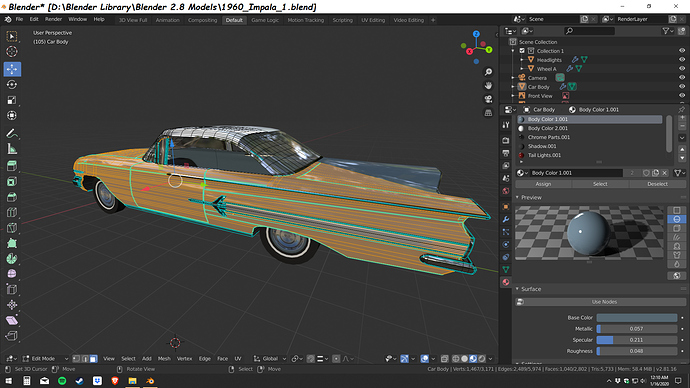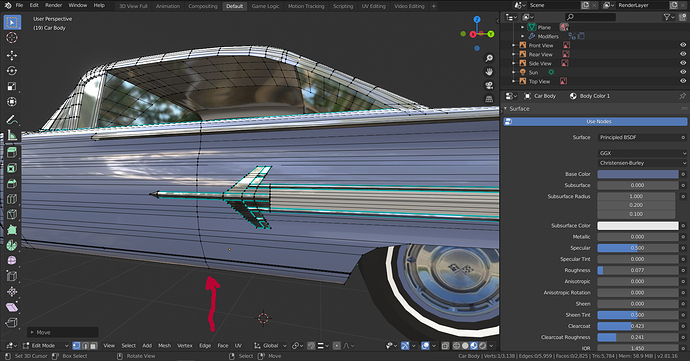Not to long ago I made my first car. While I’m familiar with Blender, I am new to Blender 2.8. My car’s reflection was great until I made body lines for the truck, hood and doors. Now I noticed that the reflections don’t match up anymore. Especially around the doors. Is there a way to fix this?
I remember I’ve seen a tutorial on Youtube, maybe was from Flippednormals but I’m not sure. Unfortunately, I can’t find it at the moment.
But there’s also this other tutorial that explains just how to deal with this type of situations:
https://cgmasters.net/training-courses/master-car-creation-in-blender/
I don’t do car modelling, so sorry if I’m saying something trivial, but don’t the edge loops need to match in order to avoid those reflection issues? I did a little test.
Same edge loops
Different edge loops
I got itchy fingers and removed many of the loop cuts from the side. I was trying to clean up the model. I had a devil of a time getting the door seams in because of that.
So I retried step by step to add the body lines. I found that I ran into the same problem. While all the trunk, hood and front end of the door worked perfectly, the back of the door wont work. Any attempt to place a loop cut on either side of the door line results in mismatching reflections.
I’m clueless at this point.