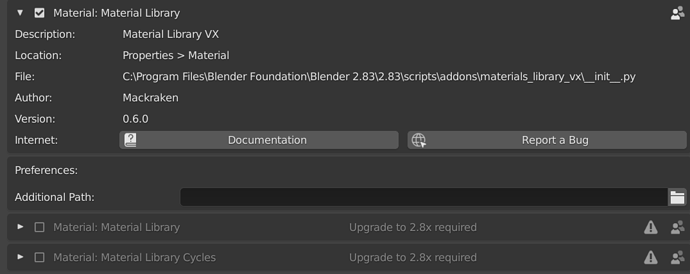I’m not sure this is the proper place for this, but its the best I could find.
For some reason, Material library VX is seemingly no longer linked to its normal install folder. I don’t use this plugin often, so I don’t know when this happened, but upon trying to use it recently I found none of my material “libraries” were detected except for the stock ones that come with the plugin. However when I navigated to its locationC:\Program Files\Blender Foundation\Blender 2.83\2.83\scripts\addons\materials_library_vx, all the libraries were still there. When I create a new library, it does not show up in the install location, but it is saving it somewhere because I can use it across projects.
Just incase blender is doing something odd, I also checked all prior version folders (2.8,2.81,2.82,2.83)
but found nothing.
Also tried updating to blender 2.83.3 but that also did nothing.
Trying to reinstall older versions of the plugin results in a upgrade to blender 2.8x error
If anyone has suggestions, I would very much appreciate it