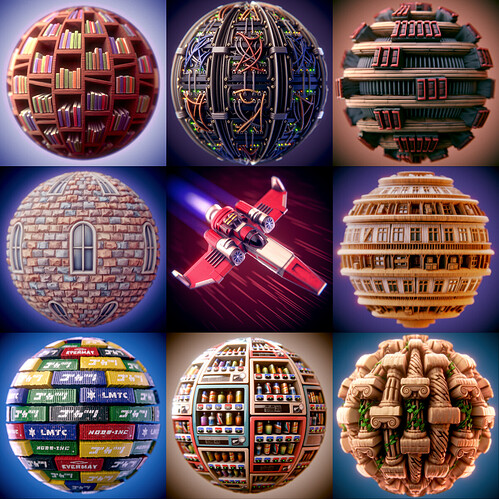Sure, I’m not saying painting has to be an immediate priority or focus, though adding that basic initial painting was a sure fire way to again proof of concept it as well as show that the project is serious about challenging the industries incumbents
To note, a decent amount of the nodes the app. comes with now came not from Rodzilla, but from users who submitted patches. In cases like the UI (which I do agree could use attention), it partially depends on finding people willing to work on it (ie. the same ‘do-ocracy’ concept that Blender and Godot still rely on).
Which in many ways depends on more people using it, talking about it, posting tutorials, etc. But without an improved UI, more nodes and the like, that becomes less likely, making the whole thing a catch-22.
I agree with all the comments on here about the UI/UX of Material Maker. It is a real shame, as there is a lot of powerful functionality in there, but it is just too frustrating to use for me.
I have been using Godot since the early days and also refuse to use it’s shader nodes, as it is too painful for the same reasons as MM. I use a tablet 95% of the time and Godot in general is not tablet friendly. Add in the fact that the node connections can only be connected at a fixed zoom scale and I just give up quickly and use shader code.
Hopefully someone smart from the community gets interested to fix the node graph ui in Godot and then that would have a ripple over effect to MM. In general I am not a massive fan of having all the controls on the node itself. Blender does fairly well with this approach, but I still prefer the Substance Designer style for nodal textures with the node preview and separate parameter panel.
I had to learn Unity on the fly for a freelance job recently, and while I certainly won’t be moving to it for my personal gamedev, the shader graph and VFX graph are done exceptionally well! Hopefully with the current interest of Unity devs moving over to Godot, we might see some traction in the node graph systems.
I really don’t understand the discussion about the GUI/UX of MaterialMaker… aren’t we all “used” to use a different UI than the whatever platform you are on… (since this is BA and not ang CG-xyz… oh wait there the users are alos used to use X, Y and Z…) and of course we had to learn it… (and still do, some people doesn’t seem to know that there is a menu → Help → Docu…). Even for (internet) browsers there are small differences because they use… different UI… (and it’s chrome behind the scene for most of them…)
Of course also for blender there are dozen, thousends… (millions) who claim to be the ultimate judges for the bad UI of blender (and how to make a market share if it isn’t even sold)… and also those ones who want the 2.7 UI back… why do so much users (also in totally different areas) always complain about the UI.
(There should be night theme… and what do you do at dawn ?? day is to bright and night is to dark … but thanks god there is a night mode now in most of the platforms…)
So if someone want’s to know what MaterialMaker can actually do… look onto the page… there is a (sub)Reddit and Discord server adress… and if if you want to do… then learn this tool like you did with blender…
![]()
And actually look here:
Yes, this.
And while blender ‘does fairly well’ at this I’d still like it changed to where a node by default doesn’t expose parameters on it and only does so when you explicitly expose a property on a node as the user.
The exposed parameters on the nodes should only act as shortcuts, you likely only end up exposing the most used parameters. This will help cut the size of the graph down and make your graph more managable.
Because it’s the thing that, as a user, you interact with the most. And the more optimal it’s designed the more time it saves you, that is the most valuable resource you have. you never get any back.
Thanks @Okidoki for mentioning me and linking my work! (Yeah I haven’t got around posting them here but I am in the progress of posting more ![]() )
)
Yes while the UI/UX is very different to Blender, you could still get used to the UI and learn how it works. I have no prior experiences with other texturing software(i.e. Substance) so Material Maker is my first app of its kind for me. I applied what I knew from Blender and studied with help from people from the Discord and their setups which were available from the site’s asset page.
While there might be some caveats here and there, and there is a lot of missing nodes, but thankfully it is very extensible (plus if you knew GLSL/shader code), and I was able to replicate materials I made procedurally in Blender to Material Maker with less nodes (though perhaps denser in the generated code).
I only started learning this program ~2 months ago during the Mayterials event but I was able to pick it up fairly easily. Here’s some more examples from that: (exported maps, rendered/post-processed in Blender, no HDRIs on an UV Sphere, exception is the spaceship which was on a plane):
Yes and no. In the case of Material Maker, it even comes down to the basic things like pan and zoom and even within the software, that isn’t consistent. You use the mouse wheel to zoom the preview panels, but if you do that in the node window, it pans the nodes up and down.
Outside of that, for me at least, it’s all about muscle memory. Across a number of programs, I’ve adjusted keyboard shortcuts so that much the same combos will pan/zoom/rotate using the same keyboard/mouse/tablet keys, that way as I’m jumping back and forth I don’t have to stop and think or more the point, I go to zoom the node window in Material Maker using the same reflex action I have for Blender and of course it pans it.
Stop, think a second, O that’s right, its Ctrl and Middle mouse button. If I happen to be jumping between Blender and Material Maker working on the material texture, then Blender Shader editor, then back, etc it gets really really annoying.
And here’s the killer, you can’t change the key mapping in Material Maker and I’m not changing the mapping in everything else, since for one, I mostly don’t like using the middle mouse button.
An absolutely uncomfortable and disgusting thing, isn’t it?
Hmm, a walled garden, eh? Oh, well.
ok I guess some, but most of the materials are also posted on the website which you could study the node graphs of. At least I have posted all of my materials under CC0.
Yeah, I was just hoping to hear they have a public forum as well. For now I’ve created a new ‘other software’ category/tag under general chat on godotforums.org if some material maker users should want to use it to have some MM discussions there.
?? You just have to register… like for BA…
I can read BA, or even, god forbid, reddit without registering tho.
edit: do note that I am a relict and a dinosaur.
Yes and memorize all the threads you visited by your own… and notice which are new… of course…
… ![]() according the edit
according the edit ![]() … i also had to get used to the linear format of discourse… and i really don’t like discord too much… (and also have it not on my mobile…
… i also had to get used to the linear format of discourse… and i really don’t like discord too much… (and also have it not on my mobile… ![]() )
)
Discord in general does not let people in unless they register, since it is technically a chat platform and not exactly a forum in the traditional sense. The reason why so many projects use it to begin with is because of the relative simplicity in setting something up.
Especially when its the scroll wheel as well. If it was just an actual third button, like it was back in the day (yes I am old enough to have actually owned and used a mouse when they had 3 actual buttons), but then of course you won’t have a scroll wheel, so lose out either way.
my mouse has extra programmable buttons, one can just map mmb to another one, but sadly scroll wheel still remains also a mmb. ![]()
Yeah, those 3 mouse buttons were great. Now you have mice with scrollwheels which aren’t just horrible mmb but they have tilt too. ![]() Too much feature creep on one single element. Makes for a highly contested space, try and use then any one function without triggering another.
Too much feature creep on one single element. Makes for a highly contested space, try and use then any one function without triggering another.
Glue ![]() …just glue the wheel to the rotating axis so that you only use the microswitch to click… you can even glue a bigger button on it…
…just glue the wheel to the rotating axis so that you only use the microswitch to click… you can even glue a bigger button on it…
<sarcasm>
Ohhh nnoo ![]() this would be a solution without any extra app/tool/addon, no self 3D-printed project which could be featured on any 3D-printable website nor does it use any high tech like AI to guess your wanted intentions…
this would be a solution without any extra app/tool/addon, no self 3D-printed project which could be featured on any 3D-printable website nor does it use any high tech like AI to guess your wanted intentions…
We dedetect that you wanted to press the MMB.
</sarcasm>
![]()
Edit: bad typo…