Okay, so I wanna put all my stuff together finally to build my city and start animating. But I wanna fix this first, I looked stuff up on YouTube and couldn’t find what I was looking for so I figure asking here would be better!
When I append something, like decorative bushes or trees etc they also copy the materials AGAIN every time I have to do it, so when I bring multiple buildings all with the same plants into the same file I get up to like, 30 "Tree 1A LEAVES.003908924"s, is there any way to make it so I can remove all these EXACT copy materials and easily consolidate them all into one material used by all the meshes that WERE using those clones? Or do I literally have to go through by hand and fix every single texture and material on every single object and item in the city?
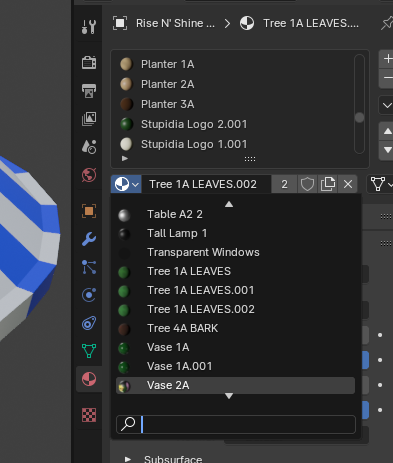
So remove the .001 and .002 “LEAVES” texture but have all the copies of plants that’re using those two clone materials auto swap to the OG material, the “Tree 1A LEAVES”