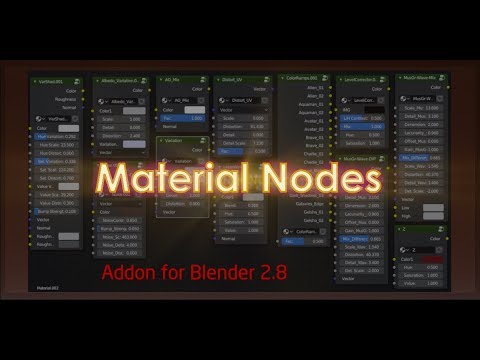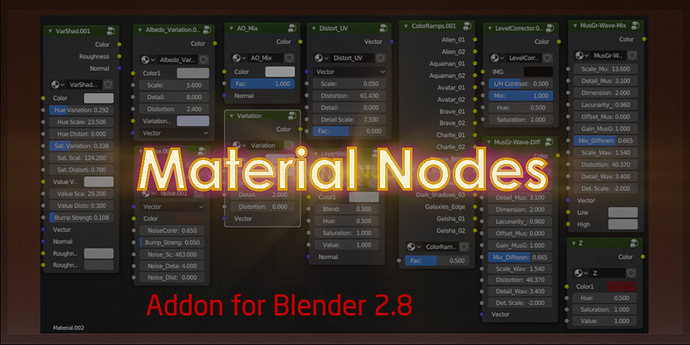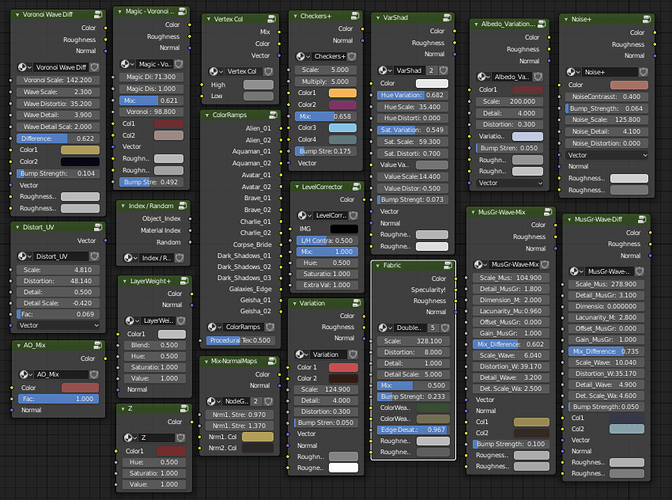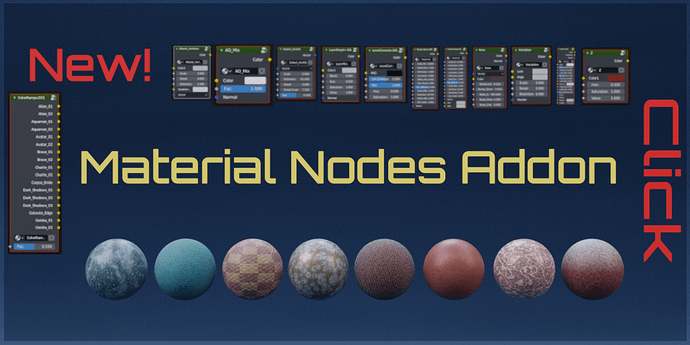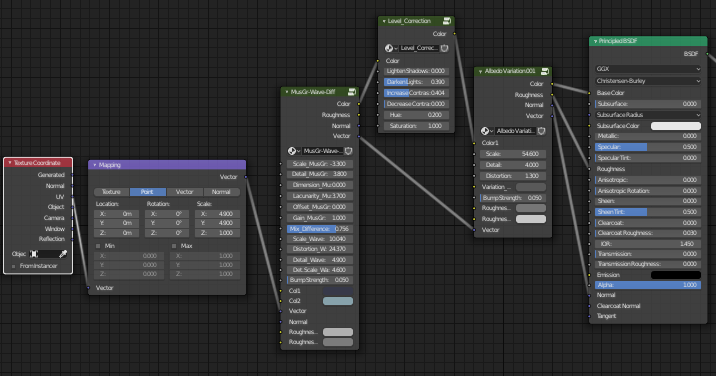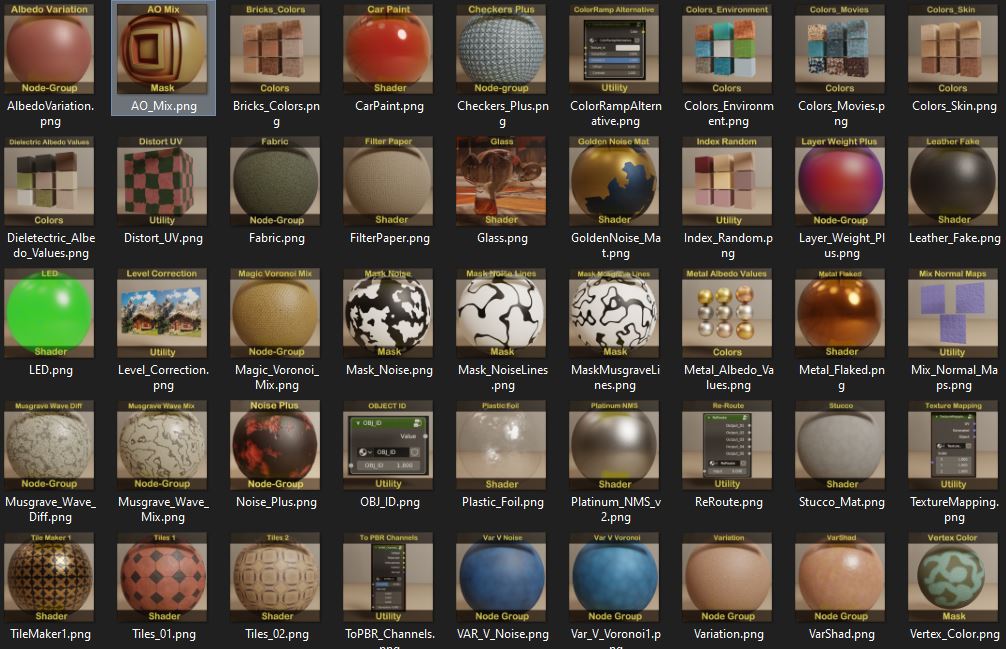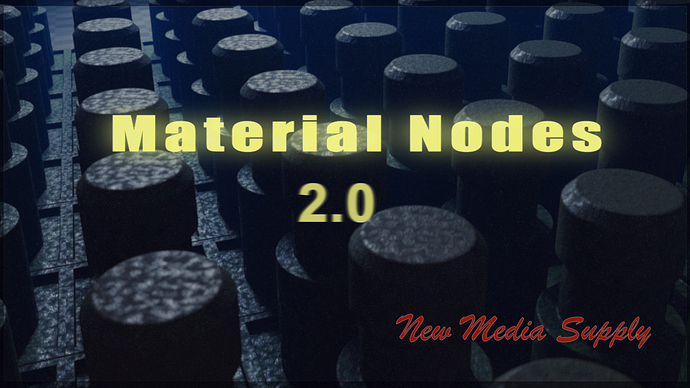The Material Nodes addon is available on:
Blender Market: https://blendermarket.com/products/material-nodes-addon
Gumroad: https://gum.co/jahEa
What is the Material Nodes addon?
The Material Nodes is an addon that provides node groups you can easily plug in to your node tree. No need to append node groups, you only need to install the addon. Therefore you can easily speed up building a material that is an improved version of the default material in Blender. Or you can improve an already existing shader.
There are 19 useful node groups included. A few of these node groups are designed to make default shaders more natural. It is doing this by adding independent variations to the value, hue and saturation of the albedo color.
There is also an interesting node group for correcting the albedo value of textures. It is doing this not by contrast and brightness but its own unique and more correct way.
And other nodes like a set of color ramps, UV distortion, and procedural textures.
In the future there will be more nodes provided.
Note: All node-groups are compatible with EEVEE as well as with Cycles. For Blender 2.81, see notes below.
What is in it for me?
- Material Nodes are always within reach because they are provided through an addon. No need to append, or load a scene. Just use the addon and click on the node group you need.
- The provided node groups are easy to plug in your node tree.
- The Material Node groups speeds up building up a material.
- You can improve existing shaders. Use the LevelCorrector and / or the VarShad node group.
- Make default materials way more natural. The default material in Blender is to perfect and to sterile. In real life materials have loads of variations.
- In case you have a favorite node-group you want me to include, let me know. I will then review it and decide if I can add it.
- Correct Textures you downloaded from the internet. Often they are way to bright or to saturated. Brightness/Contrast is not a very good way to correct textures. Take a look at the LevelCorrector instead.
For who is the Material Nodes addon?
- For those who want to get rid quickly of the sterile look of standard materials.
- For those who are downloading textures and want to correct the albedo values or bring some more variety to the textures.
Known issues.
For now, best is to use the Material Nodes addon with Blender 2.80.
At the moment there are some issues with bump nodes in Blender 2.81. This because the Blender developers are improving the bump node, but at the cost of performance. This means, at the moment, that once there is a nodegroup in the material the bump map stops working (bug). Also the calculation of bump maps are a bit longer. You can do a few things: a) await some bugs to be fixed. b) ungroup node groups. c) don’t use bumpmaps (but normal maps).
How to install the Material Nodes Addon?
Download the .zip file called Material_Nodes_V1-3.zip. Open Blender and go to Edit > Preferences > Addons. Click on Install and navigate to the .zip file you just downloaded. Click install, activate the addon, save preferences and refresh. You can find the addon in the shader editor (n-panel).
Explanation of the nodes provided
Most nodes you can plug in right before the color socket of a (principled) shader. For Example: Albedo Variation, AO_Mix, Layer Weight, LevelCorrector, Noise, Variation and Z.
Note: Updated the Material Nodes to version 1.3. More nodes added, see screenshot here below. Full documentation included in the download.
-
Albedo Variation . Will add (multiply) adjustable noise to the already existing albedo value.
-
AO_Mix. Will add (multiply) AO to the already existing albedo value. Depends also on the AO settings in the properties panel (in EEVEE, the render tab).
-
Checkers+. Contains two procedural checkers textures. The second one’s scale is multiplied by the first one. You can set the multiplication. Could also be used for making fabrics. Tip: try the UV distortion, and add the VarShad behind it.
-
Colorramps . A set of colorramps of which colorcombinations are derived from movies by Tim Burton and others. Best is to input a procedural texture (Musgrave/Wave for example). Then plug the ColorRamps into the Level Corrector.
-
Distort UV . Distort the UV, meaning that the texture got “deformed”. Plug this in after a mapping node.
-
Fabric . To create fabric material.
-
Index/Random. With this node group you can give each object in the scene with the same material each another variation of the material. More info in documentation that comes with the Material Nodes Addon.
-
Layer Weight+ . An artistic way to change the look of a material by changing the hue, saturation or value of a material at grazing angle. Sometimes it’s nice to use with metals. But keep in mind it’s artistic.
-
LevelCorrector . Often the texture you find on the internet are way to bright. The albedo value of white snow is like 80% white, (And pure black material doesn’t exist. Well, VantaBlack is really really dark. It’s like a black hole). So this levelCorrector brings downs the highs. There are two curves for that. One increase the contrast while lowering the highs, and the other one decrease the contrast while lowering the highs. First put the mix open then play with LC/HC slider. Then if need, lower the mix.
-
Magic-Voronoi. A node-group with two procedural textures inside. Suitable for making fabrics
-
Mix Normal Maps . Inside the Mix Normal-Maps there are two textures. From there you can load any normal map. In that case, be sure to set the color-space to Non-color. This node-group does two things. First thing is that it will mix the two normal maps. And second is that you can convert the difference of these to normal maps to diffuse color. The benefit is, that we can now scale the two textures differently. The result is that tilling is getting less obvious. If you put on top of that the VarShad node-group, it’s getting hard to find any tiling. To go inside the node-group, select it and press TAB.
-
Musgrave-Wave-Diff . A procedural texture. Just experiment with the sliders. You can plug this into a ColorRamp.
-
Musgrave-Wave-Mix . A variation of the previous procedural texture.
-
Noise. This is a simplified version of the VarShad and often this is enough. I suppose this node is also faster because there is only one procedural noise texture inside. You can change the albedo/color/diffuse and bump. But of course you can plug it in nearly anything, like roughness, etc.
-
Variation . Als a simplified version of the VarShad. Instead of three procedural noise textures, this has one. It doesn’t change hue and saturation. It’s lighter as well.
-
Z. To make changes on the Z normals. For example for dust.
One Example: Below the VarShad group-node with different levels at work. On the left you see the default principled shader. And on the right the same shader but with the VarShad node-group plugged in.
You can submit your favorite node-group and I will check if it’s suitable to include that in future updates. This way we can help eachother.