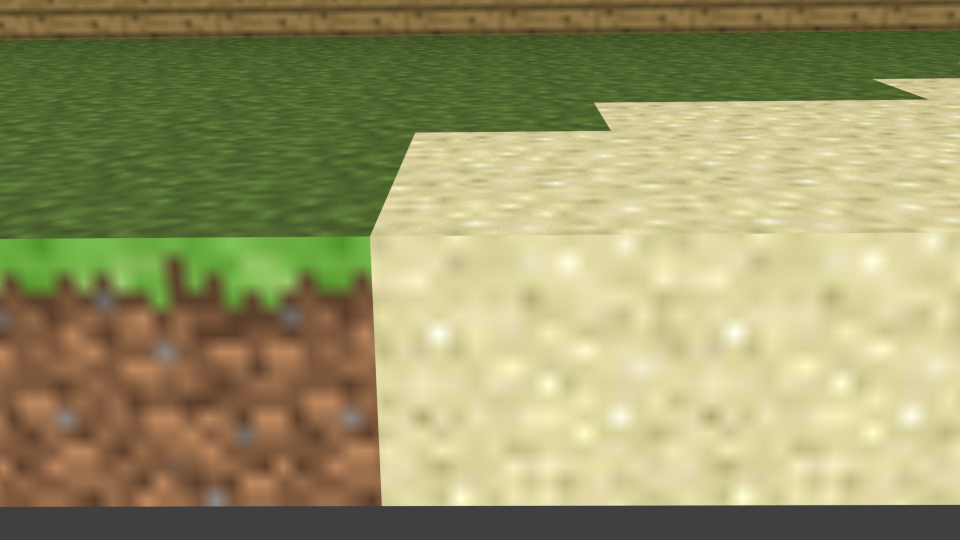Alright, got another puzzler here.
I’m trying to do some Minecraft scenes and found a program that allowed me to get Minecraft worlds into Blender (called Mineways) . The program was designed for use in Blender Internal and I adapted it (followed a tutorial) to change it to cycles.
All the textures were pre-set so all I had to do for each type of block (grass, sand, etc) was add an image texture and select my texture picture.
Unfortunately all the blocks ended up fuzzy. Minecraft is 16x16 pixels so the textures on these blocks should look 16x16 pixels.
I encountered this problem once before, and disabled mipmaps in the settings, which fixed it. This time that isn’t fixing it. Anyone have any ideas how to get rid of the fuzzy/blurriness and get the regular look?
My blend file is also not uploading. Any ideas with that? It isn’t bigger then 15mb (which is the upload limit.