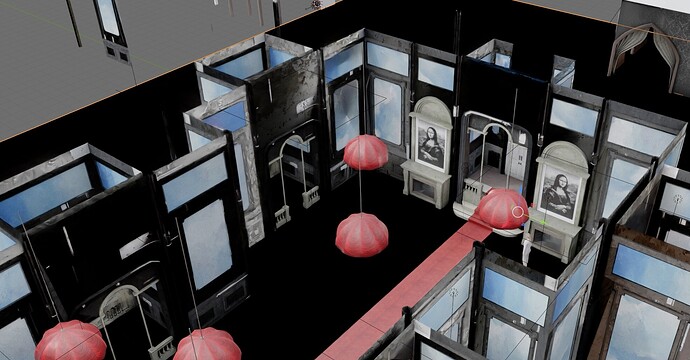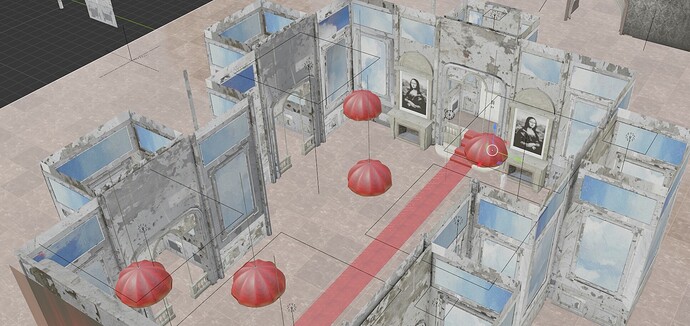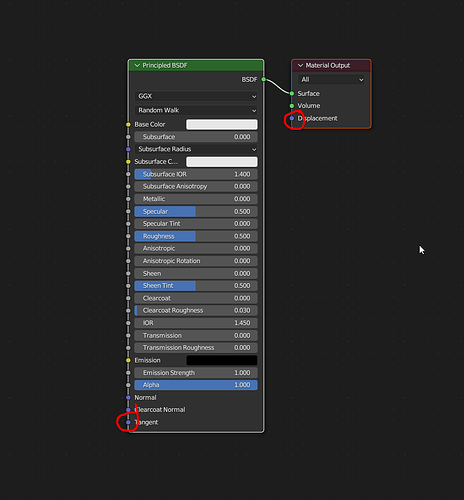Everything was normal switching from Material Preview to Render Preview until last night. Then items turn black and change look as you move around in Render Preview. What’s causing this?
Could be a number of things, what do you mean by “change look as you move around” ?
First thought is it could be a problem with UVs, make sure they look as intended
UV’s are correct. It’s a very odd thing. Was fine for last week working on this project and then all of a sudden various black surfaces when in Render Preview mode. Tried in on several versions. Blender 3.3 to 3.6.2
Even my 1 face floor object turns black.