Hello,
Just installed 2.76 and when trying to follow some tutorials, there seems to be some buttons missing from my interface, like the Materials button for example.
Any idea why?
Thanks
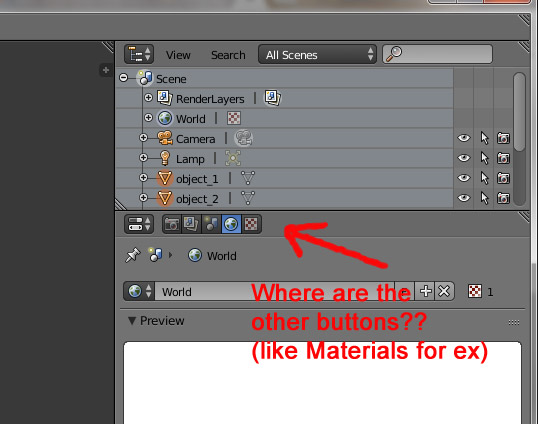
Hello,
Just installed 2.76 and when trying to follow some tutorials, there seems to be some buttons missing from my interface, like the Materials button for example.
Any idea why?
Thanks
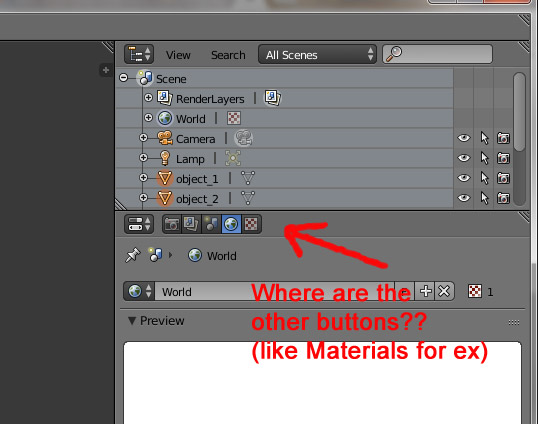
Ensure you have selected an object that you can add a material to.
Deselect everything and select a single object (such as default cube)
Supply a link to your blend file for review
From the outliner i can see that you have selected everything in the scene at once at the moment. Select just one object, and the material tab should come back.
ooooh, thank you
facepalm