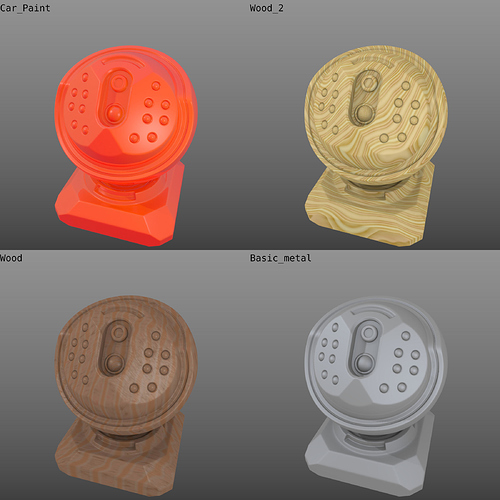Hi there, It’s me for the 100th time here with the same old boring questions and need for help. No matter how hard I try It’s like I never progress with materials in blender internal, I wish there was a PDF file or a tutorial that goes thoroughly over blender internal engine and nodes for materials. Nevertheless, here’s what I managed to make today by tinkering a bit with materials in blender. Please, tell me what I should change in materials and lighting so that I could get better results, or even better yet point me out to a book that explains BI in detail, so that I don’t have to come here very often and ask same questions over and over again. .blend file
What makes a material realistic: good textures, reflections, HDR Lighting, and many more shaders.
For example your gold material looks like yellow plastic because there are no reflections on it.
Use an environment map/cubemap so that your material can reflect something.
Your wood material doesn’t look like wood because of the texture.
Use texture databases like textures.com, texturelib.com, …
I can’t help you more because I only use Blender for modeling and texturing.
My Blender friend from Serbia we meet again. : ) Ah materials in Blender Internal. I wish I could point you towards one PDF but can’t right off the top of my head. Tomorrow I will search my HD through. Cycles is child’s play with respect to materials when compared to BI.
I’ve enclosed a screen capture in case you are not aware how much difference there is in the Diffuse and Specular shaders. Shaders… they were known as something else once but regardless first and foremost having the right one for the material you are attempting can make a difference. As in there is a combination for shiny metals that works better right out of the box. Before you start adding anything like Mirror or start playing with Hardness. Or, using that Ramp feature.
You see that little checkbox for Ramp. That is where the old BI heavyweights really defined many materials. But, first things first and becoming aware of the different ‘Shaders’ is something to do. Then you can do Google searches for say; ‘Blender Internal making gold’ In time you will be able to spot a decent tutorial versus some hack. BI takes time with no magic bullet. And, a cheap little pad is worth having at your side.
Attachments
cycles is the future don’t worry about bl internal mat
just in case there are lib for Bl too
keep using cycles much more realist anyway and even faster for complex scene.
happy cl
What is your reason for choosing BI over Cycles?
Speed, render speed would be the reason. I’ve got a lot of guns that I need to render from different views and I can’t do that quickly with cycles.
First worry about modeling them right.
Then worry about texturing them right.
And lastly worry about the materials and lighting.
Are they modeled and textured right?
And also, are they lit right?
In my past lives, I knew a photographer who specialized in one thing: chrome. This man knew how to make a motorcycle or a car look sexy. And, more than anything else, “it was all about the lighting.” He had lots of little, high-intensity lights, which he would artfully position just out-of-frame. Another very interesting device fit on a big flash and had about thirty fiber-optic tubes sticking out of it.
He also photographed wedding rings (the kind that cost four-figures …).
OK, modeling part is done. Now, if you want to achieve a really lifelike look, put some scratches, dust, grunge on it with textures. Also get some Photo-sourced Wood thextures on (don’t use blender-generated textures for this) if they have any wooden parts. Baking a cavity map can also help.
Texturing this could be easiest with tri-planar mapping, you can get an example material with tri-planar mapping on Blendswap. Though, it’s a Cycles material, you can bake the result to textures and render it with Blender Internal.
Then, set up reflections, they are really important for anything especially for metals.
I feel like you’re missing the point. I don’t want textures, baking techniques or any of that stuff, I just want to learn more about materials and procedural textures, I know more could be done with them and they could be reusable, I wouldn’t have to UV unwrapp and texture every weapon individually. I could just create couple of basic metal,metal,fabric,wood and synth materials which could be used on every weapon with couple of changes made to them like color, normal inf, specular inf etc. And I know what tri-planar mapping, but that’s just out of the question. And learning about BI would give me a jump start for cycles in the future when I upgrade my PC. How the hell were people rendering stuff they made in blender before 2.5 version? Were they using a third party software for that?
I’m not missing the point. Procedurural texturing DOES NOT mean that the textures can’t be Photo-sourced, it just mean procedural materials involve a more modular aproach. You can create awesome realistic reusable procedural materials with the clever use of tile-textures and macro texturing. I HIGHLY doubt that Blender-generated textures could be any useful most of the times when it comes to actually giving color to models. The only problem I see is texture mapping in BI, cause I could never make (though I never tried that hard because I didn’t need to) do tri-planar mapping in BI.
Thank you all for the help, especially you @theoldghost. I think I should mark this thread as SOLVED, so that we could all move onto more important stuff. Cheers.