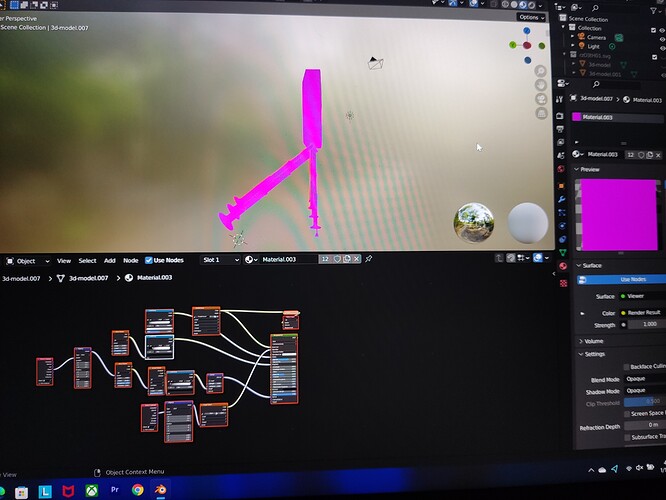Hey I am here again sorry but wanna ask if there is a possibility of getting my materials back coz I have moved my project file or do I have to go through the whole process again? I ask this bcz all the node setup is there🤷🏽♂️
Well if nodes are there then you’re probably just missing textures, right?
Then there has to be an Image Texture Node(s) somewhere. If so, just put the appropriate texture in it.
(if it points to somewhere it can’t find, it’s probably has a red field where texture name should be… but I could be wrong).
There is also an option to Find Missing Files (in File > External Data). It would ask you to point out a folder with the textures (they have to have the same names as before for this to work).
I don’t how to put that texture back again and I can’t access my previous computer now so is there a way I can get those textures back?
Then they are lost from what I can tell.
You’d need to find them the way you did the first time around, I suppose.
Sorry to disturb basically I am a total noob to blender and coming from the background of video editing software like Adobe premiere Pro so in that software if I hv layers of colour grading onto a video then it stays there or if you loose the file you can still copy those layers from somewhere else or you can just put a LUT and it will give you the same result so according to that concept why can’t I reconnect or copy paste these same nodes again so they can give me that same effect again? Maybe it sound stupid to you 
you’re using image references to build those materials. if you dont have the images, the materials wont work.
When you add a texture from your computer, you actually only add a path to that image. There is a point to it: like when several .blend projects share the same textures. Thus these files are external and should be copied manually by the user as well (usually one should create a folder dedicated to projects texture files or something like that).
To save the image inside your .blend file you need to Pack Resources (as discussed in the previous thread).
Oh okayyyyy now I get it thank you so much 
Oh okayyyyy I was missing that part I get it… Thank you so much for your time and kindness