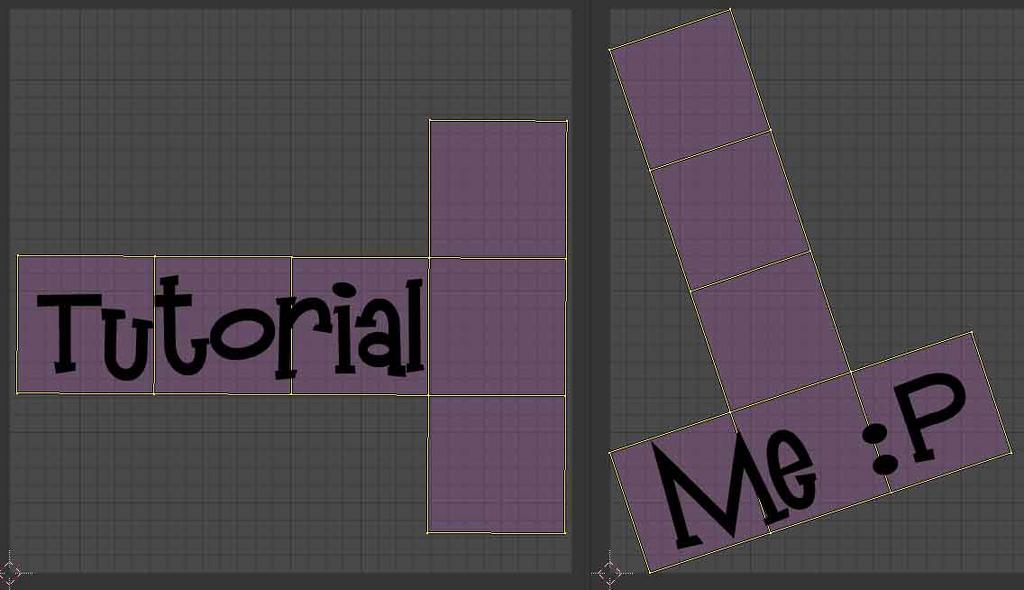I think I figured out your washed out look - in the world settings, Ambient light was on. (Settings AmbR, AmbG, AmbB not on 0.0) This is different to ambient occlusion. Ambient light / colour just adds a certain amount of ‘light’ everywhere and basically just washes everything out the more you turn it on. I’ve never had a case where I’ve needed it. Ambient Occlusion however is more of a (relatively) quick approximation to help with the look of global illumination in a scene. Turning it to Approximate makes it very quick, but less accurate.
Also - you will love that book when it gets to you. I’m not sure if they ship from here or not - I think most of it is out of the USA even though the editing is done an hour or two from where I live. I think. I still don’t fully get what Ballistics does where. Either way I live in Adelaide and half of their stuff I still seem to have to order in because only a few of their books are in local bookstores.
Anyway, amongst other wonderful things there is a chapter just on eyes (materials, lighting, textures etc) done by Steven Stahlberg. http://www.androidblues.com/ Following that and generally playing around I came up with the following texture:
@all - feel free to use.
The book will also explain making a specular texture -
I took a photo of my eye (don’t ask how I did it with minimal reflection on my eye, I was trying to take a photo of the pores around the eye at the time) and built up the texture more or less in this fashion, clone brush and such to merge it all together.
The texture could be made clearer in the iris with some Wacom tablet painting, but for the resolution renders I’ve done so far it’s fine.
Parts of the veins were built up from images I got from here http://www.picfindr.com/app/?search=eye&Input=Go including one or two I paid for - the quality is worth the small amount of money in this case if you have Paypal or similar. (Seeing as you ordered the book I guess that isn’t a problem for you.) Some of the free images are quite good too.
http://www.dreamstime.com/eye-image5505663 - one of my favourites so far. The detail on the full res one is amazing. More for reference than for using in a texture though, except the bottom of the iris is pretty useful.
For hair - particle beard would be much better than texture beard. Eyebrows you can get away with texture half of the time if they are well plucked female ‘model’ type eyebrows, but most eyebrows would gain from the effort of using particles. If I were you I would tackle the rest of the modelling and texturing first, leave learning the particles for a bit. You are learning plenty at once for now, that and the modelling affects the particles anyway so you want to have it finished first.
Anyway - very good progress so far. I can see the resemblance which is half the battle. One other thing for now though - the skin above the eye looks a bit ‘sharp’ somehow. Selecting the verts above the eyelid and hitting smooth a couple of times should do it. The shiny specular line doesn’t help it. Your enthusiasm is contagious by the way!
Finally - I’m following this thread, so if you have issues translating something from that book (they use Maya for most of it) to Blender, feel free to ask. I hope to kick up work on my own character more regularly soon with that book and a few other references anyway.






 So the angles are different for sure.
So the angles are different for sure.
 Sometimes when you’ve been working on something for so long it becomes difficult to see where the model has to be shaped.
Sometimes when you’ve been working on something for so long it becomes difficult to see where the model has to be shaped.



 That was on.
That was on. Never did that before! If it doesn’t, I’ll zip up all contents and put it on a server (no access at work). Filesize seems a bit small… So there it is
Never did that before! If it doesn’t, I’ll zip up all contents and put it on a server (no access at work). Filesize seems a bit small… So there it is 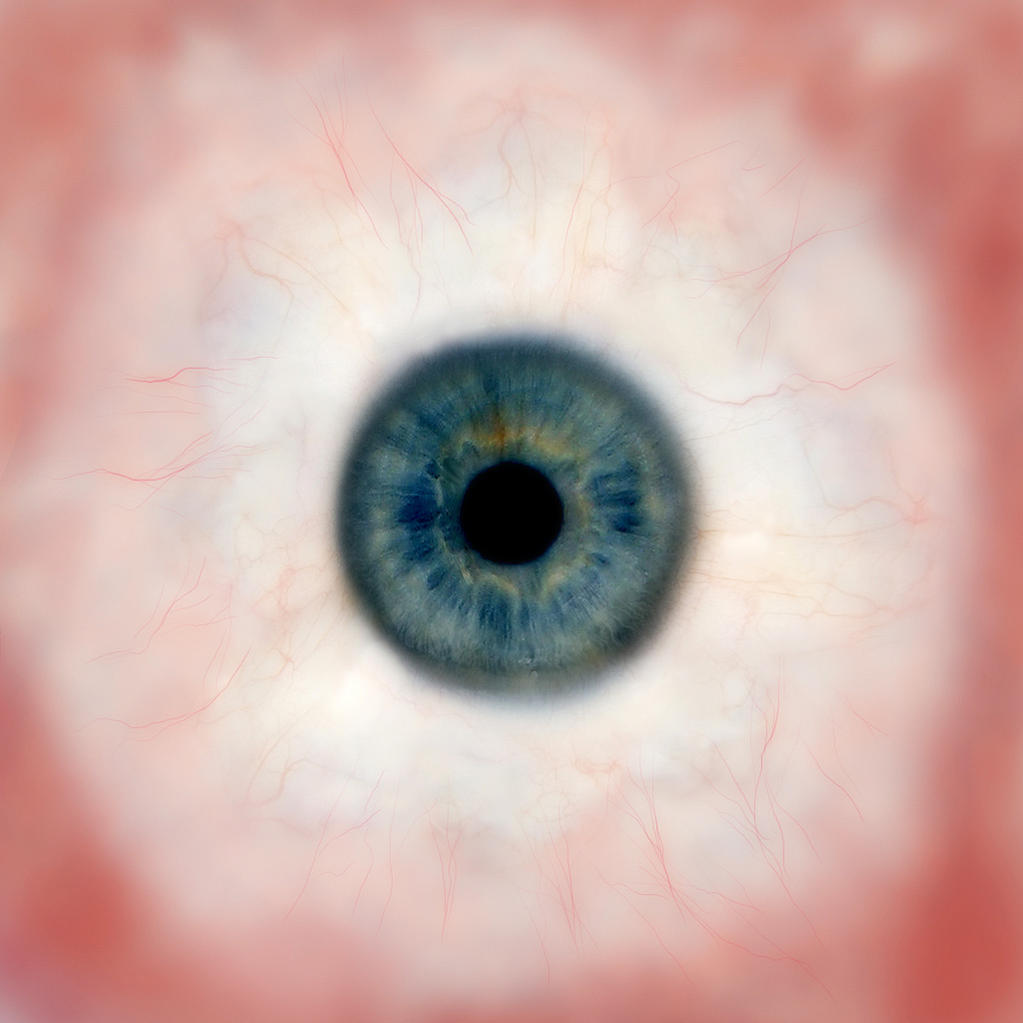



 No UV problem, just that weird vertex-grid position!
No UV problem, just that weird vertex-grid position!