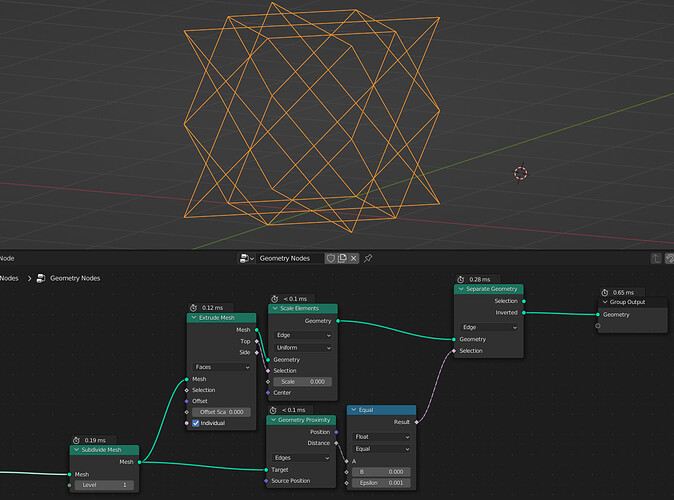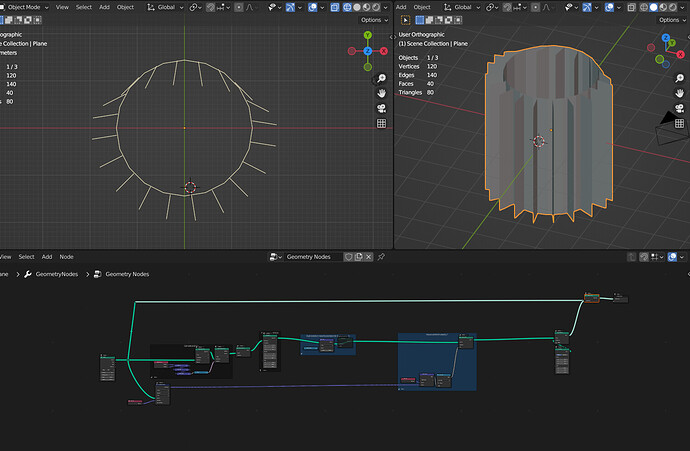Hey !
Here is my take on getting the poked lines :
I thought there could be a less hackish way, it’s probably not the optimal in term of performance , but it’s simple to setup : I remove edges by proximity with the original mesh.
And ok for the curve tilt ! I suck at math since school, it’s hard to get back at it, isn’t it ? ![]()
If the ladders are instanced it’s indeed simpler as @zeroskilz pointed out, it’s like with regular instances, the curve tilt part shouldn’t comes to play.
But if you instance some curves and build the ladder from that , yes you need to set the tilt.
In my procedural house I added ladders, it’s some curves and I took the end point and snap it to the walls. And from that curve I build the ladder.
In that case I was lucky, because the ladder is oriented toward the wall the ‘tilt’ was set right without other issues. But if it’s straight I get the same issues as you have.
BTW @zeroskilz , you’ve got the jedi level with your ZCurve tilt node ! do you have some hints on how to fix this :
I think I can manage the negative rotation by trying random stuff, but once I activate some distortions on the curves everythings go wild :
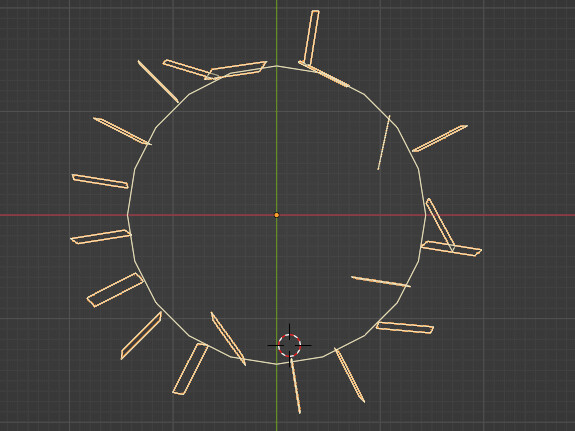
Here is the .blend : Curve Tilt.blend (151.3 KB)
In the meantime, I’ll try every nodes combinations and see if that fix the issue