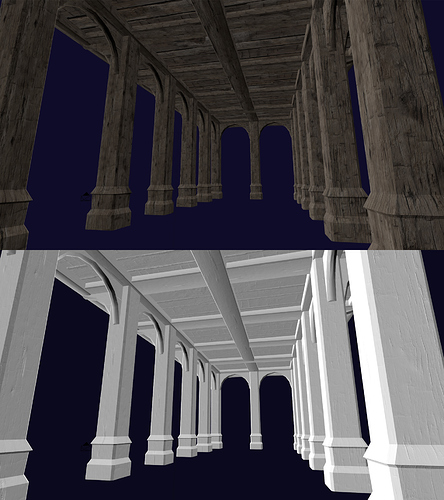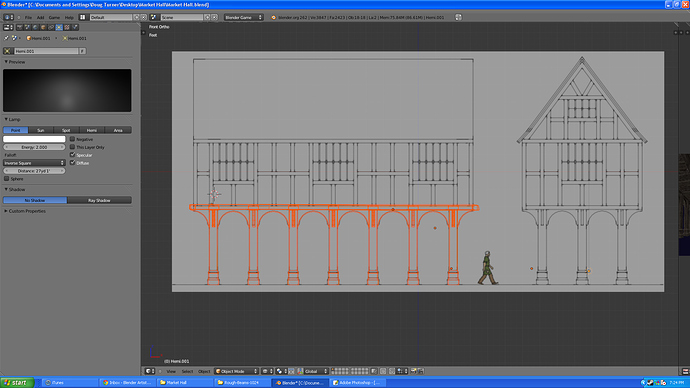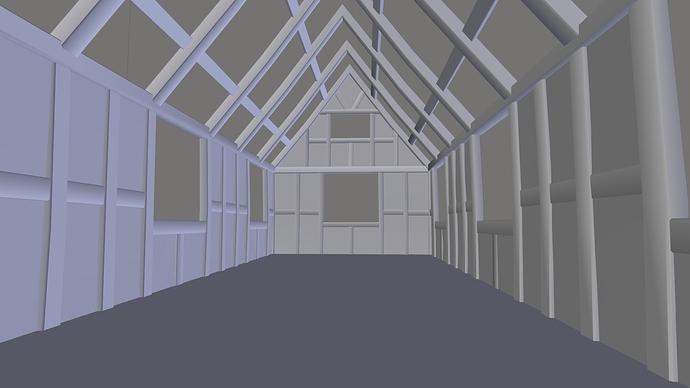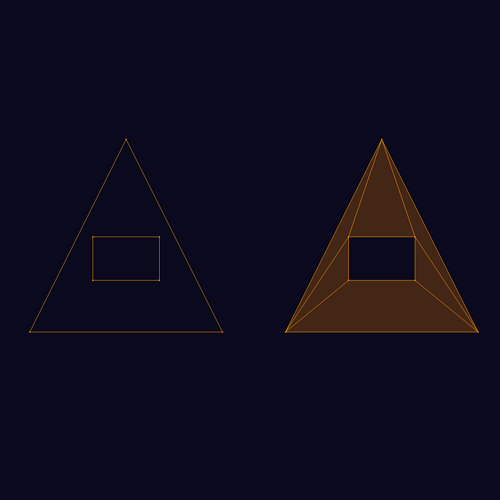Progress. The ceiling is just a texture - don’t want to waste faces on all those beams! I created the textures from some very old beams we have at the shop. Normal map only in the bottom. No AO of course, which will make it look really nice.
@manorial, photoshop brushes are so useful lol 
@3d medival, have you considered using a quick mesh deform modifier to bend the beams slightly? as long as its not applied it means that it will be non destructive to the mesh 
Yes, those brushes are awesome. So, nice shield. Develop it a bit more. Remember, if it’s for a render, you can go nuts with your face count - a few thousand would be fine. For a game, 100 - 500 (depending on all sorts of things) would be fine. Add some more detail.
So, here’s a picture of how I’m using the drawing to model, for those of you who have not done it.
I can’t wait to start putting props in it, like these fish I made a while ago:
http://www.turbosquid.com/3d-models/3ds-max-fish/605725
Attachments
bacon_chaney: I have not tried that. I tend to create 1 beam, then unwrap it, duplicate it to make more, then merge, pack faces so nothing overlaps. I find that I tend to forget modifiers exist for some reason…
thanks  I’m drawing my guild hall right now. which programme do u use to draw it on the computer? sketchup or autocad or what?
I’m drawing my guild hall right now. which programme do u use to draw it on the computer? sketchup or autocad or what?
Because my hand drowns are just sketches
Sketchup, but I learned to draft on paper from some really talented guys back in the 90’s so I say paper is fine if that’s what you are comfortable with. Professionally, I have to use something on the computer, just for the speed and ability to make corrections.
I bet you’ve seen the guild halls in Florence. I was there maybe 20 years ago, and I still remember the sculptures on them. Awesome buildings. MEGA power, guilds.
So, I’ve decided that I may as well model this so that I can make the interior. It’s just a matter of no removing the back few faces of a the wall beams.
yay, I have been to the town hall, it’s crazy. Amazing paintings on the vaults, along with stained windows which really teared me apart ahahah it’s nice because when you start to pay attention to these things you notice everything and I was taking pictures of the windows and everything, vaults, even stones on the walls. I’ll upload the photos, and modify my thread’s name to medieval buildings.
Bacon, I have taken a look to some images of that game you told me, thanks, it turned out to be helpful 
 the 3 of us (plus hotzst) may create a medieval town shah that would be awesome. And the drawings are crazy, I’ll study on them!
the 3 of us (plus hotzst) may create a medieval town shah that would be awesome. And the drawings are crazy, I’ll study on them!
man that is looking awesome.
its coming on really quickly  are you planning on modelling the interior also?
are you planning on modelling the interior also?
@Manorial haha i dont think i would be of great help but would certainly give it a good shot 
Thanks all. Interior - Yes. Next I’ll add the ends, the roof trusses and roof, then windows, then stairs etc…The interior architecture will develop as I build it.
Mmh I’m having a problem with booleans, when I’m trying to apply the modifier it starts to lag and I have to shut down blender.
Otherwise it tells me I cannot apply it… strange. Last time it worked fine!
That’s a hardware problem. Sounds like your laptop doesn’t care for them. Maybe it worked fine on a simpler cut, but this time the cut was more complicated? I try to avoid booleans - they are just not clean enough yet. The geometry produced is better than it was, but still occasionally chaotic.
ok, how do you model vaulted window holes in the walls? I thought booleans were the only way. i mean until you have to make squared windows it’s ok, but with vaults there are some problems… enlighten me 
That was a boolean, but it is so simple that it was ok. Otherwise you can just place verts and then connect faces:
Attachments
Place the window in a wall opening and when you are finished modeling the window, close the missing gaps.
@3dmedieval: just wondering: Why do you model the interior? why this much detail?
I’m personally always releaved, when some model looks good for what I need it, so I can move on to the next item.
Well, that’s a big question. Where shall I begin?
Because I want to, and I might as well.
It would actually require more work to not model the interior - I’d have to remove the back faces of the beams. The other reason is that I’m trying to “up my game”, so to speak. I sell well on Turbosquid - really well. I make $200 - $300 per month for a a few years now. But my low poly models have not kept pace with what games can render these days, so I need to, in a manner of speaking “next gen” my game art if I want to keep making money and improve as an artist. Remember, I don’t render - this is what I do.
See the detail in the houses in the background? That’s where I need to be if I want to continue to sell models.
Attachments
Basically, I’m trying to improve on this, my last big effort medieval house wise:
Attachments
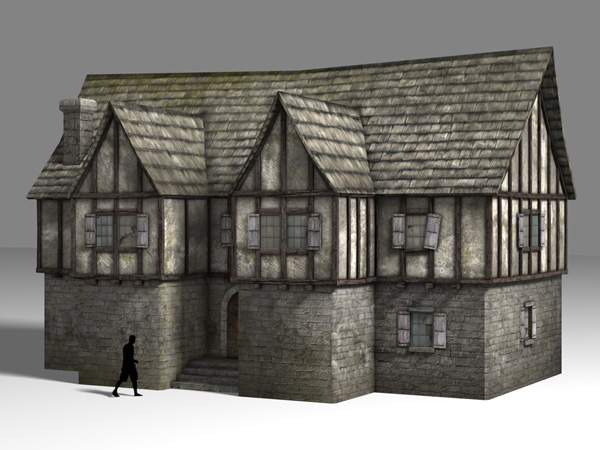
Just friendly advice. If you want to drastically improve quality of your models, you should learn sculpting for creating very highpoly models in small details, and then baking it in normal maps and stuff. Because it’s the way lowpoly models is created for games these days. It’s fun, useful and looks awesome.