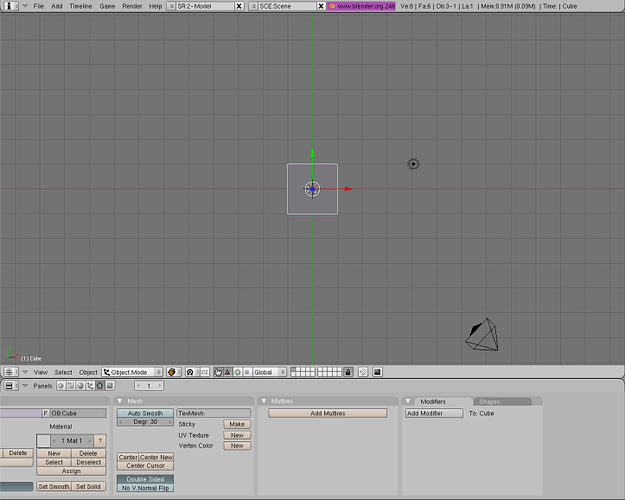Hey all! I downloaded and unzipped blender 2.46 for ubuntu linux and wanted to to around. However, when I start it up, the link and materials tab is half off my screent. Everything else is placed right and starting up 2.45 doesn’t yield this result. I’ve attached a pic so you can see what I mean. How can I fix this??
Thanks
Cypher
Attachments
That’s just the buttons window scrolled out of view. Place your cursor in it, hold your middle-button down and move the mouse. You’ll notice the panels move with it.
You can also scale the controls up and down holding Ctrl+MiddleButton and moving the mouse up and down as well. Thus, you can try finding a size that suits you.
If you’re like me, though, and you’d rather go back to the default zoom, right click anywhere in the buttons window and select “Horizontal”.
Awesome! Thank you very much Cub!